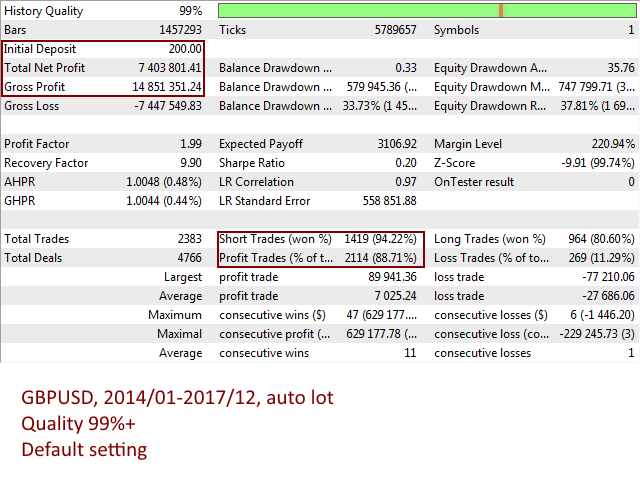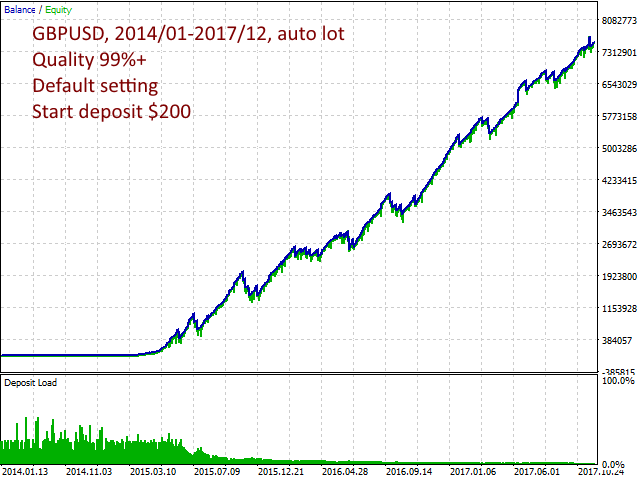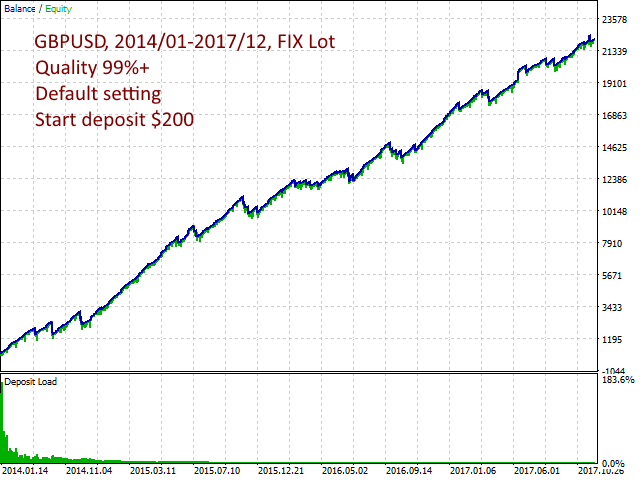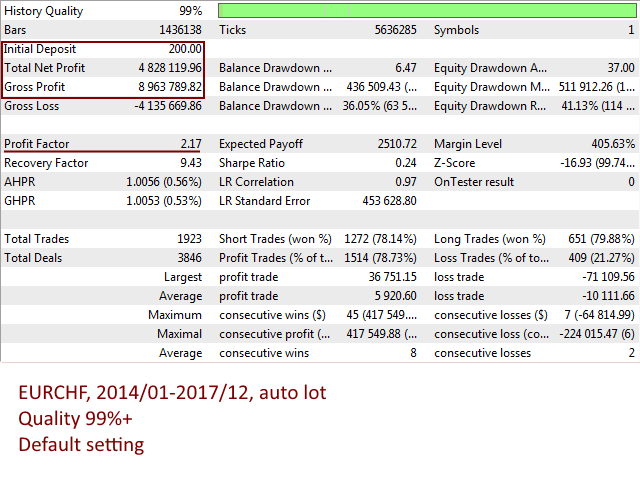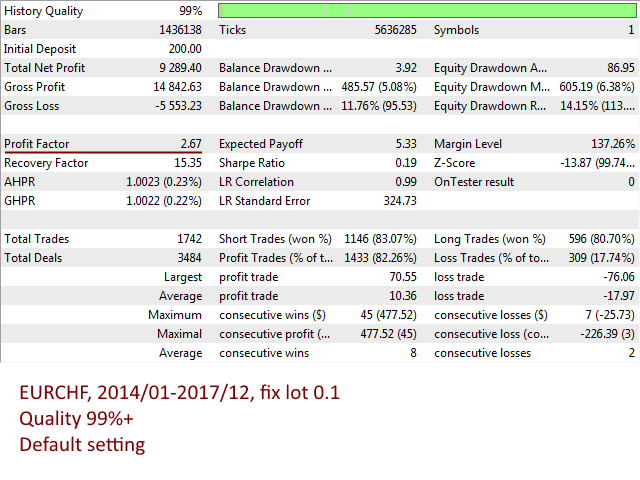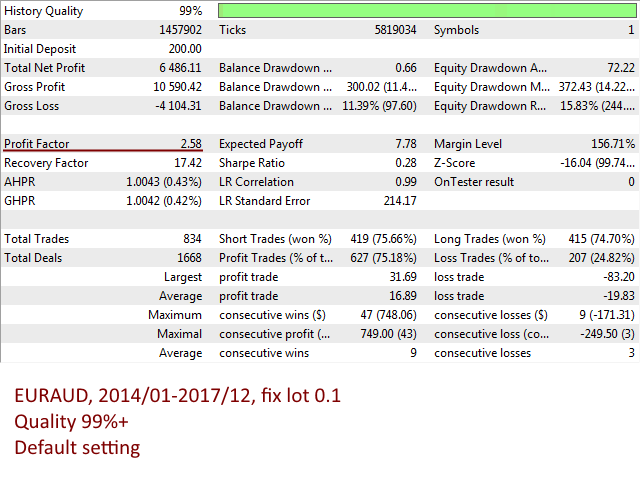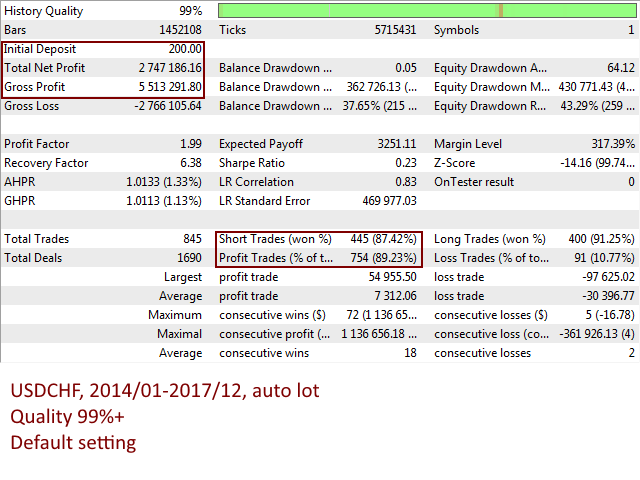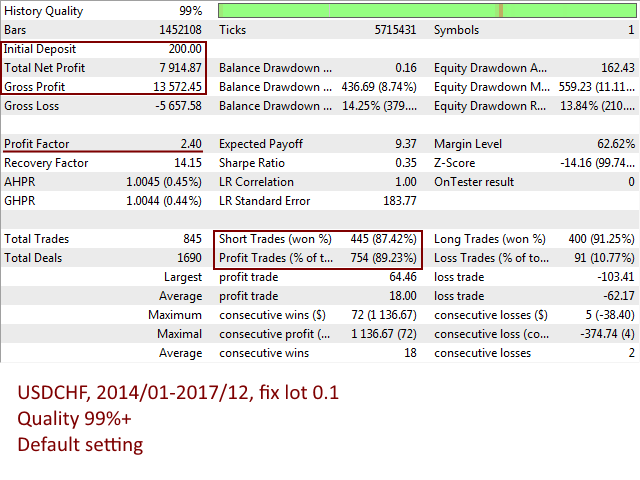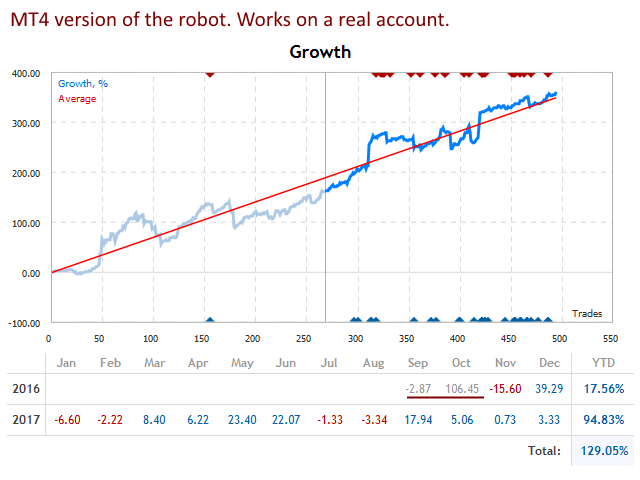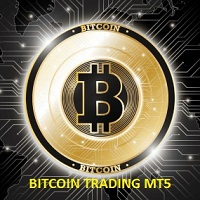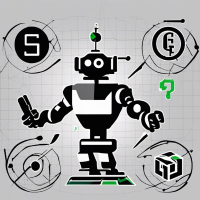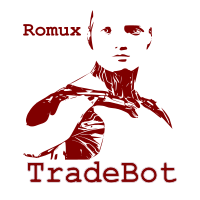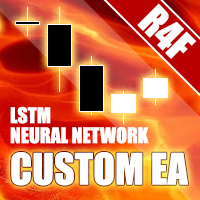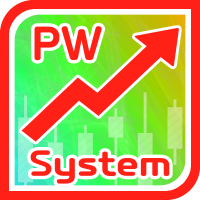Salva EA
- Experts
- Pavel Komarovsky
- Version: 1.0
- Activations: 6
Salva EA is an advanced and fully automated system. The basis of this strategy is the price chart itself, the trade is conducted from the price movement range.
Benefits
- This is not martingale, not arbitration
- Ready for operation without PreSetting
- Always use a stop loss and take profit to save your investments
- Easy to use (does not have complex settings)
- The results of the tester converge with the results on a real account
- High speed testing (can be optimized for 1 minute OHLC)
Salva EA works best on the following pairs with the default settings:
EURCHF, GBPUSD, USDCHF, AUDCAD, EURCAD
Working timeframes: M1 or M5
Monitoring of real account on MetaTrader 4 version - https://www.mql5.com/en/signals/272535
The Salva EA is already set up to work - just select the pair and the level of risk!
All default settings are for brokers with GMT + 2 time (ManualTimeOffsetGMT = 2). If your broker's time zone is different from GMT + 2, you should make a time zone offset in the settings. The article describes how to do it - https://www.mql5.com/en/blogs/post/685288.
The system is most efficient on brokers with fast execution and narrow spread. It is recommended to use VPS.
Options
- FixedLots - fixed size of the opened lot
- RiskPercent - percentage size of the lot depending on the equity (5-8% is recommended, if you want to quickly increase the deposit, you can set 10-15%, but remember that the drawdowns and the risk of loss increase accordingly)
- TakeProfit - manual setting of TakeProfit. If 0, considered automatically depending on the conditions and the current volatility
- StopLoss - manual setting of StopLoss. If 0, considered automatically depending on the conditions and the current volatility
- VolatilATRFilter - coefficient of the volatility filter, affects the total number of transactions
- LimitOrders - number of simultaneously open transactions in one direction through the distance specified in the NextOrdersDist. For conservative trading, specify LimitOrders = 1
- NextOrdersDist - distance in points, through which the fill order will be opened
- ChannelPeriod - number of bars for calculating the range of price movement
- ChannelShiftEntry - number of items for the offset from the range
- MinSizeChannel - minimum range width
- ExitAfterMinutes - after how many minutes the algorithm seeks to close the order for additional filters provided that the profit is greater than the one specified in the parameter ExitMinutesProfit
- ExitMinutesProfit - after how many points of profit the order can be closed by additional filters
- ExitChannelDist - how many points the price should go outside the channel, so that the algorithm can close the order, provided that the profit is greater than the one specified in the parameter ExitChannelPips
- ExitChannelPips - after how many points of profit an order can be closed if the price is out of the channel
- Start_Hour - hour of start of trade
- Start_Minute - minute of start of trade
- End_Hour - hour of end of trade
- End_Minute - minute of end of trade
- AutoGMTOffset - automatic detection of the GMT Offset broker. It may not always work correctly. Please determine GMT Offset of your broker in manual mode
- ManualTimeOffsetGM T - manual setting of the time zone of your broker
- DST - if true, consider the transition to daylight saving time
- Trail_Start - if more than 0, then after many points include Trailing Stop
- Trail_Size - how far to move the trailing
- Trail_Step - trailing step
- MagicNumber - identifier of orders of the EA. Attention! For each pair, set up a different MagicNumber
- OrderComments - comments for opened orders
- MaxSpread - maximum value of the spread, at which it is allowed to open orders
If you bought the product and/or have any questions, write me a personal message. Support will be provided.