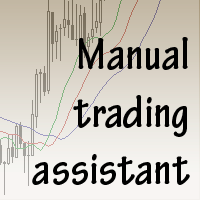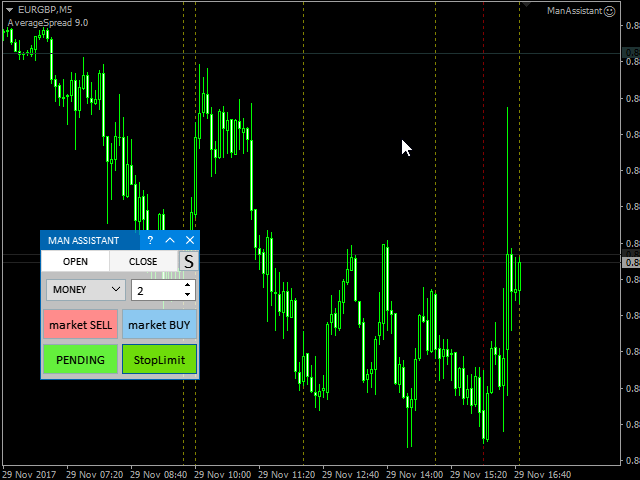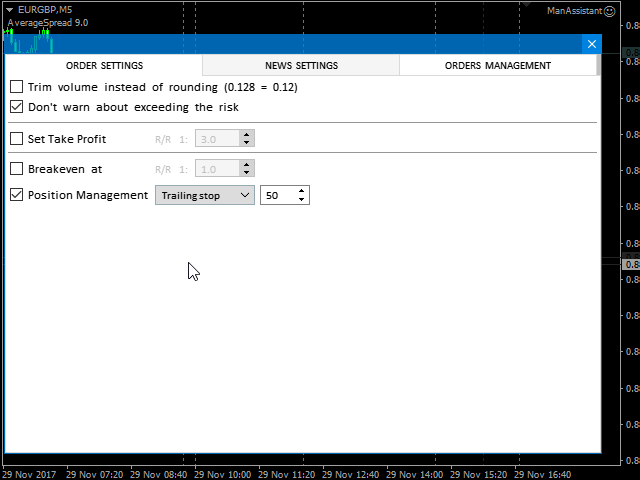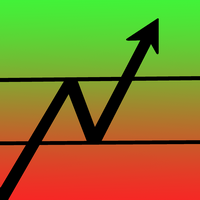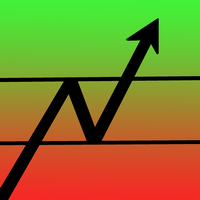Manual trading assistant
- Utilitaires
- Oleksii Chepurnyi
- Version: 1.3
- Activations: 10
Key Features
This application is designed to quickly place a pending order or open a position at market. The position volume will be calculated automatically according to the risk settings. This application also manages orders and positions.
Everything is simple, you only need to specify the price of the order (or position by market) and stop loss. The type of the pending order is selected automatically depending on the logic of the relative location of the current price, pending order price and stop loss. Pending order is placed in 3 clicks (Stop Limit order in 4), position by market - in 2 clicks.
Download the app's demo version at https://www.mql5.com/en/market/product/26632
If you need an application without management of orders and positions, try Manual trading assistant Lite. There you can read about the main features of this application, while only the differences in the settings and management of orders and positions is described here.
Settings
2 items were added to the settings:
- Transfer to breakeven. It is possible to enable transferring positions to breakeven by default, and the value for transferring.
- Position management. The default management option can be set. If transferring to breakeven is selected for a position, the management starts working only after moving to breakeven!
If the price reaches a stop loss or take profit of the pending order, the order is deleted.
Position management options
- Trailing stop. The percentage of the distance from stop loss is specified here. When the price moves this distance in the direction of profit, stop loss is also trailed by the same distance. For example, stop loss is set 100 points away from the order opening price, the percentage is set to 25. When the price passes 25 points in the "favorable" direction, stop loss is trailed by 25 points, up to 75 points from the opening price. If the price moves another 25 points, stop loss is trailed by 25 points up to 50 points, and so no.
- Parabolic SAR. Stop loss will be trailed based in the Parabolic SAR values.
- Alligator jaw. Stop loss will be trailed based on the "jaw" of the Alligator indicator.
- Alligator teeth. Stop loss will also be trailed based on the "jaw" of the Alligator indicator. In addition, if the candle closes beyond the Alligator "teeth", the position will be closed.
- Alligator lips. Similar to the previous method, but the position will be closed if the candle closes beyond the Alligator "lips".
The indicators do not have to be placed on the chart.
Since the indicators and the price chart are plotted using the Bid prices, trailing stop for sell positions will consider the average spread calculated during the operation.
Orders Management tab
A table of positions and orders is located on the last tab in the settings window. It displays all positions and orders opened by the application.
For each position or order, the following management settings can be adjusted:
- transfer to breakeven,
- R/R ratio for transfer to breakeven,
- enable/disable position management,
- change the indicator timeframe used for management,
- change the management type,
- change the percentage for trailing stop.
It is also possible to delete an order or remove a position.
Please note that The data in the table (for example, the current profit/loss of positions) are updated only when any changes are made.
Your suggestions
If you have any suggestions on improving the program or expanding its capabilities, contact me. If there are interesting ideas, they will appear in the next versions of the program.