Double Top Tracker
- Indicateurs
- Dorian Baranes
- Version: 3.1
- Mise à jour: 1 février 2019
- Activations: 5
This indicator analyzes in parallel price charts for multiple currency pairs on all timeframes and notifies you as soon as a double tops or double bottoms pattern has been identified.
Definition Double Top / Double Bottom pattern
Double Top is a trend reversal pattern which are made up of two consecutive peaks that are more and less equal with a trough in-between. This pattern is a clear illustration of a battle between buyers and sellers. The buyers are attempting to push the security but are facing resistance, which prevents the continuation of the upward trend. After this goes on a couple of times, the buyers in the market start to dry up, and the sellers start to take a stranglehold sending it down into a new downtrend. This is a strong sign that a reversal is going to occur because it is telling us that the buying pressure is just about finished.
Double Bottom is the opposite chart pattern of the double top as it signals a reversal of the downtrend into an uptrend.
Features
- Loads automatically historical price data from broker server
- Tracks all currency pairs for all timeframes in parallel
- Configures which currency pairs on which timeframes you want to be alerted
- Estimate profit target for each identified double top/bottom
Inputs
Double Top/Bottom settings
- Filter Type - Choose when you want to receive the alert. It is either when the second top has been reached or the neck line has been broken. See product screenshot for more explanations;
- Bars Interval - Minimum of bars between peaks;
- Peak Distance - Maximum price distance between peaks (unit in pips);
- Trend Distance - Minimum distance between the beginning of the trend and the neck (unit in pips);
- Lot Size - Used to compute target profit
Currency Pairs and Timeframes
- Symbols - Currency pairs to monitors. Each pairs are separated by a coma and the name has to be identical to symbol name displayed into the Market Watch;
- M1 - True to monitor this timeframe;
- M5 - True to monitor this timeframe;
- M15 - True to monitor this timeframe;
- M30 - True to monitor this timeframe;
- H1 - True to monitor this timeframe;
- H4 - True to monitor this timeframe;
- D1 - True to monitor this timeframe;
- W1 - True to monitor this timeframe;
- MN1 - True to monitor this timeframe;
Notification
- Alert Notification - True to enable messages in the terminal when signals occur;
- Push Notification - True to enable sending push notifications to mobile devices;
- Mail Notification - True to enable sending emails;
- User Comment - Add comment on the notification message;





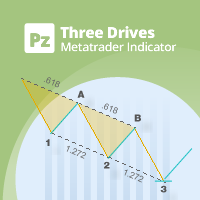

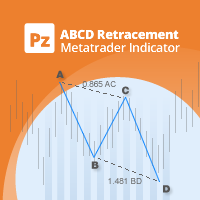
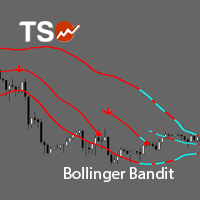
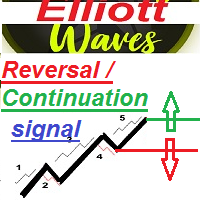






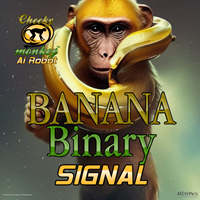
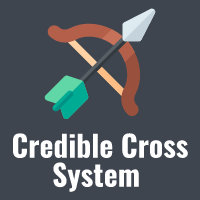








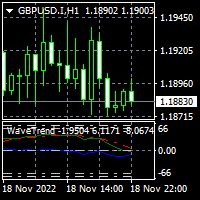






































Great indicator for price action entry