Version 12.0
2023.07.09
The EA automatically adjusts to the white or black background of the chart. For other backgrounds, you can manually choose to work on a light or dark background.
The EA automatically switches from English to Russian and back depending on the language that is installed on the terminal.
An additional button on the chart "Cleaning" allows you to instantly clear the chart from all extraneous objects.
Added a result counter in the deposit currency to the virtual take profit, stop loss and trailing stop.
Instead of a percentage trailing stop, a separate "THREE TAKE PROFITS" block was made, now all three take profit lines can be moved by hands and placed on the chart at your discretion.
The Expert Advisor automatically adapts to most quotes of various financial instruments, so the choice of options in "Multiply parameters by:" has been reduced.
Version 11.0
2022.12.09
Added the minimum profit "Mini profit ($)...", at which the trailing stop will start working. Only for modes "Normal" and "Total" in other modes is not taken into account.
Version 10.3
2022.09.19
Fixed a bug in the virtual trailing stop. The thickness of the SL and TP lines has been increased.
Version 10.2
2022.07.07
Fixed a trailing stop error in the "lock" situation.
The "Multiplier for cryptocurrency" command has been renamed to "Multiply parameters by:" and its capabilities have been expanded, now all the parameters of the Expert Advisor can be easily changed for any financial instrument (futures, stocks, CFDs, cryptocurrencies, etc.).
Version 10.1
2022.06.26
Fixed an error in the operation of the "percentage" trailing stop. Added automatic removal of virtual take profit and virtual stop loss lines after closing all positions.
Version 10.0
2022.06.22
Added:
New floating hints;
Hot button "Graph" - to quickly change the color of info messages on the chart;
"Virtual take profit";
"Show the Stop Out line" - show the Stop Out line if the margin level is below 500%.
Replacement:
"Profit/Loss percent" on "Fixed profit" - allow fixed profit;
"Profit % for close orders" to "Profit in the deposit currency" -fixed profit amount.
Commands renamed:
"Loss % for close orders" to "Close all at drawdown in %";
""Exit from the "block" at breakeven" to "Exit from the "block" with a profit".
Removed:
color Dark2 for background;
Line "Level break even the lock".
The possibilities of virtual trailing stop have been expanded - now it can be used together with virtual stop loss and take profit. Hot buttons after pressing themselves come to their original state after 1.5 seconds. Fixed minor bugs.
Version 9.6
2022.01.16
Fixed a bug in the virtual trailing stop. The command "Virtual trailing stop" has been moved to the list of commands "Mode trailing stop".
Version 9.5
2021.11.29
Fixed an error when closing orders by Equity. The design of hot buttons has been changed.
Version 9.4
2021.09.27
Fixed an error when installing take profit in the strategy tester, when demonstrating the work of the EA.
"Hot buttons" can now be seen when testing in the strategy tester.
Version 9.3
2021.09.27
Added the output of information messages about incorrect settings of the EA.
After changing the external parameters of the EA, the virtual stop loss remains in place.
Trend lines, at the trader's choice, can also remain in place after changing external parameters.
The timeframe has been changed (to D1) for automatic calculation of the stop loss on the ATR indicator.
Minor bugs have been fixed.
Version 9.2
2021.06.30
Added a choice of modes to "Breakeven for one direction": "Usual" - works separately with each order; "General, united" - one common stop loss for all orders of the same direction and "Disabled" - breakeven is disabled.
Version 9.1
2021.06.24
Fixed an error in the work of the total trailing stop and the total breakeven in the "lock" situation, when there are open positions in both directions (buy and sell) on the chart at the same time.
Version 9.0
2021.06.19
Changes and additions:
virtual stop loss, in the form of a horizontal line that can be moved around the chart and change the stop loss level;
total breakeven, one stop loss level for multiple orders;
closing orders when the trend line breaks, you can use it as a signal indicator without closing orders;
closing all orders by Equity relative to the Balance (more / less);
with an asymmetric "lock", a horizontal breakeven line will appear on the chart, it can be used as a visual reference or close all orders when it breaks.
the "lock" can consist of both orders for one currency pair and orders opened on different currency pairs;
"hot" buttons now work separately, only for orders of the current currency pair or for all orders, all symbols;
fixed bugs.
Version 8.2
2021.01.26
Fixed a bug in the operation of the total trailing stop.
Version 8.1
2021.01.17
Fixed a bug in the virtual trailing stop.
Version 8.0
2021.01.11
Added
Manual virtual trailing stop;
Horizontal lines on the chart for a virtual trailing stop on indicators;
Horizontal lines on the chart for take profit levels in trailing stop mode by percentage;
Set files that can be used both in the strategy tester and for real trading.
Changed
Trailing stop by percentage can now work, optionally, with one, two or three levels of take profit and after the completion of trailing by percentage, the usual trailing stop will work (by indicators or by points, by choice).
Fixed an error in the operation of the virtual trailing stop on indicators
Extended demonstration capabilities for visual monitoring of the EA's performance in the strategy tester.
Made changes to the guide to the EA.
Version 7.0
2020.12.14
Added:
stop loss by choice: by points, by ATR indicator, by daily high/low;
take profit for open orders;
show the stop-out line.
Version 6.2
2020.01.12
Fixed a bug: during each initialization, the EA removed all graphical objects from the chart.
Version 6.1
2019.12.27
Fixed a bug in the trailing stop by on the percentage.
Version 6.0
2019.12.23
Added: command to permit work and trailing stop on the indicator ATR. Changed the structure of the control menu and display messages on the chart, fixed bugs.
Version 5.1
2019.02.05
Fixed errors in trading pending orders.
Changes have been made to the operation of "hot buttons" now they can be configured only to work with one symbol or with all the symbols, removed the settings for the magic number and direction.
Added take profit for pending orders.
Version 5.0
2018.09.27
1. Добавлена возможность для счетов с 5-значной котировкой изменять уровень трейлинг стопа и безубытка дробными числам. Например: если установить уровень трейлинга 1.6 пункта, то для 5-значных счетов это будет 16 пунктов, а если шаг установить 0.5, то это будет 5 пунктов. Для 4-значных счётов по прежнему будут работать только целые числа.
2. Добавили команду "Close at profit" и размер профита "Profit in the deposit currency", если включить эту команду, то при появление прибыли больше "Profit in the deposit currency" советник закроет все открытые ордера и удалит все отложенные.
3. Команда включения трейлинга для открытых позиций перенесена в блок 3, в раздел "Mode selection:".
4. Команда включения трейлинга для отложенных ордеров перенесена в блок "2. TRAILING PENDING ORDERS".
5. Внесены изменения в информационные сообщения на графике.
6. Добавлены комментарии.
7. Исправлены ошибки.
Version 4.0
2018.07.11
In the new version, features for trailing pending orders have been expanded. Now the trailing can be selectively adjusted by the type of pending order and the direction, which does not depend on the choice of the General direction. Pending orders can now be moved not only by points, but also by fractals and bar extremes.
Version 3.0
2018.04.09
1. Optimized the control menu of the Expert Advisor: the commands that are used more often moved up, and the commands that are used less often moved down.
2. Added:
- All Symbol;
- trailing pending orders;
- adding a stop loss when opening an order;
- closing orders by profit/loss percentage;
- buttons for quick commands (Close All, Close Loss, Close Profit, Close Loss, Delete PO, Delete SL);
- trailing stop by percentage, three levels of partial reduction of the position by percentage;
- sound signal;
- ability to remove the info panel from the chart;
- ability to remove buttons for quick commands from the chart;
- setting to delete graphical objects.
Version 2.0
2018.01.10
Added the function "Multiplier for cryptocurrency" allowing you to quickly change settings depending on the specification of cryptocurrency.
Added Block 5 "SIMULATOR TRADE" - you can change settings for the run in the strategy tester.
Fixed a bug in the "Total (averaged) stop".
Fixed other bugs.

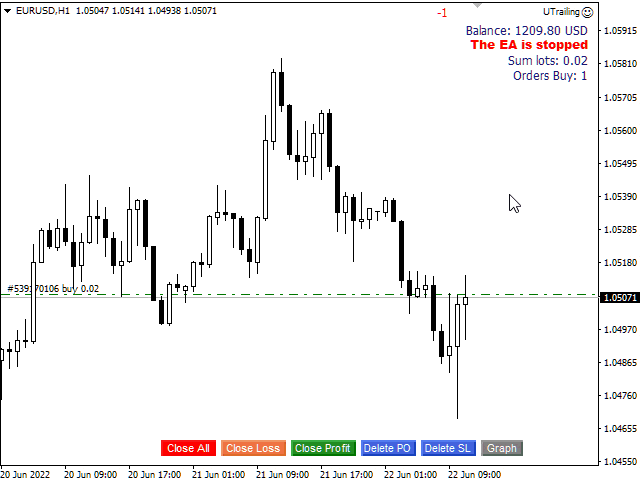
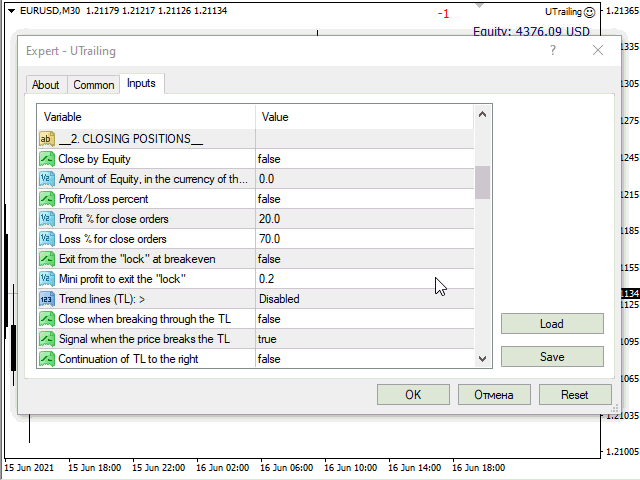
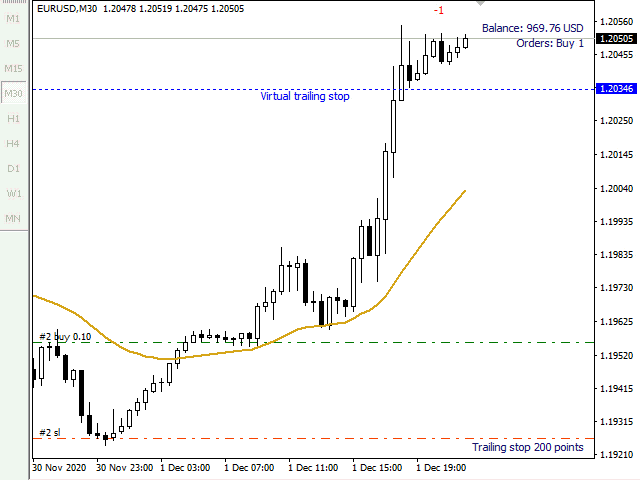
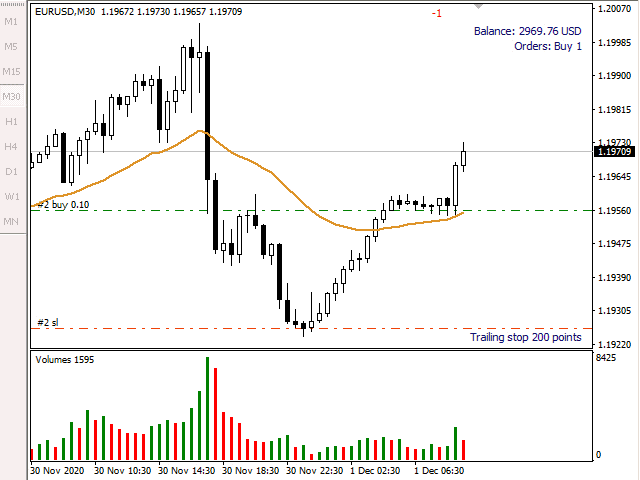
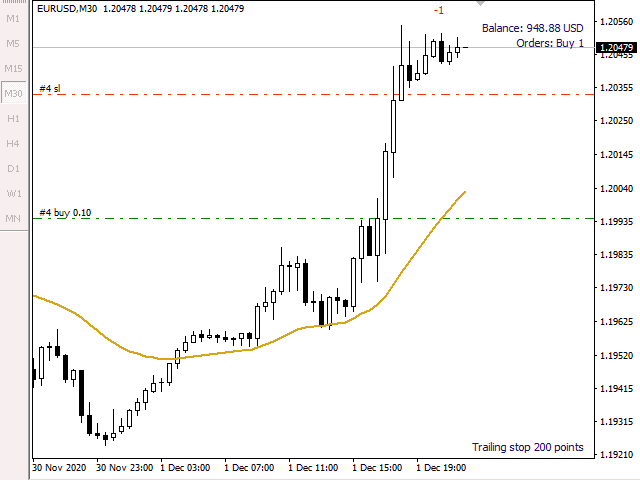
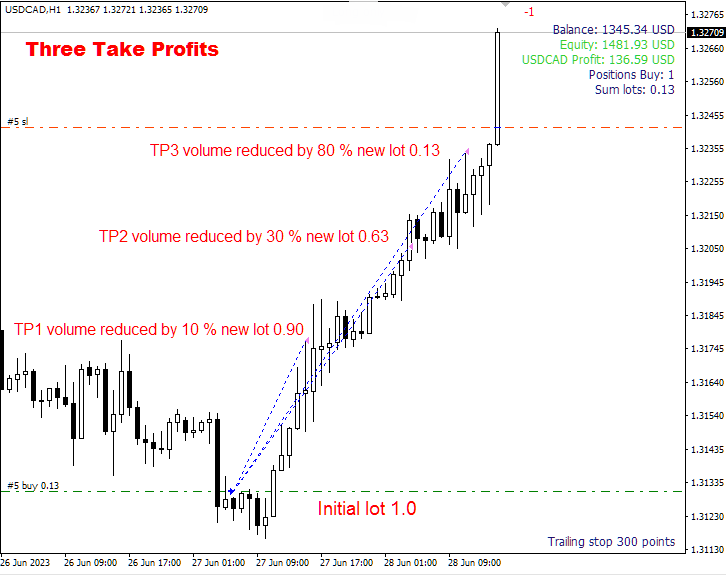














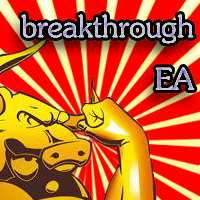






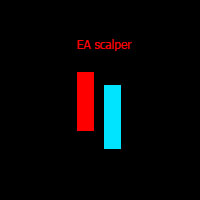






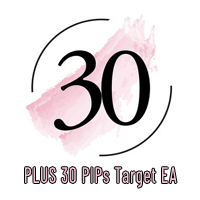








































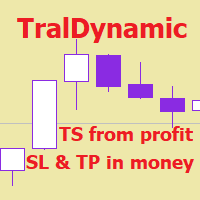

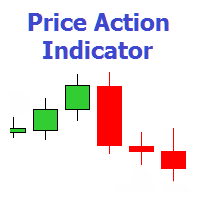
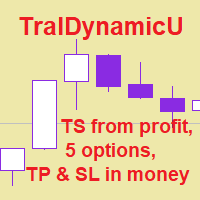


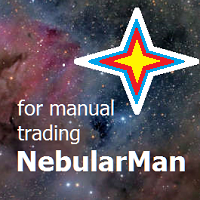





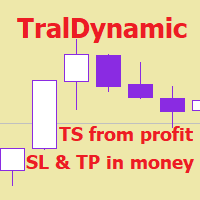


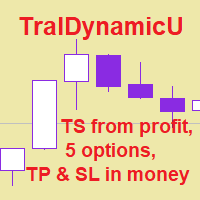




Universal Trailing Stop EA is great!With 5 different modes to choose from.The Virtual Trailing Stop is a really good feature to have for risk management,which many other Trading EA's do not have and was one of the main reasons I purchased it. The combination of a Fractal, Percentage mode and the Virtually Trailing Stop work really well together for my trading.Easy to use and I really like it a lot!