Version 25.201
2025.02.02
🌍 Language Updates
Several translations have been corrected.
Arabic language: text and symbol direction are now displayed correctly.
If you find any issues, please let us know!
Version 25.111
2025.01.12
EAPADPRO v61
We are excited to introduce new languages to our functionality. Users can now enjoy an even wider range of language options for their convenience and comfort. Here’s the list of newly added languages:
THAI=12 — Thai
INDI=13 — Hindi
MALAY=14 — Malay
INDONEZIA=15 — Indonesian
ARAB=16 — Arabic
VETNAM=17 — Vietnamese
BALKAN=20 — Balkan
POLAND=21 — Polish
CHEZH=22 — Czech
Update your application and enjoy working in your native language! 🌐
Version 24.978
2024.11.04
--EAPADPRO v60
--Added Language for links;
--Recompiled in last build of MetaTrader;
--Solution to the problem with downloading advisors from the market. MQL4 Market: failed download product ' ' [500]
Version 24.977
2024.11.04
Recompiled in last build of MetaTrader;
Added Language for links;
Version 24.917
2024.09.15
Compilation with Build MT4 2409
Version 24.916
2024.09.15
ReBuild ReCompilation
Version 24.915
2024.09.14
EAPADPRO v59
--Enhanced Graphical Interface Translation
We have completely revamped and updated the translations across all elements of the graphical interface. This ensures a more accurate and natural localization, allowing the interface to better reflect the linguistic and cultural nuances of our diverse user base. As a result, interacting with the application is now even more seamless and intuitive, providing a more personalized and comfortable user experience.
--Introduced Informative Tooltips for Panel Elements
To elevate user convenience, we've added descriptive tooltips to various panel components. When you hover over buttons and icons, informative explanations about each element's functionality will appear instantly. This enhancement significantly simplifies navigation and interaction within the application, making it easier for both new and experienced users to utilize all features effectively.
--Resolved Minor Bugs and Boosted Stability
In this update, we've addressed and fixed several minor bugs that were affecting the application's performance. These corrections enhance the overall stability and reliability of the program, ensuring a smoother and more consistent user experience. By eliminating these small issues, we've laid the groundwork for a more robust and efficient application.
EAPADPRO v58
Fixed error in profit/price/time of closed position in notifications.
Fixed INFOBOX error when deleting the EAPADPRO window.
Last build compilation
--Fixed Error in Profit/Price/Time Calculations for Closed Positions in Notifications
We've identified and resolved an issue where notifications related to closed positions were displaying incorrect profit, price, and time information. This fix ensures that all financial metrics presented in notifications are accurate and reliable, providing users with precise and trustworthy data to inform their decisions.
--Corrected INFOBOX Error When Deleting the EAPADPRO Window
An error in the INFOBOX was causing unexpected behavior when users attempted to delete the EAPADPRO window. This has been fixed to ensure that the deletion process is smooth and free of errors, preventing potential disruptions and enhancing the overall user experience when managing application windows.
--Final Compilation for the Latest Build
This release represents the final compilation for the latest build, incorporating all recent updates, bug fixes, and enhancements. We have thoroughly tested this build to ensure optimal performance and stability. Users can expect a polished and refined version of the application, embodying our commitment to continuous improvement and excellence.
Version 24.617
2024.06.17
Fixed problem with font
Version 24.514
2024.05.14
EAPADPRO v57
Compilation in last build
Version 24.411
2024.04.12
Global Update EAPADPRO v55 with build 4270
-Added: information about profit from closed positions to the chart.
The information is displayed for each bar of the current timeframe.
You can change the timeframe to see the result of trading on a certain bar of the current timeframe.
If several positions/deals are closed on one bar of the current timeframe, the trading result is summarized, and the total information for a certain bar is displayed.
The information is updated when the next position/deal is closed.
You can turn off showing history in the panel settings.
===========================================================================================
-Added: Notification of errors and opening/closing of trades to the chart in the form of InfoBox.
Notification is shown for 4 types:
---Opening a new trade;
---Closing a deal;
---Modification of a trade;
---Error received by Expert Advisor from the server;
In the EAPADPRO panel settings, you can turn on or off the notification type you need.
Notifications can be viewed as they arrive in the notification queue.
Notifications are accumulated in a data array each time you install/reinstall/change Expert Advisor settings.
In the EAPADPRO header you can also enable disable INFOBOX.
===========================================================================================
-Improvement: Code optimization to increase speed.
-Improvement: The speed of the panel update in the strategy tester is now calculated automatically depending on the speed of quotes arrival.
This is done to increase the speed of the program in the strategy tester.
Information update is now equal to 1 real second.
-Improvement: The speed of the program running EAPADPRO in the strategy tester.
Attention! Events in the strategy tester are processed only when a new tick is created.
If a new tick (minimum price movement) is not created, then the panel waits for the next tick.
-Improvement: The color of the button to close a position on the chart changes depending on the current profit of this position.
-Improvement: Graphic improvements to optimize the Expert Advisor's performance
-Improvement: The account deposit Symbol is cent ¢, USD $, or eur €. All others are the first letter of the deposit currency name.
-Improvement: When visual testing is completed, objects are not removed from the graph.
This is done in order to study the trading history of Expert Advisor on the visualization graph after testing is completed.
-Fixed: Managing positions and orders from the chart when the panel is minimized.
-Fixed: Corrected the error of clearing the chart from unused order labels.
-Fixed: AutoSize when switching charts.
Version 24.318
2024.03.18
Recompile in 4239 build
Version 24.313
2024.03.13
-Corrected the speed of the panel in the strategy tester.
Attention! Events in the strategy tester are processed only when a new tick is created.
If a new tick (minimum price movement) is not created, then the panel waits for the next tick.
-Corrected the error of clearing the chart from unused order labels.
Version 24.126
2024.01.26
Position ChartClose fixed
Version 23.999
2023.12.27
EAPADPRO v46 EAPADPRO v46
LAST BUILD
Version 23.913
2023.09.18
-EAPADPRO v44
------------------------------
-Last Build Compilation
Version 22.110
2022.01.12
Fixed a bug with drawing objects
Version 21.612
2021.06.12
EAPADPRO v40 update, according to the new rules for using the MQL5 Market
Version 20.932
2020.10.05
Обновление
Version 19.809
2019.08.09
Added position management on the current chart.
When using ShowInfoPosition = true, the X button will be added along with the text label, when clicked on:
You can remove Stoploss;
You can remove Take Profit;
You can close the selected position;
Version 19.807
2019.08.07
EAPADPRO v31 update.
Version 19.527
2019.05.27
Added the ability to change the position of the information about the end of the bar.
If you click on this block, then the block will change its position on the chart!
Version 19.506
2019.05.05
StepForLot
Version 19.505
2019.05.05
Added parameter StepForLot = to set the step of changing the lot;
Added a label on the chart for the countdown to the end of the current bar;
Version 19.109
2019.01.09
- Fixed some bugs;
- Update EAPADPRO v 25
- Additional languages added to the panel: Spanish, Portuguese (Brazil), German, Chinese, Japanese;
The translation was made using the GOOGLE Translator + MQL + Terminal site!
If you find an error in your language, please report it in messages. Thank!
- Increase the speed of the panel;
- Updating data on the block "Profit by Date" works 1 time in 5 minutes to save computer resources;
Version 18.971
2018.11.21
Changed the logic of the speed of testing!
Version 18.970
2018.11.20
- Update EAPADPRO panel to version v21
- Added a control unit and control the speed of the quotes and the speed of testing.
The speed is divided into 10 values. These values depend on the standard speed of the strategy tester in the terminal.
1 - Slow, 10 - Fast!
Added PAUSE button - you can pause testing and operation of the simulator.
Added CheckBox and the ability to set a pause after opening a position (activation of a pending order, opening a new position) or closing positions.
If the position has been opened or closed, the simulator automatically pauses. To continue the work of the simulator, press the START button!
- Added block output table open transactions and positions. This block allows you to monitor current positions without reference to the terminal report.
By default, this block is hidden, you can activate it by clicking on the corresponding arrow!
Version 18.904
2018.09.04
Attention: At the request of users, the panel works and on a real chart!
Version 18.730
2018.08.01
The stop-loss / take-profit modification is considered from the opening price of the position.
Version 18.716
2018.07.20
Fixed a drawing error when loading a template.
When loading the template, the EA does not receive a re-initialization command (only in the strategy tester).
In the drawing function, added a line to force-reload the entire panel on the chart.
Version 18.530
2018.06.06
Fixed the lot modification error
Version 18.525
2018.05.29
- Upgraded the panel to EAPADPRO v2.0
- Fixed errors.

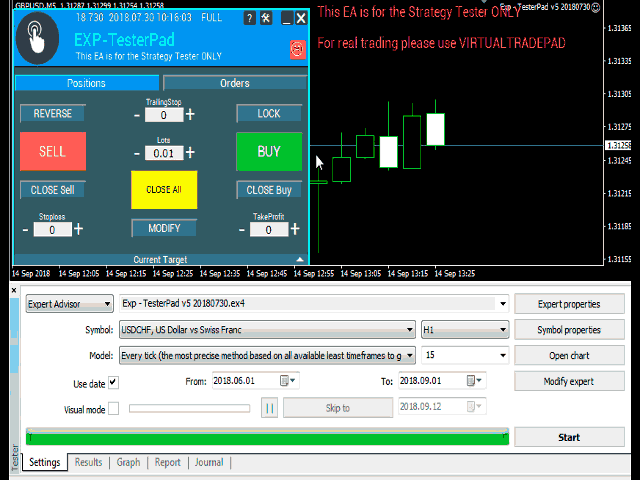

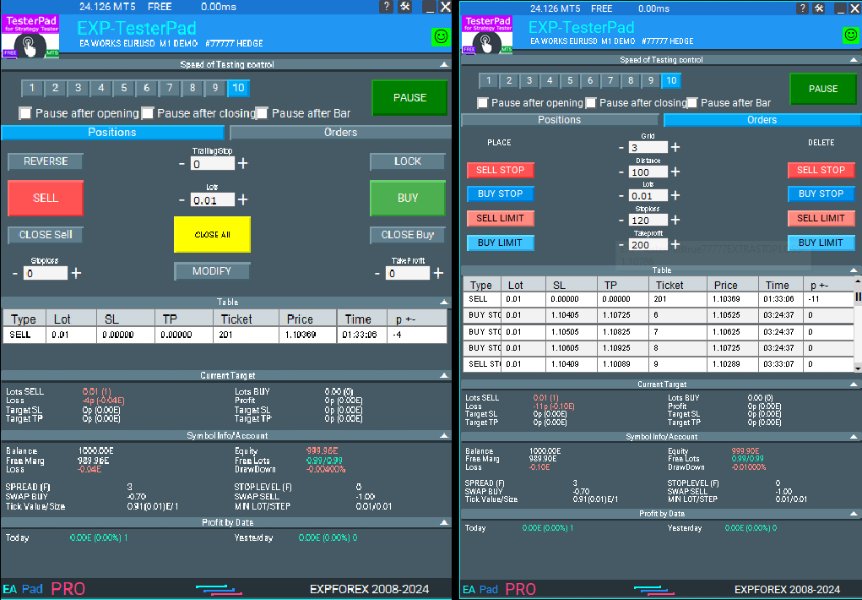
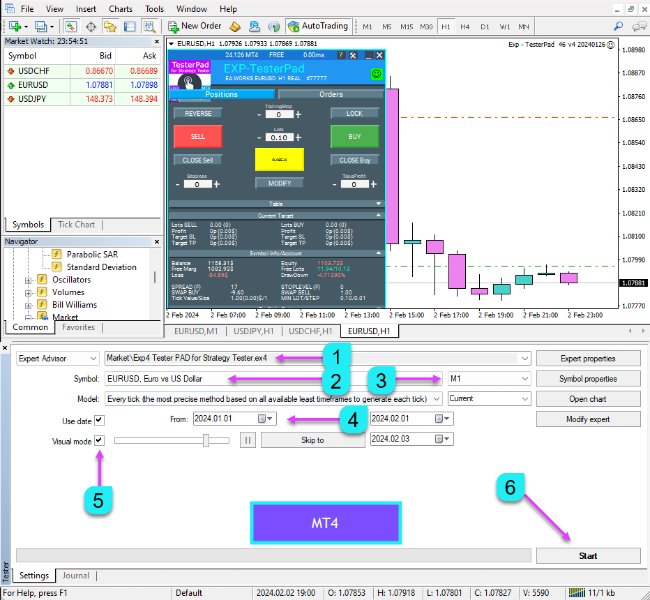

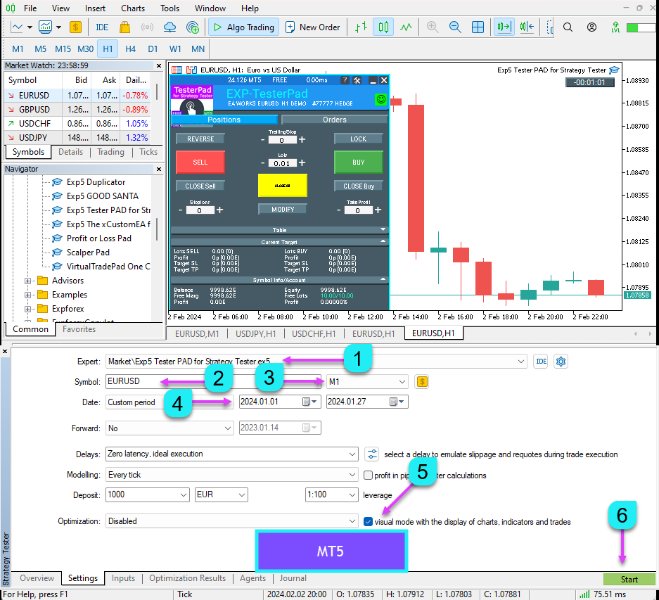
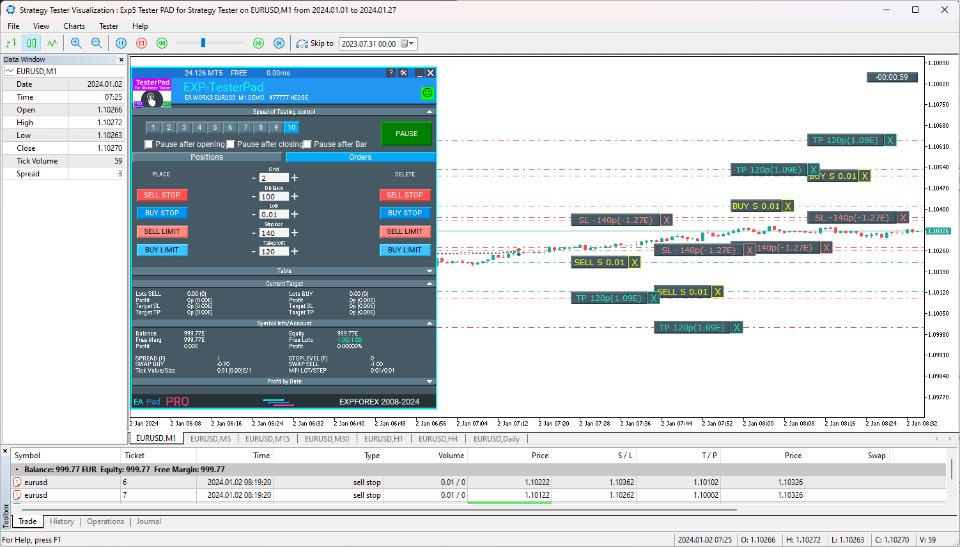
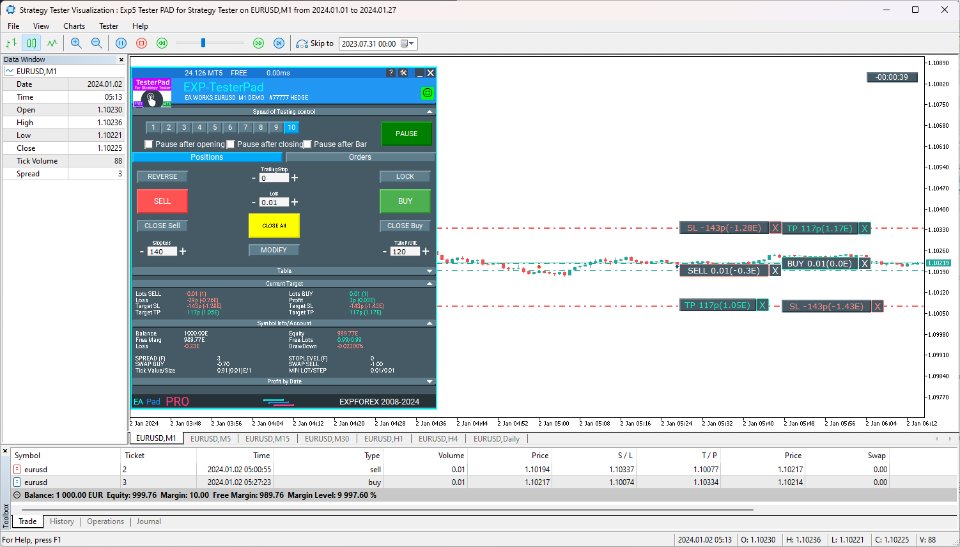
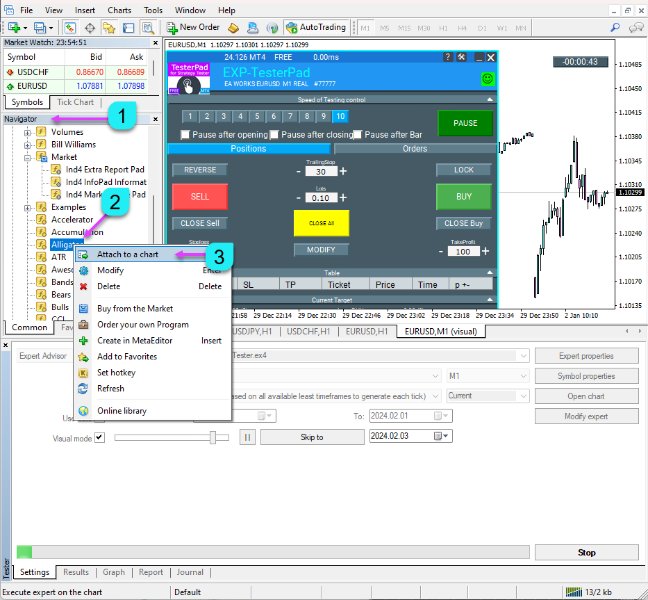

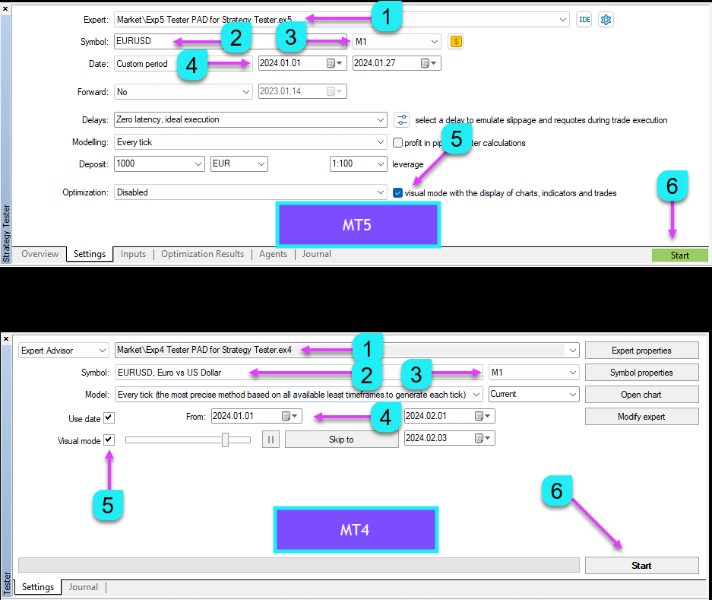














































































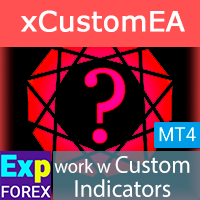
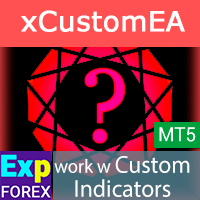








Great! Thanks for making it free