Night Hawk EA
- Experts
- Roman Starostin
- Version: 14.80
- Mise à jour: 17 juillet 2024
- Activations: 15
The Expert Advisor trades during the Asian session according to the CCI, Bollinger Bands indicators. If the price moves in unfavorable direction, an order grid is placed, with a dynamic step depending on the indicator values. The EA features a breakeven function, four position exit filters.
Recommended Brokers: Alpari, IC Markets, FortFS
Real account signal of the EA: https://www.mql5.com/ru/signals/539949
Recommend deposite: 1500-2000$ per 0.01 lot
Recommended ECN broker: IC Markets
Max spread: 4 pips
Leverage: 1:500 or higher
Set files and test results for review: DOWNLOAD
I will send you a full list of set files by private message after you purchase the Expert Advisor.
Detailed description of the EA and it settings: CLICK
General Settings
- Set Name - name of the set file.
- Lot - fixed lot size for the EA to open orders.
- DepoPer001Lot - automatic lot size as the specified deposit amount per 0.01 lot.
- Take Profit - fixed take profit value in points.
- Dynamic TP: Channel Percent - TP calculated as the specified percentage of the current channel width of the BB indicator.
- Dynamic TP: Min Size - the minimum take profit value when using 'Dynamic TP: Channel Percent', in points.
- TP: Include Swap and Comission - consider all profit to summ Take Profit
Extra Settings
- StopOpenNewOrders - pause to open new orders
- Max Spread - the maximum allowable spread in points (for Buy and Sell apart)
- ExitDDPercent - drawdown percentage to force close all orders
- StopByMaxDD - DD % at which the EA is not allowed to open new grids
- StopByMaxSymbolTrades - the maximum number of trading pairs allowed in the market at a time
- StopEqualCurrencyTrade - check the unidirectional trading pairs in the market and prohibit entries on them.
Enter Settings
- BB: Period - period of the Bollinger Bands indicator.
- BB: Deviation - deviation of the BB indicator.
- BB: Delta - indent of the BB indicator from the boundaries (can be in both direction), in points.
- BB: Min Channel Width - the minimum width of the BB channel at which the EA is allowed to trade, in points.
- CCI: Period - period of the Commodity Channel Index indicator. If 0, the indicator signal is ignored.
- CCI: Level - level of the CCI indicator. Calculated for the opposite signs. That is, at 'CCI: Level = 100' the levels 100 and -100 will be used.
Candle Size Filter
- UseMaxCandleForAllOrders - use the maximum candle size filter for all orders of the grid. If False, it is used only for the first order.
- Max Candle Size - the maximum sum of the last N candles' lengths (from High to Low), above which the EA will not open new orders.
- Bars For Analyze - the number of recent candles on the chart to analyze the candle sizes.
Grid Settings
- ATR Period for Distance - ATR period for calculating the minimum allowable distance between grid orders.
- ATR Multiplier - multiplier for the ATR value.
- Multiplier 3 level - lot multiplier, used only for the third level of the grid. The second level is always opened with the initial lot size.
- Multiplier > 3 level - lot multiplier for the grid, starting from the fourth level.
- TPDecreasePercent - reduce the TP of the grid by the specified percentage every time a new grid level is opened.
- BE Level - number of level to move the grid TP to breakeven.
- Averaging Level - number of the level at which the lot multiplication stops and the lot size is set equal to the last used value.
Exit Settings
- Exit Profit Percent - percentage of take profit, at which the four filters for exiting positions start working.
- Exit BB Filter: Out Channel Distance - distance from the opposite channel boundary of the BB indicator in points, at which the closure will occur.
- Exit CCI Filter: Period - period of the CCI indicator to force close the position when an opposite indicator signal appears.
- Exit MA Filter: Period - a position is closed when the Moving Average with this period changes direction.
- Exit Time Filter: Minutes - the number of minutes since last order, after which profitable positions are closed.
1 Order Trade Time Filter
- GMT Offset - time offset of the broker server from GMT.
- Start Trade Hour/Start Trade Minute - hour and minutes to start trading.
- End Trade Hour/End Trade Minute - hour and minutes to to stop trading.
1 Order Rollover Filter
- Rollover Filter - if true, activates the filter.
- Start Rollover Hour/Start Rollover Minute - hour and minutes for start rollover pause filter.
- End Rollover Hour/End Rollover Minute - hour and minutes for stop rollover pause filter.

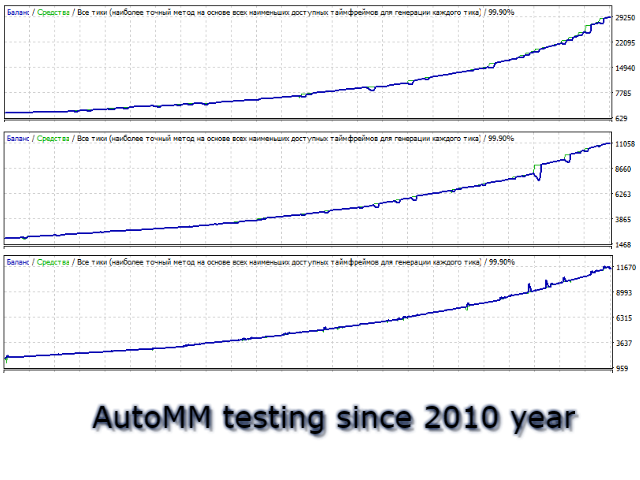
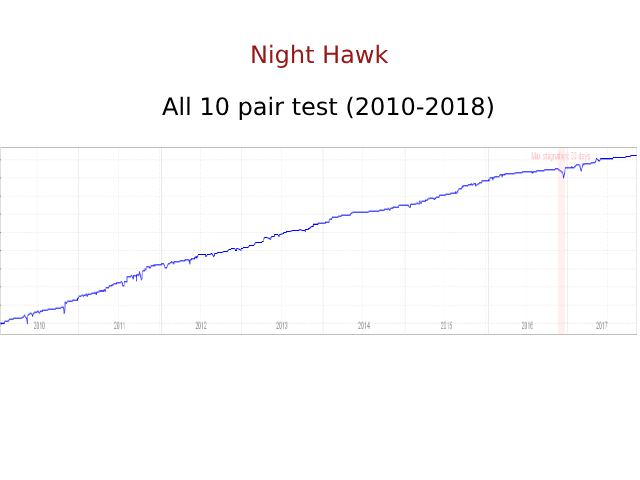
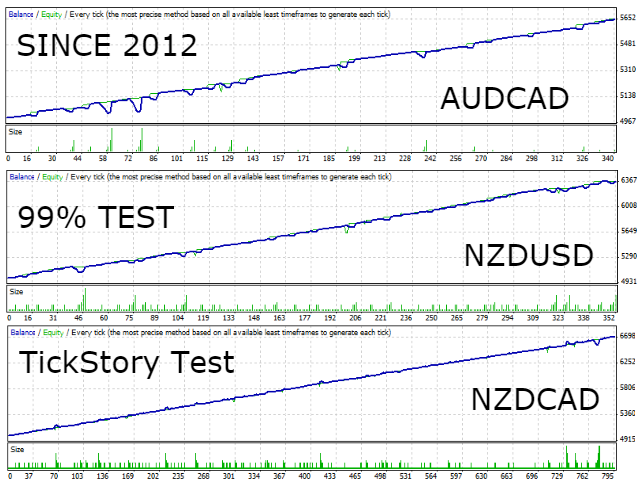
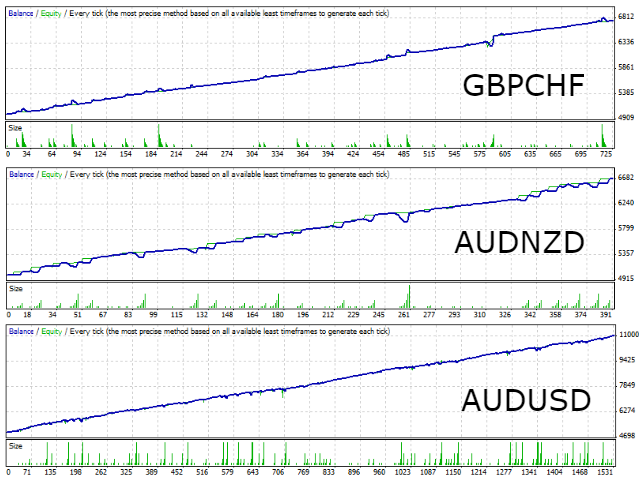
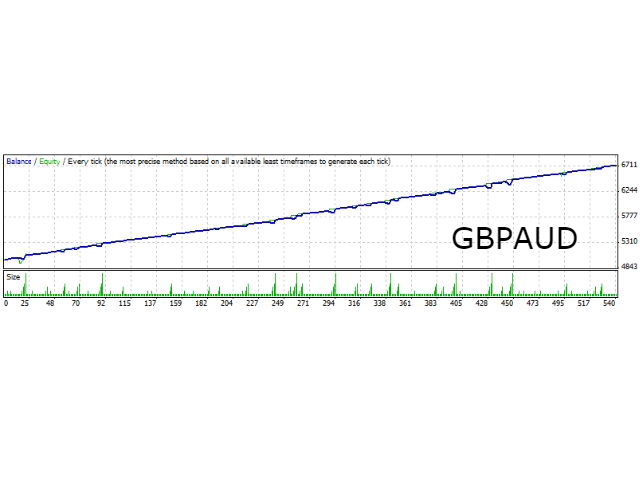

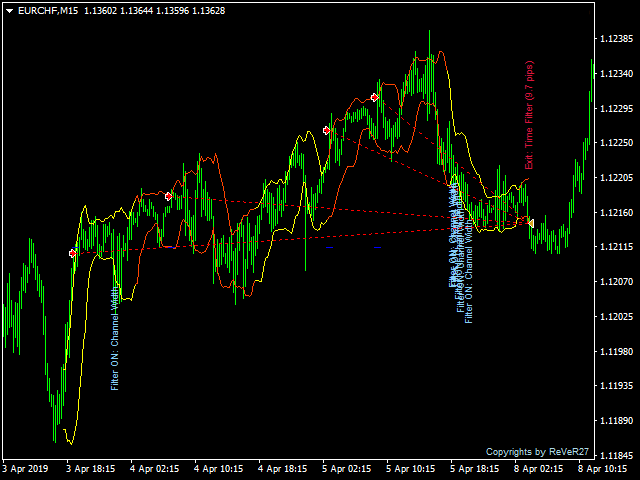





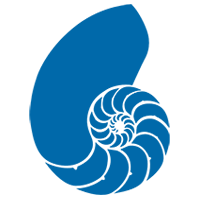


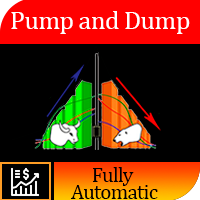
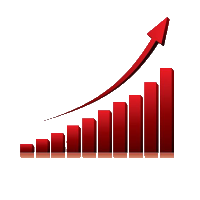


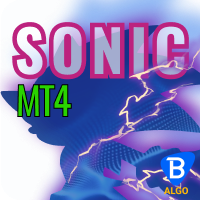







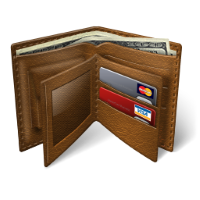

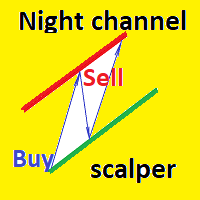






































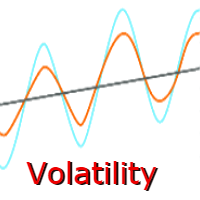



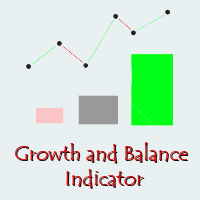
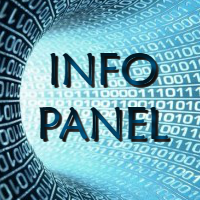
Это один из самых надежных мартингейловых советников. Использую его уже более 2 лет. Автор отзывчив, вежлив, всегда готов помочь. Спасибо ему, так держать!