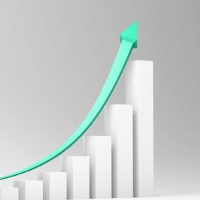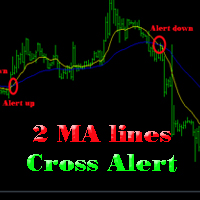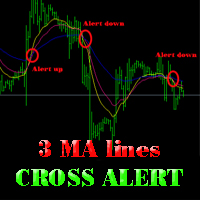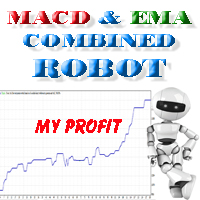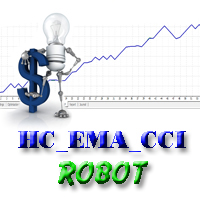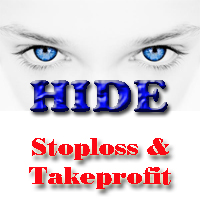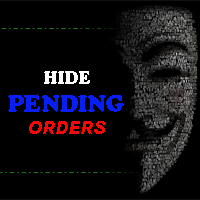Price Crosses a Line Alert
- Utilitaires
- Cuong Pham
- Version: 1.1
- Activations: 5
The indicator alerts you when the market price crosses your line level (adjustable).
You can change color, thickness and default pip distance for the line via the parameter in input tab (see the screenshot and video below).
Parameters
- line_color: color for the line to be drawn
- line_thickness: thickness of the line
- sound: name of sound file if you want it to play at crossing time
- default_distancepip: at the first times you add the indicator on chart, it will use this param to draw the line with default_distancepip far from current price
After added the indicator on chart, you can drag the line to anywhere you want, it will remember new price to do alert
You can use this tool to do alert at time price reached support or resistance price or some price target you want. There is need to take focus on chart to know that. You can save your time to do other work until there is a nice opportunity to do trading.
When the price reaches line, it will do alert for you with a message and sound, see it on video for detail: