Pointer synchronization
- Utilitaires
- Roger Perez Lugo
- Version: 1.5
- Mise à jour: 17 mai 2021
- Activations: 5
- Pointer synchronization is an indicator with which the pointer can be synchronized in all the visible charts of the terminal. It shows a crossed cursor in all the visible charts of the terminal, in position relative to the cursor of the active chart.
- To activate the indicator, simply press the button that appears in one of the corners of the chart once the indicator is added to the chart.
- To deactivate the indicator, simply press the button again. Once the indicator has been deactivated, the crossed lines of all the charts will also disappear.
- The color of the button and lines, the style of the lines, the width of the lines and the corner to display the button can be modified in the Parameters.
- It can be used together with Expert Advisors and other panels, such as Controller without limit.
- MT5 version
Parameters
- Button color: Set the colour of the button used to turn the indicator activate and deactivate.
- Horizontal line and vertical line color: Set the color of the lines.
- Informational text color: Set the colour of the informational text.
- Turn off the indicator on one or more charts: Activate this parameter if you want to deactivate the indicator on one or more charts.
- Informational text size: Set the size of the informational text.
- Lines width: Set the width of the lines.
- Line style: Set the style of the lines.
- Button corner: Set the corner where you want the button to appear.
- Informative: Informational parameter.


































































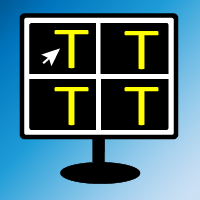





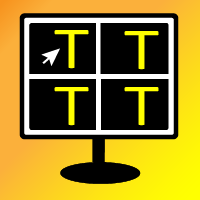

yo lo he comprado y estoy contento con él, lo que no me gusta es que cuando dejas quieto el ratón se abre un cartel donde está el cursor en ese momento indicando Vline o Hline e indica el valor del activo en ese momento. sugeriría que ese cartel fuera opcional, porque condiciona un poco la utilización del indicador. si en algun momento esa opción es agregada, valoraré nuevamente el comentario con 5 estrellas.