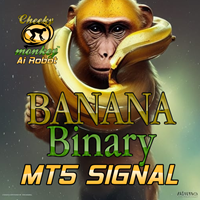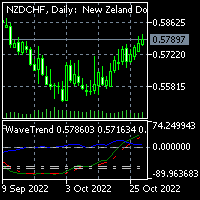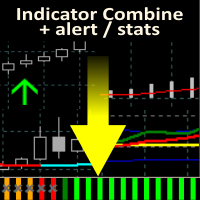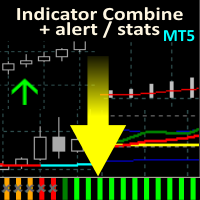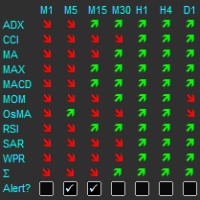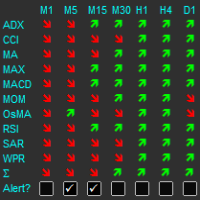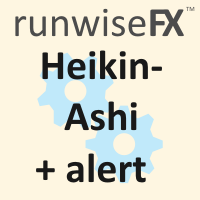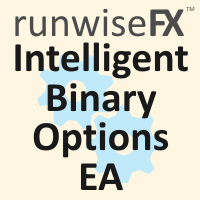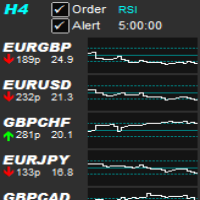Market Trending plus Alert by RunwiseFX
- Indicateurs
- Runwise Limited
- Version: 1.7
- Mise à jour: 29 novembre 2018
- Activations: 5
Shows whether market is trending or not, to what extent, which direction, and if the trend is increasing. The indicator is very useful for trend following strategies, where it can filter out flat/choppy markets. The indicator can also alert when the market transitions from being flat to trending, which can serve as a great trade entry point. The alert is controllable directly from the chart, via a tick box.
Also, the product includes bonus indicators of the current spread and ask/bid prices in large text, color coded as price changes.
Usage
Trade entry should be made when the indicator line is above the 100 level, i.e. not yellow, and the vertical histogram bars are present and of the same color. The histogram bars appear when the direction is confirmed. If purple, then the direction is confirmed but the trend is weakening. Green color signals buy/long and red signals sell/short. Do not open a trade if no histogram bars are present.
Early entry: An early entry could be considered if either the green/red vertical histogram bar is present but the indicator line is still yellow, or the histogram bar is purple but the indicator line is above 100, i.e. colored green/red.
The optional alert is controlled via the chart tick box, by default shown on the bottom left of the chart. The alert will be raised when the market transitions from flat to trending. The number of pips since the alert was raised is shown in the panel. The alert can be set to pop-up, play wav file sound, email or notification.
A bonus spread indicator will show the current spread, which can be configured to change color if the spread has gone too high. Also, current ask/bid prices can be shown in big text. The prices will be colored green if gone up, red if gone down or yellow if stayed the same. The indicators are optional and fully configurable.
Inputs
- Main_alertOnDefault - set to true for alert to be on by default when indicator is placed onto a chart
- Main_alertShowPriceLine - if set to true, it will show horizontal price line on chart of the price when an alert is raised
- Main_alertLineStyle - line style of the above alert price line
- Main_alertThreshold - indicator value when alert happens. Default is 100 (trending confirmed)
- Main_histogramThreshold - indicator value when the histogram appears. Default is 90 (trending likely)
- Col_alertSell - color of alert price line in case of a sell alert
- Col_alertBuy - color of alert price line in case of a buy alert
- Box_corner - which corner of the chart to show the alert's control panel. Default is bottom left
- Box_X - X co-ordinate of where to show the alert's control panel
- Box_Y - Y co-ordinate of where to show the alert's control panel
- Gen_GUIFontSize - font size for label on control panel
- Gen_GUIFont - font name used on control panel
- Gen_lineLabelFontSize - font size of text label used on horizontal price lines
- Gen_alertPopUp - if true, then will alert via pop-up window (note, on strategy tester will appear in the Journal)
- Gen_alertSound - if true, will alert via playing a wav file
- Gen_alertSoundWavFile - wav file fame, use if Gen_alertSound is set to true
- Gen_alertMail - if true, then will alert via email, as configured in your MetaTrader terminal
- Gen_alertNotification - if true, then will alert via push notification, as configured in your MetaTrader terminal
- Gen_colorLabel - color used for labels in the control panel
- Gen_colorSell - general color to use for sell
- Gen_colorBuy - general color to use for buy
- Gen_colorSellBuy - general color to use when transitioning from buy/sell
- Gen_askBidPricesShow - if true, when will show ask/bid prices on the chart
- Gen_askBidPricesCorner - which corner of the chart to show the ask/bid prices
- Gen_askBidPricesX - X co-ordinate of ask/bid prices
- Gen_askBidPricesY - Y co-ordinate of ask/bid prices
- Gen_askBidPricesSizeAsk - font size of ask price
- Gen_askBidPricesSizeBid - font size of bid price
- Gen_spreadShow - if true, then will show the current spread
- Gen_spreadCorner - which corner of the chart to show the spread