Length Movement
- Utilitaires
- Pavel Verveyko
- Version: 1.5
- Mise à jour: 8 décembre 2020
- Activations: 5
Measures the length of the selected movement in points, shows the duration of the movement, as well as the speed of movement. Outputs the average value of each dimension.
It is designed to calculate the expected target based on typical market movements.
The intended goal will provide information about the ratio of the stop size to the possible profit and will allow you not to open positions with a small expected profit.
It will also help you determine the point at which it is more logical to close a position.
Building a line: click the "Ruler" button and draw a line (clicking the mouse - the first point of the line, where the mouse is released - the second point of the line).
(Lines, text placemarks, and the goal are only visible on the time graph where they were drawn.)
Line changes: select a line and drag it with the mouse.
When you rebuild a line, the value of the text label and the goal (if the goal is enabled) will change immediately.
Delete all measurement lines: click "Ruler_Del". During the number of seconds selected in the "Ruler_Del_Cancel" setting, the "Ruler_Del" button can be clicked to cancel, and the "Ruler_Del" command will be canceled.
Delete the selected measurement lines: select the measurement line and press "delete" on the keyboard. The text label from the measurement line will also be removed, and the goal will change.
Building a goal: the "Target" button sets/deletes a goal. To calculate the goal, you need at least two lines in different directions.
Line_Metrics - Text label of the line.
For example, we have an ascending line with the parameters: P:817 4H*10 S: 81. the line Length is 817 points, the line is drawn on a 4-hour chart, based on 10 candles, (that is, the time of the movement(line) is 40 hours).
The speed of the motion in paragraphs 81. This means that on average, each candle participating in the line construction passed 81 points.
Average_Lines_Metrics - Text label for "average values". LM: Line Up:3 P:1586 4H*40 S: 39 means that the text label of the average value is calculated based on 3 ascending measuring lines Line Up: 3 (measuring lines of 0 points, lines of other time periods and tools are not taken into account in the calculations).
The average line length in points is 1586 points P:1586.
The graph where the lines are counted is 4-hour 4H*40. On average, the line consists of 40 4h*40 candles.
On average, the price passes 39 points S:39 per candle.
The size of buttons and text labels for "average values" depends on the font in the Button_Font setting and its size in the Button_FontSize setting.
On-screen buttons can be dragged with the mouse.
You can assign keyboard shortcuts to on-screen buttons (a-Z, 0-9).
Settings
- Ruler_key - hotkey for drawing a measuring line (you can assign (a-Z, 0-9)) .
- Ruler_Del_key - hotkey for deleting all measuring lines (you can assign (a-Z, 0-9))
(measurement lines are deleted after the pause selected in the Ruler_Del_Cancel setting). - Target_or_Target_Del_key - hotkey for setting / deleting a goal (a-Z, 0-9)
- (you need at least two lines in different directions to set a goal).
- Ruler_Del_Cancel - time to cancel the Ruler_Del_key command (in seconds).
- Button_Background_Color - buttons background color (if Button_Background_Color=clrNONE, the buttons background is the same as the graph background color).
- Button_Pressed_Color - color of the text and border of the Ruler button when pressed.
- Line_Metrics_Indent - indent of the text label from the measuring line (in points).
- Line_Metrics_Orientation - displays the labels of measuring lines vertically / horizontally / diagonally.
- Target_Orientation - left-hand / right-hand placemark of the goal.
- Here are the most important settings. You can also change the following characteristics for measuring lines, buttons, and text labels: color, thickness, font, and font size.
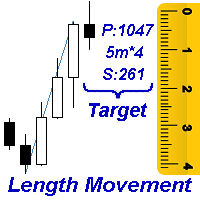
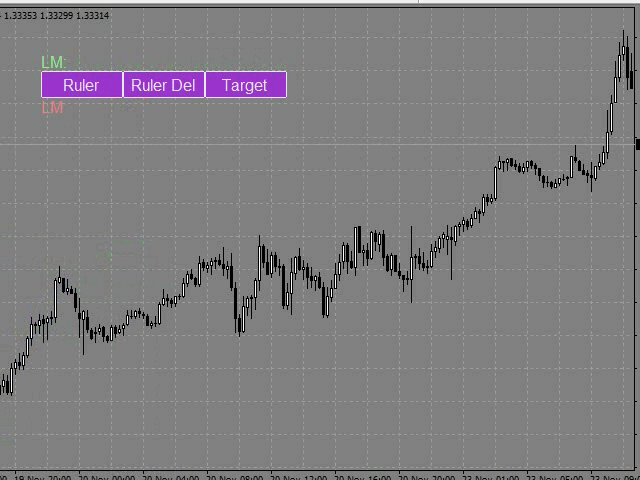
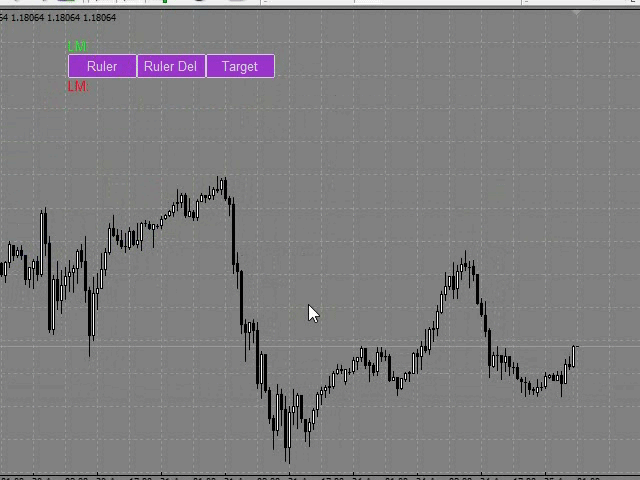










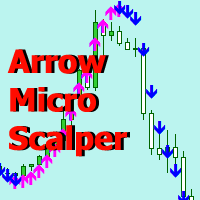





















































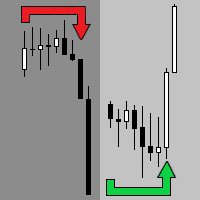
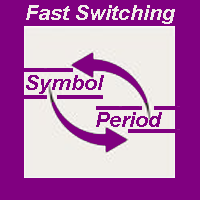


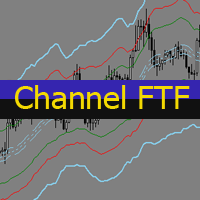
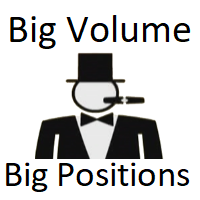



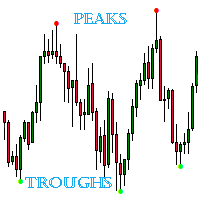

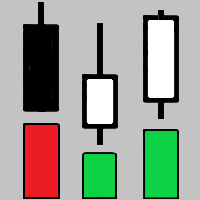
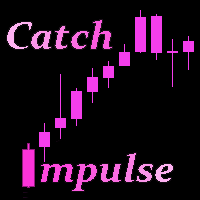

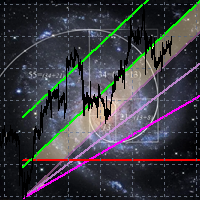


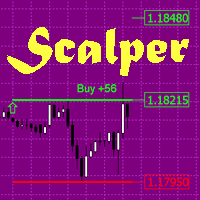

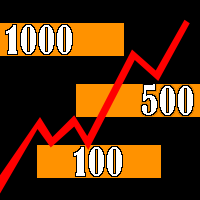
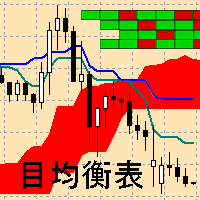

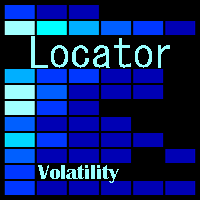

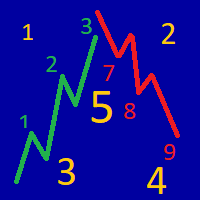



A very quick and easy way of measuring in points. It is unique and have not found anything like it! Excellent support from Pavel.