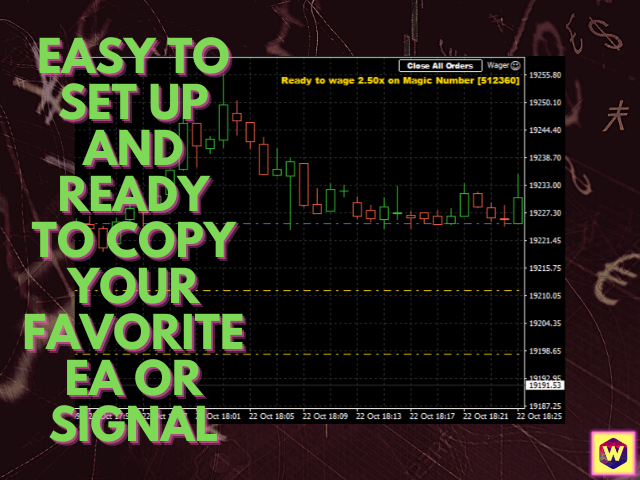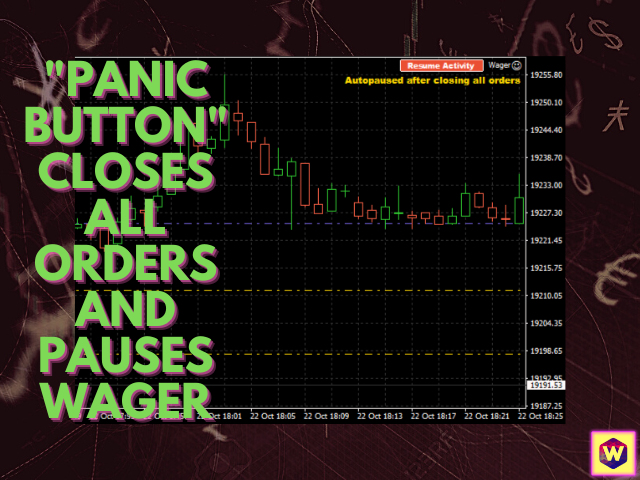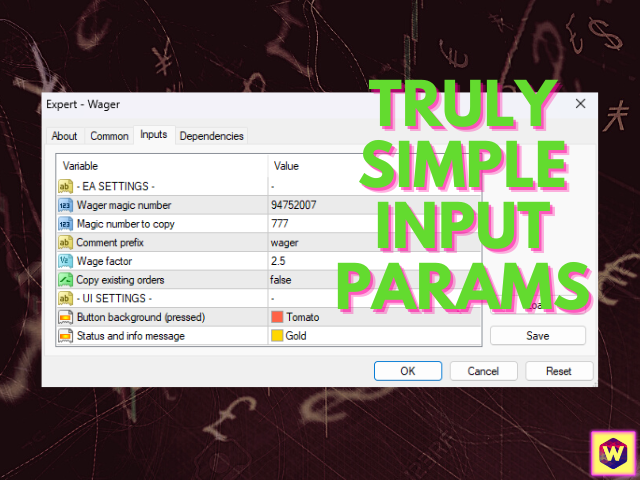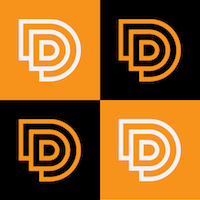Wager
- Utilitaires
- Carlos Moreno Gonzalez
- Version: 1.1
- Mise à jour: 22 octobre 2022
- Activations: 10
Wager is an uncomplicated and very useful utility that is used in combination with your favorite Expert Advisor or signal. Maybe you have an Expert Advisor or a signal with a good winning percentage, and you wish you could increase the position size? That is exactly what Wager does. Wager monitors the Expert Advisor of your choice by Magic Number, so that when your Expert Advisor opens, modifies or closes an order, Wager will mimic the exact same thing as fast as you would expect. It doesn't matter if it's a market execution or pending order, Wager will mirror your favorite bot.
It's, in a nutshell, a way to multiply or amplify the volume you're trading with right now with a specific Exper Advisor or signal. For example, if the Expert Advisor that you want to mimic is trading 0.02 and you want to amplify that to a factor of 4.5x, Wager will open the same trade but with 0.09 lots.
You won't see hundreds of options, parameters, switchs and useless bells and whistles because you simple won't need them. Wager is straight to the point: magic number to copy, the factor (multiplier) to use and if you want to copy existing trades or not, and you're good to go. Easy, simple, done.
Instructions
- Works regardless of the symbol and timeframe.
- Make sure that Wager's Magic Number is unique within your Metatrader 4 terminal.
- Enter the Magic Number of the Exper Advisor that Wager will wage on.
- Use the 'Close All' button if you need to close all of Wager's open positions.
Input parameters
- EA SETTINGS
- Wager magic number - . Default value "94752007". Unique ID of Wager. This ID must be unique within the same Metatrader 4 terminal in order for other EA's not to interfere with Wager and viceversa. Do not use more than eight digits because it might create issues (possible MT4 bug).
- Magic number to copy. Default value "0". Unique ID of the EA/Signal to be copied from. This is set by default to zero on purpose so that you have to change it, otherwise Wager will throw an error alert.
- Comment prefix. Default value "wager". Prefix to be added to the order comment, along with other internal label.
- Wage factor . Default value "1.01". This is the factor or multiplier that Wager will use to amplify (or simplify) the original order. The original value trades the same volume as the EA to copy from (actually original amount multiplied by 1.01). For example if you want to open four times the current volume the EA (or signal) to copy is trading you'd enter "4". The field takes positive number with decimal places, so if you want to copy only two thirds of an EA (or signal) you'd type "0.33".
- Copy existing orders. Default value "false". The default value will wait for the EA to copy from to send a new order, then Wager will copy from it. It will ignore orders (or pending orders) already placed when Wager starts to work. If you want to copy existing trades set this option to true, but make sure you understand what you're doing since you might be entering a deal at a disavanteous price.
- UI SETTINGS
- Button background (pressed) . Default value "Tomato". Color of the button when pressed (ON).
- Status and info message . Default value "Gold". Color of the status and information messages displayed by Wager on the top right corner of the chart.
- Past performance is not indicative of future results.
- Ask your questions in the "Comments" tab, so that everybody can benefit from it. No answers will be provided by private message.