GeoStochPro
- Indicateurs
- Georgij Komarov
- Version: 2.2
- Mise à jour: 3 mars 2023
- Activations: 5
Geo_StochPro is a profile, or professional Stochastic.
- Geo_StochPro is one of the well-known currency profile indicators. It displays two Stochastic indicators on all timeframes and multiple currency pairs forming the currency profile in the matrix form simultaneously.
- Thus, you can see the current state of the selected instrument as well as other pairs containing that instrument (overbought/oversold) without switching timeframes.
- The indicator is perfect for scalpers, intraday and medium-term traders since it features an excellent market entry accuracy based on the synthesis of signals from different timeframes and other currency pairs.
- If the indicator goes beyond the threshold values (20/80), the font color changes to blue/red accordingly signaling of a possible reversal. The threshold value can be changed in the parameters.
- If the signals from different timeframes and along the entire currency profile match each other, the signal is amplified considerably.
- This allows you to apply "multiple screens" trading principle while using a single chart.
- The indicator also shows the upcoming market entry opportunity.
- Since the indicator displays and analyzes the instrument profile (simultaneous display of a selected instrument on various pairs), the indicator works with a set of currency pairs the instrument profile can be compiled of. All instruments that should be used to build a profile are comma separated without spaces in the AllSymbols parameter. The list can be changed/added by a user. The basic list of symbols is provided below.
- Adjust the MaxTimeFrame (maximum timeframe for calculation and display) and HowManyTF (the number of timeframes starting from the one specified in the previous parameter to calculate and display) parameters you can set up a convenient way to display the indicator on the chart.
Parameters
________Display Section - how to display
- ALL - display as a matrix (True) or only for one instrument as a line (False)
- NumberOfCurrensy - First or Second - select currency in a pair the profile is built for (First/Second).
- AllSymbols = "EURGBP, AUDUSD, NZDUSD, EURUSD, GBPUSD, USDJPY, USDCAD, USDCHF, EURJPY, EURCAD, EURCHF, GBPJPY, GBPCAD, GBPCHF, AUDJPY, NZDJPY, AUDCAD, AUDCHF, NZDCAD, NZDCHF, CADJPY, CADCHF, CHFJPY, AUDNZD, EURAUD, GBPAUD, EURNZD, GBPNZD, XAUUSD, XAUEUR, XAUAUD, XAUGBP, XAUCHF, EURPLN"; - list of all symbols participating in building the profile. Instrument names should be similar to the ones in the Market Watch window as a single line. The names are separated by comma without spaces.
________Stochastic Parameters - two Stochastics parameters
- Period_K1 - first Stochastic K% parameter (usually 5).
- Period_D1 - first Stochastic D% parameter (usually 3).
- Period_K2 - second Stochastic K% parameter. I use 15.
- Period_D2 - second Stochastic D% parameter. I use 5.
- Threshold - threshold for changing color for overbought/oversold conditions (usually 20). For greater accuracy, you can use 15 or 10 or any other value (0-100). The choice is yours.
_______WhatCalculate - what to calculate
- MaxTimeFrame - maximum timeframe, on which the calculation is performed and which is to be displayed: M1, M5, M15, M30, H1, H4, D1, W1, MN
- HowManyTF - the number of timeframes starting from the higher timeframe, specified in MaxTimeFrame, to calculate and display.
- iBar - bar index for calculation , 0 - current bar, 1 - closed bar. The values of 2, 3, etc. can be used to display Stochastics' status by profile on history with a shift to the appropriate number of bars back. I use 1.
________ChartPlace - matrix location parameters.
- PosX - X coordinate for locating the matrix on the chart. I use 350.
- PosY - Y coordinate for locating the matrix on the chart. I use 50. The matrix is placed in the upper right corner of the chart.
- dX - distance between columns.
- dY - distance between rows.
________Geo_Info - display main data on a symbol like in the Geo_Info indicator.
- Show_Geo_Info - True or False - display main data on the instrument in the left corner as a line, like in Geo_Info.
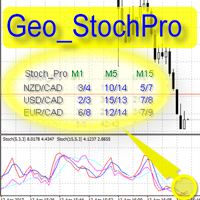
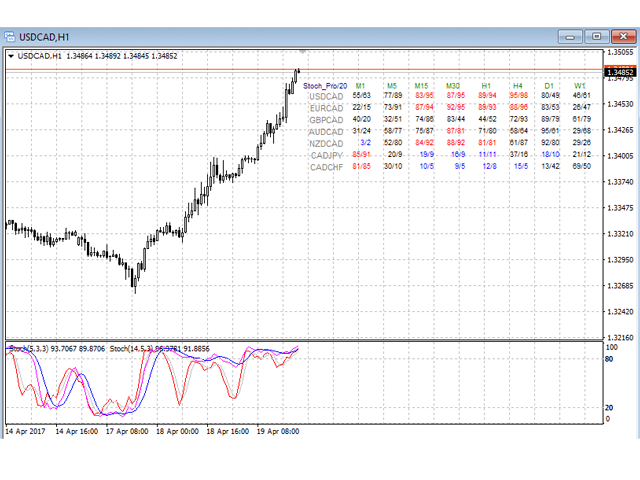
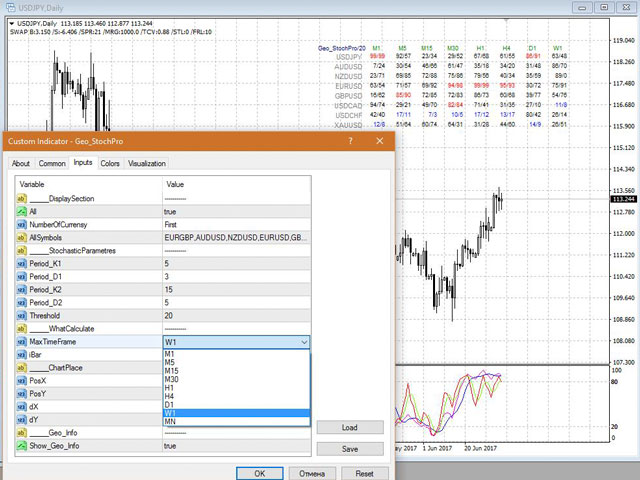
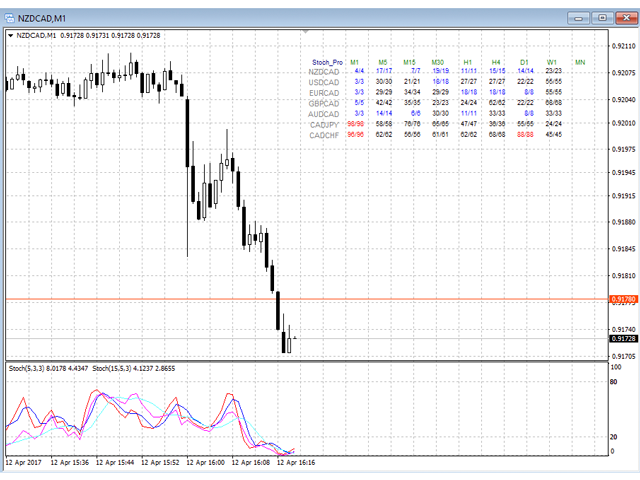
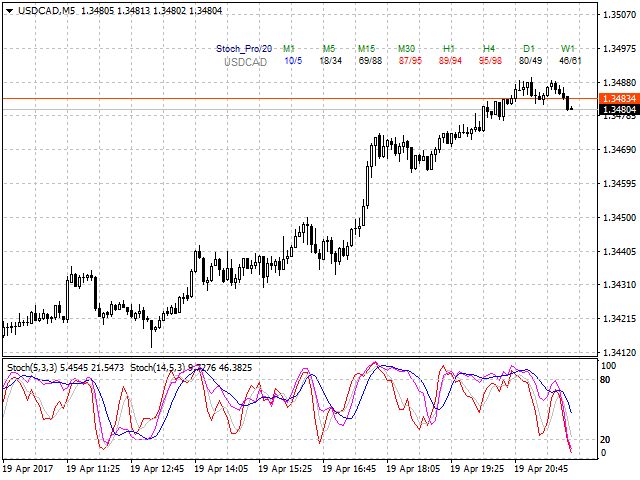
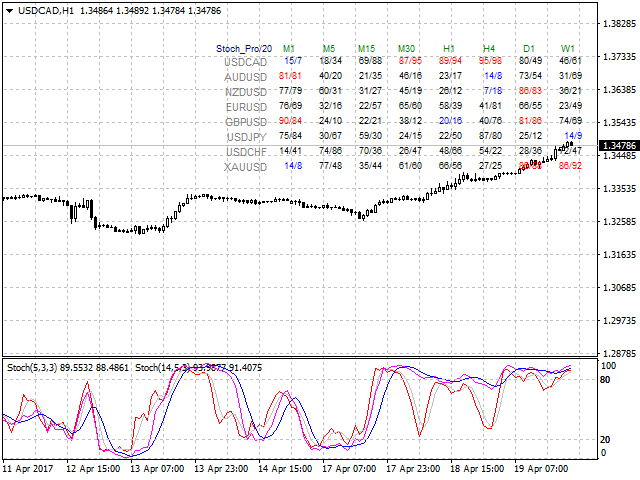
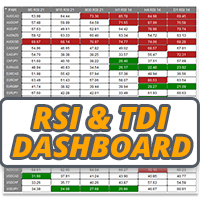

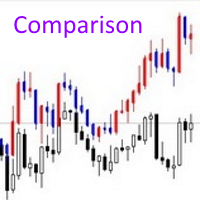


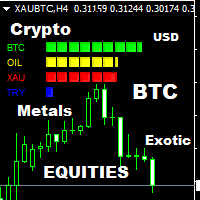


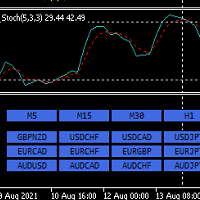


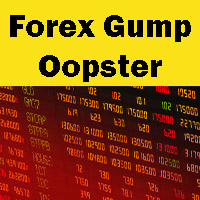

















































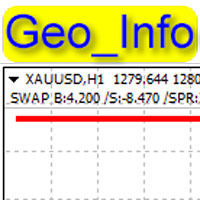
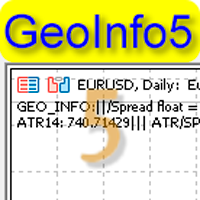

Seller very prompt and helpful and did some updates based on user requirements, excellent communication, recommeded to all AAA++ Thank you