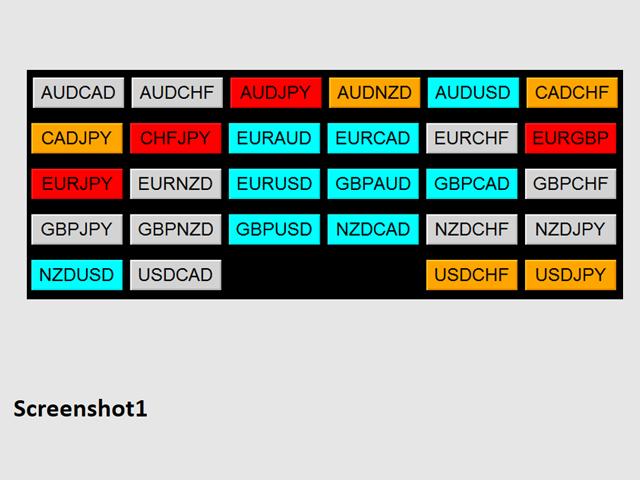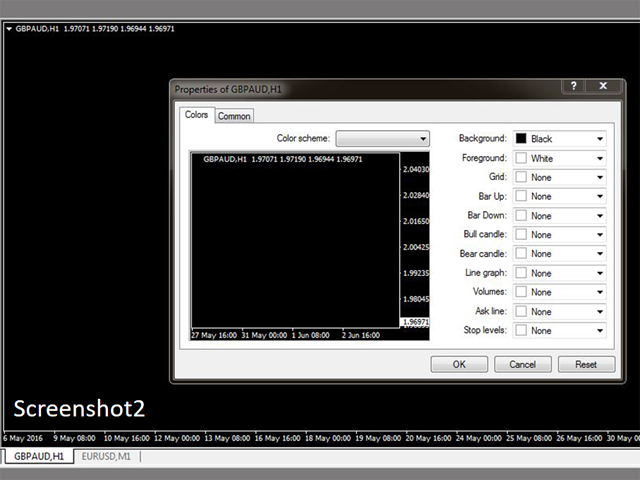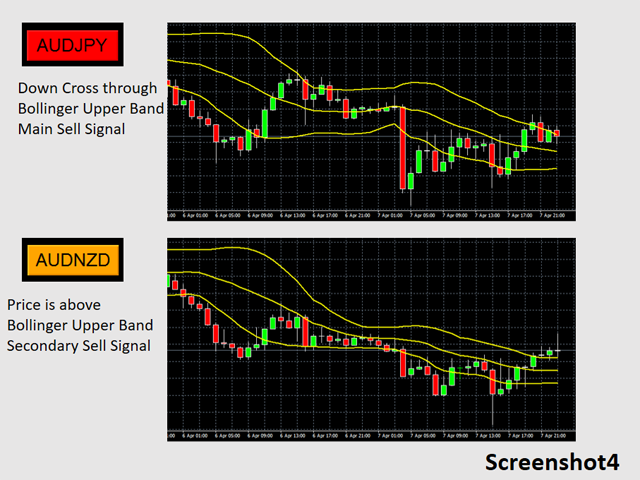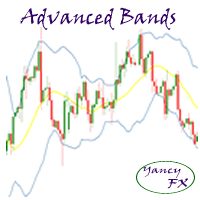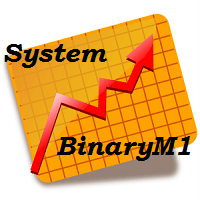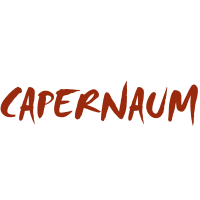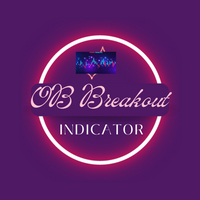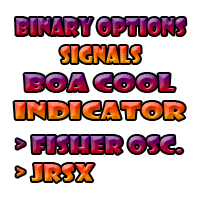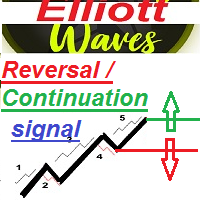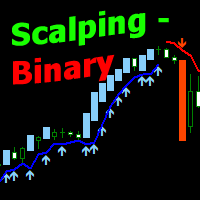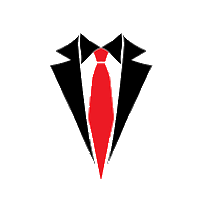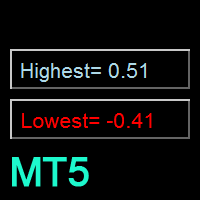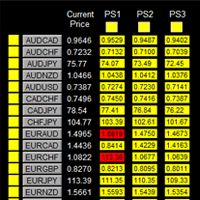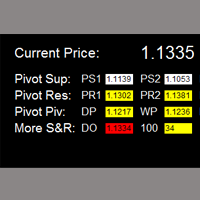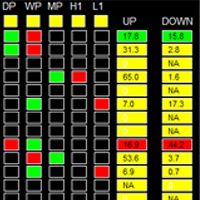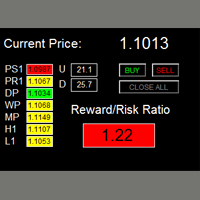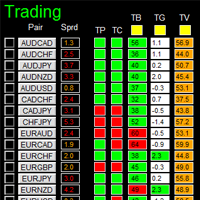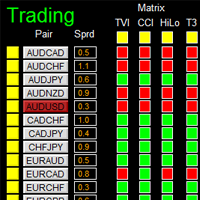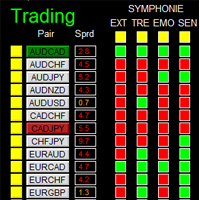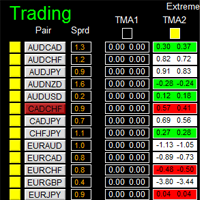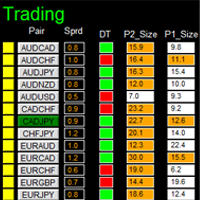Dashboard Bollinger Band
- Indicateurs
- Wang Yu
- Version: 1.1
- Mise à jour: 25 novembre 2021
- Activations: 5
This indicator helps to visualize the Bollinger Band status of 28 pairs. With the feature of color panel, alert, and notification features, user can catch the potential Bollinger Bounce opportunities from 28 main pairs on one Dashboard quickly.
Dashboard Bollinger Band is an intuitive and handy graphic tool to help you to monitor all 28 pairs and provide trading signals based on the Bollinger Bounce Rules (Overbought/Oversold and Bollinger Band Cross).
COLOR LEGEND:
- clrOrange: price is above the bollinger upper band and Secondary Sell Signal is sent out
- clrAqua: price is below the bollinger lower band and Secondary Buy Signal is sent out
- clrRed: price is down cross bollinger upper band and Main Sell Signal is sent out
- clrLime: price is up cross bollinger lower band and Main Buy Signal is sent out
IMPORTANT ACTION ITEMS BEFORE USING DASHBOARD
- For the first time loading Dashboard, it may take 3-5 minutes to download historical data. For subsequent loading, it only takes a few seconds.
- Make sure you have all 28 symbols in Symbol window.
- To make your dashboard looks clear and neat, it’s better to apply the black template. Please refer to screenshot2.
INPUT PARAMETERS
- Send Alert upon Signal
- Send Notification upon Singal
- TimeFrame of Bollinger Band
- Period of Bollinger Band
- Deviation of Bollinger Band
- Applied Price of Bollinger Band
- TimeFrame of new chart
- string usertemplate = "default"
- suffix: suffix string of your symbol. i.e.: your symbol is ‘EURUSDx’ instead of ‘EURUSD’, input ‘x’ in suffix cell, leave prefix cell blank
- prefix: prefix string of your symbol
- x_axis: dashboard x position
- y_axis: dashboard y position
DASHBOARD OBJECTS
Please refer to screenshot 1,3 and 4.