Line Crossing Alert
- Utilitaires
- Andrej Nikitin
- Version: 1.58
- Mise à jour: 18 mai 2021
- Activations: 5
The Expert Advisor notifies that a price has crossed a line on the chart.
It handles two types of lines - horizontal lines and a trendline. The number of lines is unlimited.
It can also notify of changes in the margin level, in the total volume and profit (loss) for a symbol.
Parameters:
- price mode - price type (bid or ask).
- timeout - alert timeout.
- number of repeats - the maximum number of repeated alerts.
- comment lines - the number of lines in a comment.
- email - enable sending of Email notifications.
- notify - enable sending of push notifications to mobile terminals.
Additional parameters:
- margin level - alert based on the margin level.
- lots count - alert based on the position volume of the current symbol.
- profit up - alert based on the profit of position for the current symbol.
- loss down - alert based on the loss of position for the current symbol.
Hot Keys:
- Consecutive pressing of Ctrl followed by "1"|"2"|"3" calls a trade report in a separate window:
- "1" - for the current symbol;
- "2" - for all symbols;
- "3" - all but the current one.
- Ctrl then "I" displays Account Information;
- Ctrl then "S" displays Symbol Information;
- Ctrl then "M" shows margin change grid in a separate window;
- Ctrl then "A" shows and hides the options edit menu.

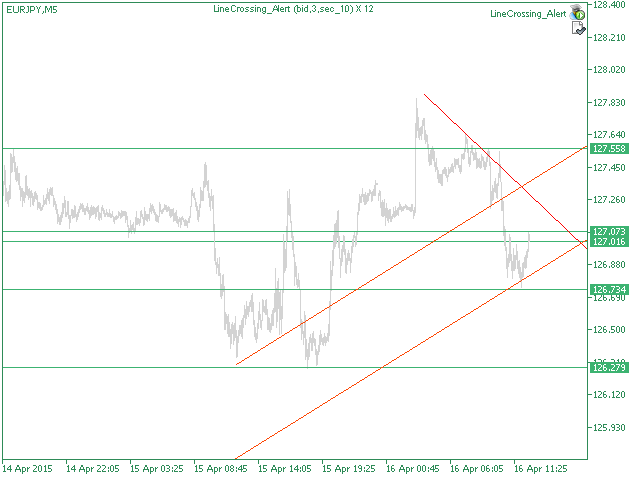
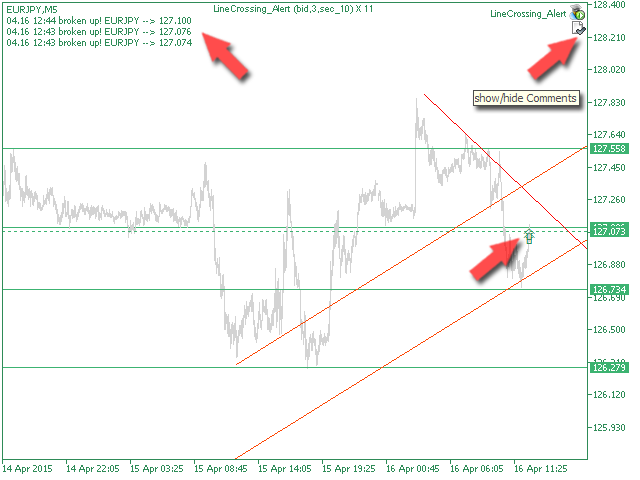












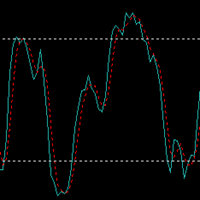










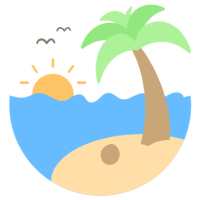






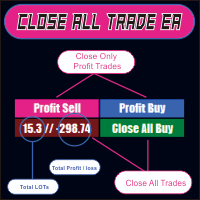




































































L'utilisateur n'a laissé aucun commentaire sur la note