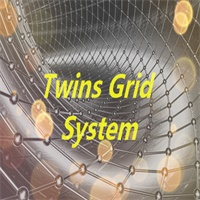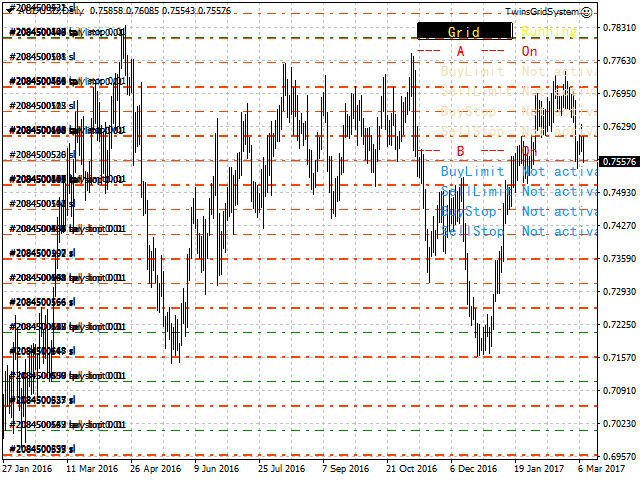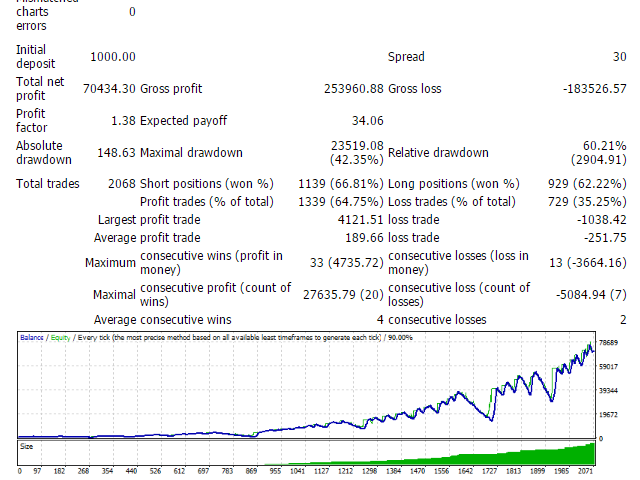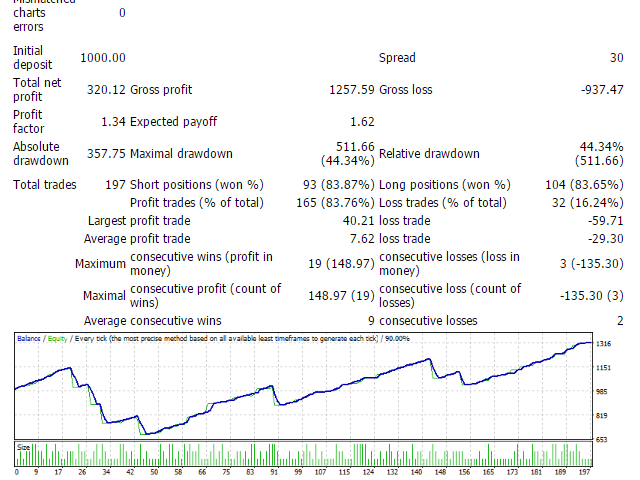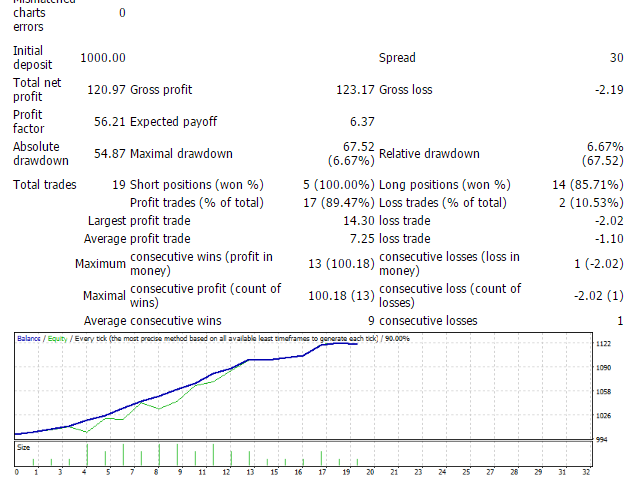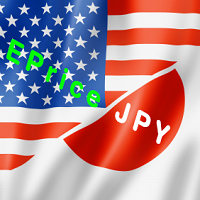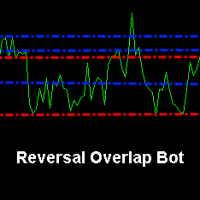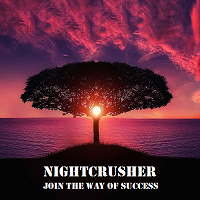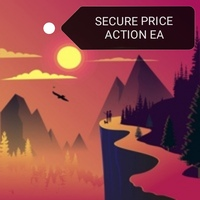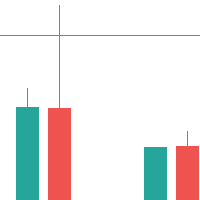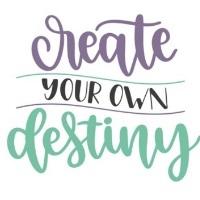Twins Grid System
Please download User Guide/ set files / Strategy Tester Report from here: https://www.mql5.com/en/blogs/post/689449
Twins Grid System is a powerful and flexible tool for experienced trader. This system is consist of 2 full grids: Grid A and Grid B, each full grid contains 4 basic grid: BuyLimits Grid, SellLimits Grid, BuyStops Grid and SellStops Grid. There are 31 system parameters, 22 parameters for each basic grid. It’s able to create various kinds of grid strategies.
Features
(1) Some grid strategies need two grids to work together, while MT4 can only test one EA at a time. So these strategies can't be back tested. Twins Grid System solves the problem.
(2) Divide a full grid into 4 basic grids, each has 22 parameters to be tweaked, provide great flexibility for creating a variety of grid strategies.
Parameters
System Parameters
- 5-digit quotes - If this product works on 3- and 5- digit quotes, choose "true".
- Magic Number - EA uses 2 magic number, “Magic Number” for Grid A, “Magic Number+1” for Grid B.
- Strategy Name - Strategy name is used to distinguish orders placed under current set from other sets or other EA.
- Display - Display EA status on the chart.
- Grids A - Run or pause Grids A.
- Grids B - Run or pause Grids B.
- Grids Depth - Grid levels beyond the price.
- Money mode - “Float_money(% percentage of equity)” or ”Fixed_money”.
- Allotted money in currency - How much money allotted to this strategy.
- Allotted money in percentage - Allot ?% of the equity to this strategy.
- Lots mode - “Fixed_lot” or “Floated_lot”.
- Fixed lots - Use fixed ? lot.
- Float_lots Per 10 thousand - Every 10000 place an order of ? lot.
- Max lots per order - Max lots that single order can use. 0 means disable.
- Trailing_step in pips - In trailing stop, the StopLoss will be modified every ? pips when the price forward. 0 or negative number means disable.
- Pips Market Effect - In case of placing order by market price (not pending order), if there’s a gap within ? pips, place order at market price, if the gap is more than 3 pips, place pending order.
- Max profit in percentage - When the system has profit more than ?% of allocated money, shutdown and restart after “Minutes wake up since Profit shutdown”. 0 means disable.
- Max loss in percentage - When the system has loss more than ?% of allocated money, shutdown and restart after “Minutes wake up since Loss shutdown”. 0 means disable.
- Max profit in currency - When the system has profit more than this value, shutdown and restart after “Minutes wake up since Profit shutdown”. 0 means disable.
- Max loss in currency - When the system has loss more than this value, shutdown and restart after “Minutes wake up since Loss shutdown”. 0 means disable.
- Max single winning/losing pips - If single order has winning or losing pips over this value, the system will shutdown and restart after “Minutes Wake Up In single pips shutdown”. 0 means disable.
- Kill all now - Shutdown the system right now, will not restart.
- Minutes wake up since Profit shutdown - If the system shutdown by “Max profit in percentage” or “Max profit in currency”, it will restart after this value.
- Minutes wake up since Loss shutdown - If the system shutdown by “Max loss in percentage” or “Max loss in currency”, it will restart after this value.
- Minutes Wake Up In single pips shutdown - If the system shutdown by “Max single winning/losing pips”, it will restart after this value.
- CCI Time Frame - Time frame the CCI filter will use.
- CCI Period - Period the CCI filter will use.
- CCI applied price - Choose Close/ Open/ High/ Low/ Median/ Typical/ Weighted price.
- CCI upper - If CCI is larger than “upper” value, market is defined as BULL; smaller than “lower” value, market is BEAR; between the 2 values, market is shocking.
- CCI lower - See above.
- CCI time moment - Choose “real_time” or ”after_bar_closed”.
Basic Grid parameters can not show here for the limitation of characters, please find them in User Guide.