Ichimoku Market Scanner EA
- Experts
- Jarek Paciorek
- Version: 2.30
- Mise à jour: 25 octobre 2020
- Activations: 5
This scanner is a tool used to support trading with the Ichimoku method. Its basic features are:
- 10 trading setups implemented in accordance with the Ichimoku technique,
- the possibility of simultaneous scanning, all financial instruments available on the platform,
- the possibility of simultaneous scanning, in all timeframes available on the platform,
- two trading modes available: Manual and AutoTrading,
- the ability to open in Manual mode from the level of the chart,
- the ability to determine the size of the position on the basis of the assumed SL,
- sending notifications to the mobile application.
The scanner generates two types of trading signals:
The "BUY" or "SELL" proper signals appear after closing the current candle.
The "Coming Buy" or "Coming Sell" signals are created during the drawing of the current candle and may disappear at that time.
You can freely combine each of the 10 implemented setup filters.
Important!! In order for the trading signal (Buy or Sell) to be created, the conditions of all active setup filters should be met at one time.
Auto Trade mode allows automatic opening and closing of positions by the Scanner. In this case, the size of the opened positions is determined by the Fixed_Lot parameter.
Important!! The Auto Trade mode is just an addition. It is true that it allows full automation of trading, but it is not, in my opinion, the best solution. I recommend trading manually, based on signals (BUY, SELL) generated by Scanner.
Inputs
- Auto_trade = false - in the automatic mode, the EA automatically opens and closes positions, in manual mode, you can open positions using the "BUY" and "SELL" buttons;
- Tenkan = 7;
- Kijun = 28;
- Senkou = 119.
Predefined trading set-ups
- Tenkan_Kijun_cross = false;
- Price_Kijun_cross = false;
- Price_Tenkan_cross = false;
- Price_above_below_cloud = false;
- ChikouSpan_above_below_price = false;
- ChikouSpan_Kijun_cross = false;
- Cloud_up_down_trend = false;
- Cloud_change_trend = false;
- Three_lines = false;
- Breakout_cloud = false;
- Auto_select_pairs = false - if true, the scanner scans all financial instruments available on the platform. If false, the list of instruments should be entered manually in the Instruments tab;
- Fixed_Lot = 0.1 - fixed position size for automatic trading or manual trading without calculating the position size by SL distance;
- Risk_perc = 1 - percent risk accepted for calculating the position size by means of SL distance;
- is_Trailing_Stop_Mode = false - if false, then Trailing Stop is not active;
- TrailingStop = 500 - distance of Trailing Stop;
- TS_buffer = 0 Additional distance (in points) for the SL setting. Moves SL away from the line selected by "Auto_SL_level";
- Send_Notification = false - messages sent to mobile applications;
- Show_Alert = true - messages displayed on the chart;
- string Suffix = "+" - extension of the Instruments names;
- Instruments = "USDJPY,USDCAD...." - list of instruments that will be scanned if Auto_select_pairs = false;
- Periods ="H1,H4,D1" - list of timeframes, by which the instruments will be scanned;
- alert_sound ="sound.wav";
- SW_Y_shift =700 - shift the scanner buttons, vertically;
- SW_X_shift =750 - shift the scanner buttons, horizontally.
- x_size = 0 - change the width of the button (+ -);
- y_size = 0 - change the height of the button (+ -);
- font_size_change = 0 - change of the font size (+ -);
The Trailing Stop function can also be carried out in a traditional way (at a fixed distance from the price level), or in relation to the position of the above-mentioned lines.
Important note:
This is not St. Gral.
It is also not a machine for making money.
If anyone knows only the basics of Ichimoku, or does not even know it, he can not expect too fast success in trading, even if he uses a scanner.
Do not ask me about the ready parameter settings, those that are a guarantee of earning money.
Every trader has to do his homework himself if he takes this job seriously
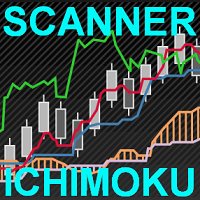

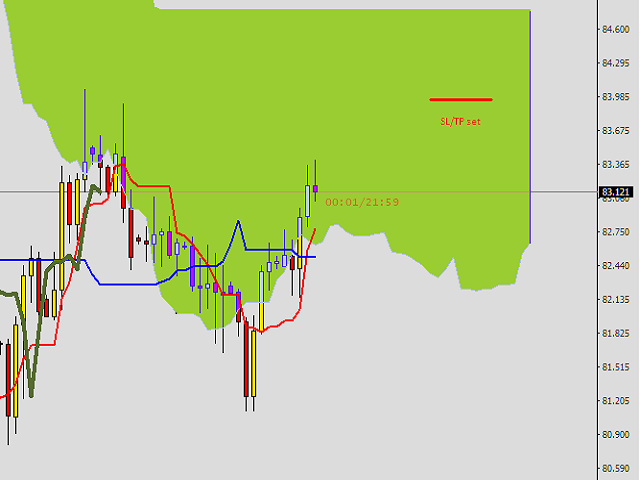
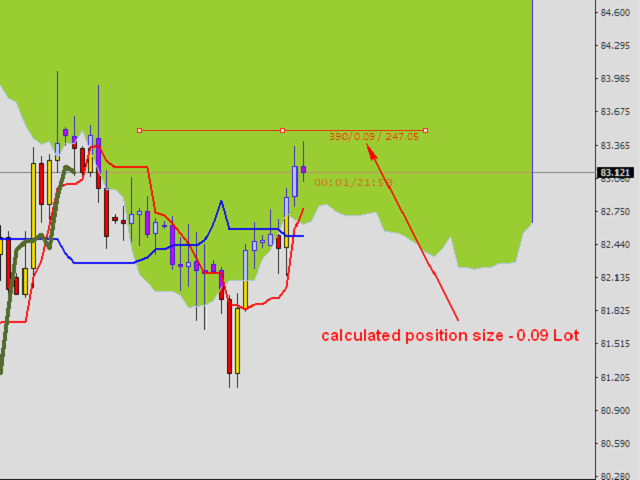
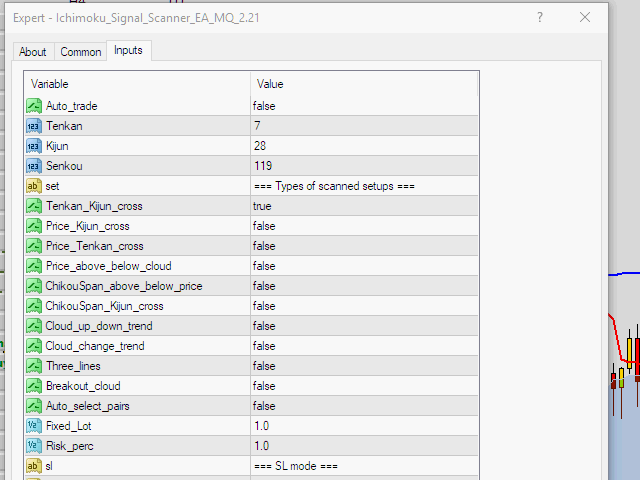
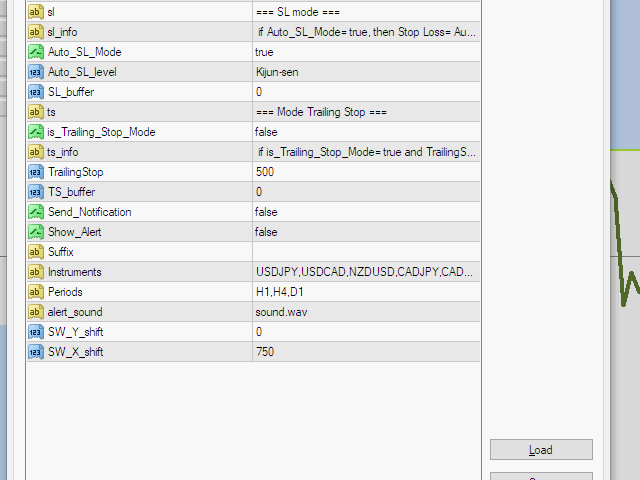



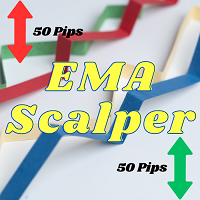
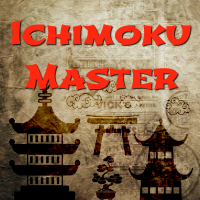

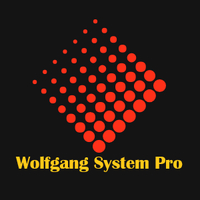

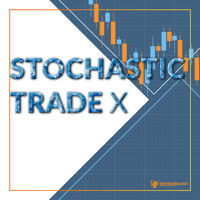


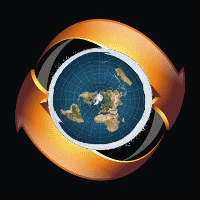
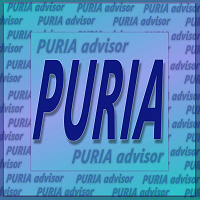

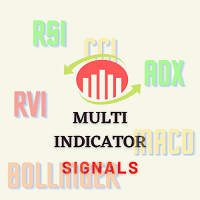




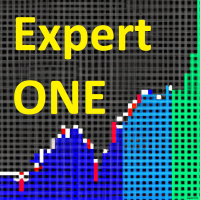

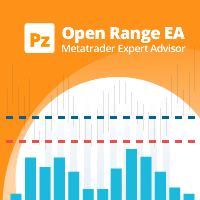




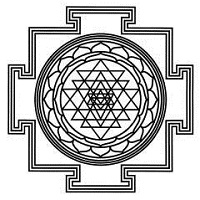
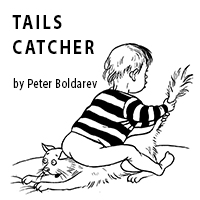




















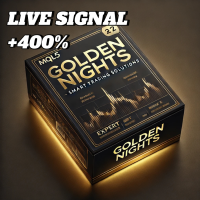











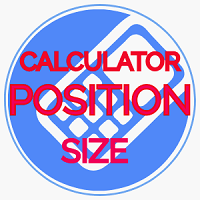







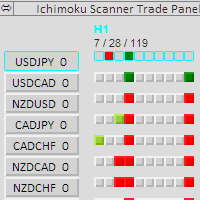
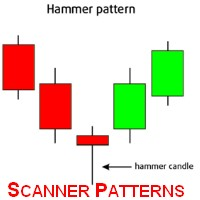
Thank you for a great EA, I used it to pass 100K In prop firm and it worked really well yes, I was using auto trade mode, but I was near the computer to limit how many open trades and I was only opening 4 trades a day and it worked. I Passed both phase with no Problem. Thank you!