TickStorm
- Experts
- Edouard Perchet
- Version: 1.7
- Mise à jour: 2 novembre 2017
- Activations: 12
TickStorm is the result of a 6 months team research and integrates a new approach in the art of ticks analysis.
The EA operation algorithm uses retracements velocity to decide if there is a trading opportunity or not. These retracements are spotted by analyzing several ticks matrices on different periods of time and confronting them together in order to gain an edge over the market.
We developed new tools to efficiently detect any unusual activity and we created an original and adaptive closing process that kicks in as soon as a position is opened. It also integrates our proprietary "Neutralizer Mode" in case of an erratic market movement.
The code has been heavily optimized to deliver fast execution speed despite its complexity. Check the screenshots for 99.90% modeling quality backtest results with realistic spread!
Warning: Because TickStorm works like a tick surgeon, high-quality database should be used to correctly backtest it. Keep in mind that forward testing is the best way to reveal its true potential.
Requirements and recommendations
- It is recommended to use an ECN broker with low spreads and a VPS.
- Minimum deposit - 500 currency units (50 for cent account).
- Minimum leverage - 1:500.
Settings
- Always On - if set to true, the EA works all the time.
- Star Hour - if Always On is set to false, indicates the starting hour.
- End Hour - if Always On is set to false, indicates the ending hour.
- Spread Limit - max spread value allowed to initiate the first primary order.
- Amplitude - define the sensitivity of the counter measures.
- Iteration - numbers of up or down bars required before considering further analysis.
- Tolerance - define the duration of the signal validity.
- Reverse - if set to true, invert the decision process.
- News Filter - this section is self-explanatory. For this to work, you must add this address to the allowed URLs under "Tools" → "Options" → "Expert Advisors": http://ec.forexprostools.com/.
- Money Management - if true, uses AutoLot via Margin Percent to automatically calculate the lot size.
- AutoLot via Margin Percent - see Money Management.
- Manual Lot Size - define the lot size if Money Management is set to false.
- SAR Parameter - indicator value.
- ATR Period - indicator value.
- ADX Threshold - parameter value.
- Volatility - periods lookback.
- Max Buy Position(s) - maximum number of primary Buy positions allowed.
- Max Sell Position(s) - maximum number of primary Sell positions allowed.
- Aux Buy Weight - define the sensitivity required to launch Buy counter-positions.
- Aux Sell Weight - define the sensitivity required to launch Sell counter-positions.
- Ultimate Buy Weight - define the sensitivity required to launch the last Buy counter-position.
- Ultimate Sell Weight - define the sensitivity required to launch the last Sell counter-position.
- Only One Batch - if set to true, the EA doesn't re-open positions before receiving another signal.
- Both Directions - if set to true, the algorithm is allowed to open Buy AND Sell primary positions according to the signals analyzed.
- All Locked - if set to true, the EA waits for maximum positions allowed to be opened before initiating counter-measures.
- Waiting For Main Closing - if set to true, the EA doesn't use the ultimate positions while primary position(s) is(are) opened.
- Another Entry Rule - if set to true, adjust the opening process of the main positions.
- BreakEven Point - distance in pips required before moving the stop loss to BE.
- Trailing Point - distance in pips required before trailing the order(s).
- Take Profit - distance in pips for the take profit level.
- Stop Loss - distance in pips for the stop loss level.
- Retries - number of times the EA will try to open/modify an order.
- Slippage - maximum slippage value allowed.
- Send Mail - if set to true, an email will be sent when opening/modifying a position.
- Owner's Name - define the name that will be used in the emails.
- Order's Comment
- Main BUY Magic Number - Buy positions unique Magic Number.
- Main SELL Magic Number - Sell positions unique Magic Number.
- Aux Magic Number - Auxiliary positions unique Magic Number.
- Testing - true will speed up the backtest process.

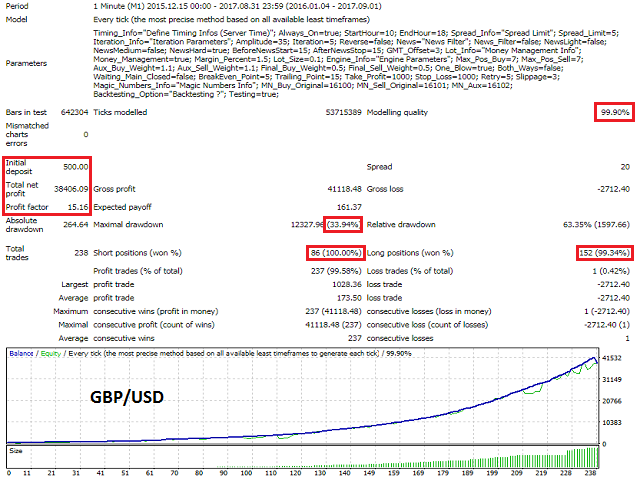
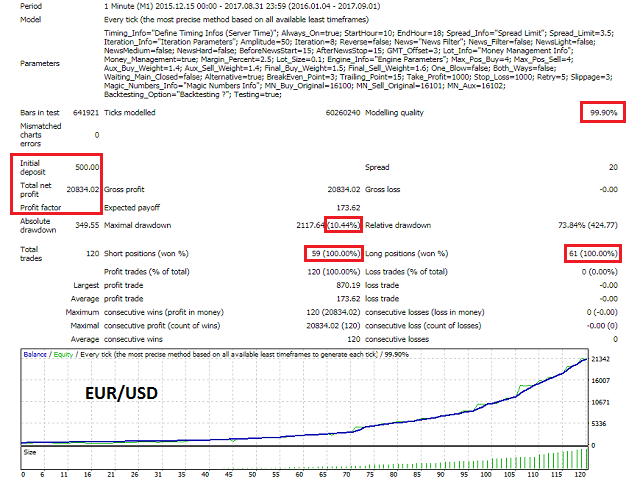






























































I am a newbie in the world of EA and i really appreciate the support and the help Edouard is giving in order to understand the use of TickStorm.
As Mr Jagger said earlier, this EA is selective about entry points, it opens trade safely after some requirements and does not open "in all directions", in my point of view this is a criteria of quality.
After a back test (with the help and explanations of Edouard on how to do it correctly), i took the 3 month rent and i am confident about the fact that this EA is going to pay for itself.
Thank you for the good job Edouard.