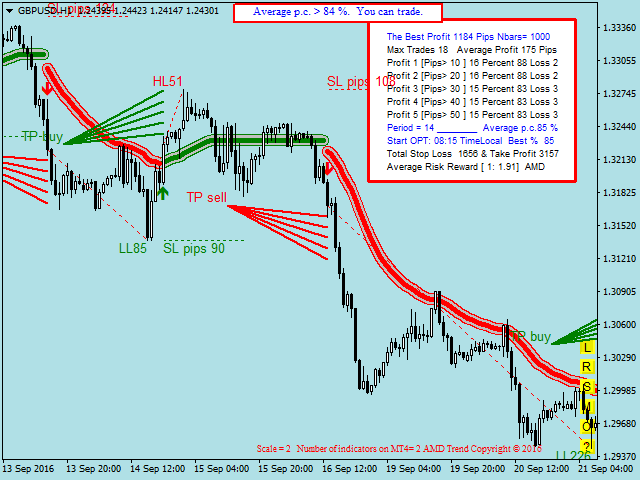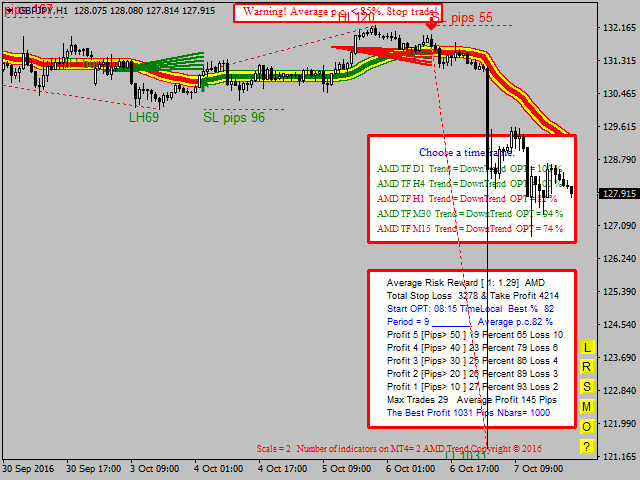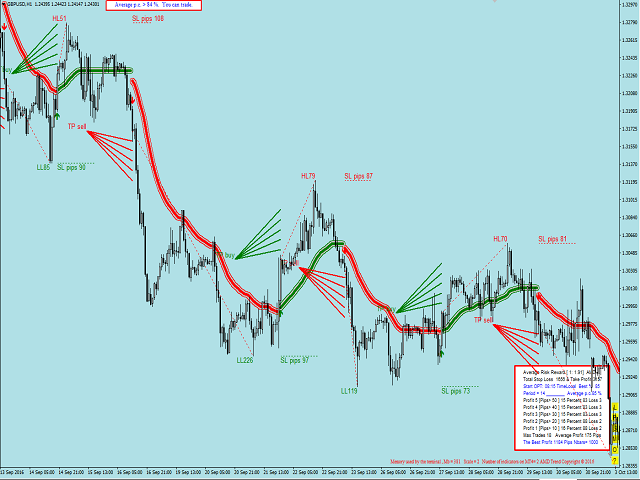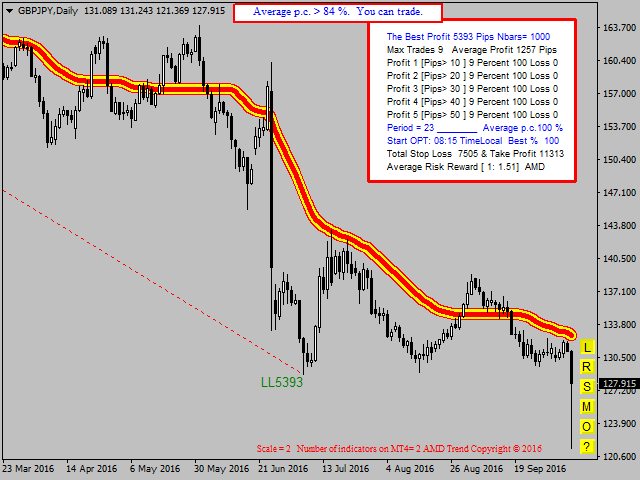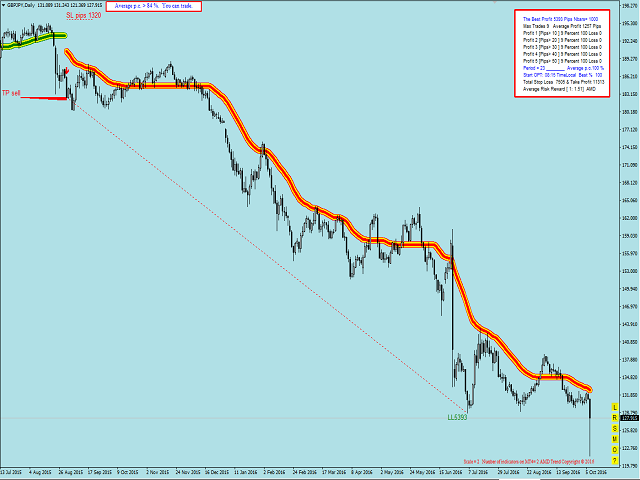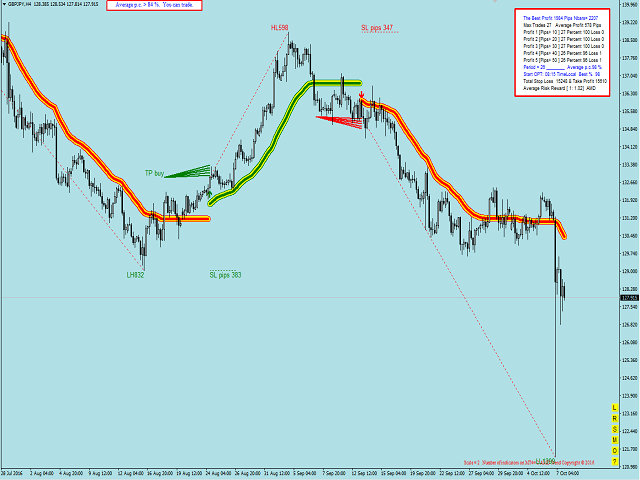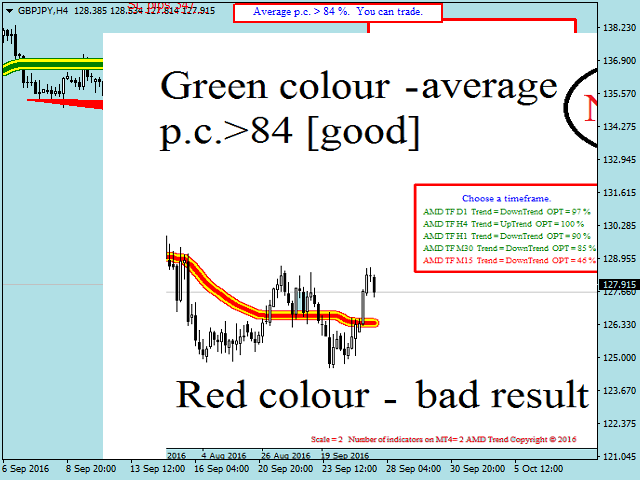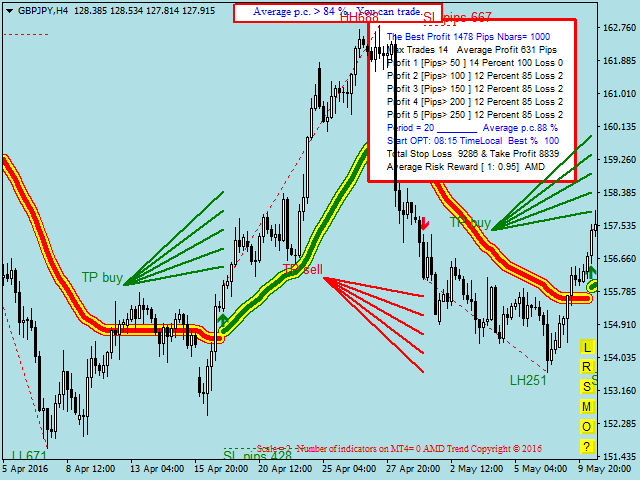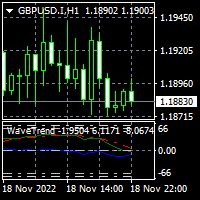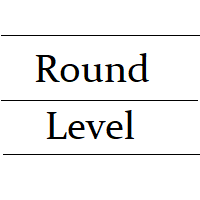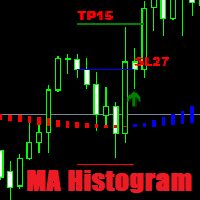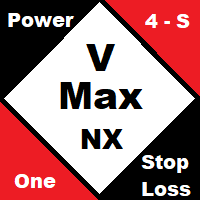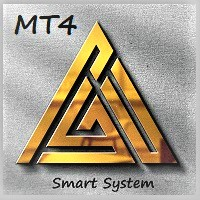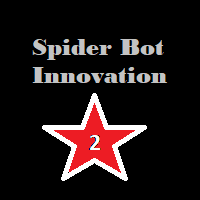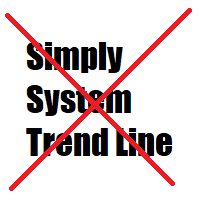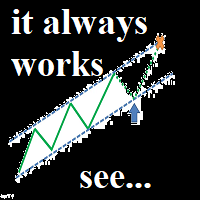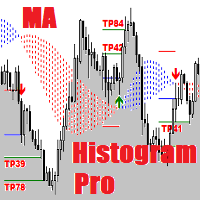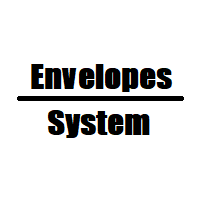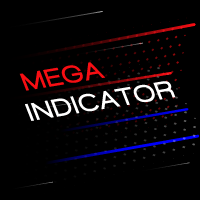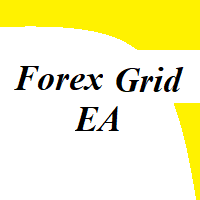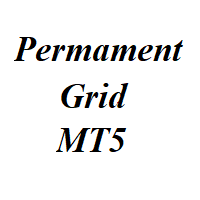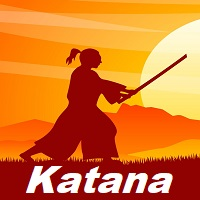AMD Trend Risk Reward
- Indicateurs
- Szymon Palczynski
- Version: 3.50
- Mise à jour: 23 novembre 2017
- Activations: 8
AMD Trend Risk Reward is an indicator which belongs to the group of trend indicators. It provides the possibility to take the correct decisions about timely market entrances or exits. Trend horizontal can cause a lot of headaches to the traders and can be the reason of money loss. By automatic optimizing the settings of our AMD Trend Risk Reward indicator you can avoid most of them and save your money. How to choose the best chart? Press the button [O] on the chart. Indicator automatically optimizes time frame M15, M30, H1, H4 and D1.
- Very simple
- Never repaints
- Never recalculates
- Automatic Optimization
- The current trend is not taken into account
- The main trend in the form of a background (see button[?] on chart)
- Automatic management of multiple indicators in terms of optimization and use of computer resources
- Transferring files between your smartphone and indicator and vice versa. Stay updated with indicator - wherever you are
- Additionally we have: filtering of trend based on the Overbalance, ATR, Detector Consolidation, Push Notifications (current information)
- Button [F]: filtering of trend based on the Overbalance
- Button [C]: enable/disable the fixed scale mode
- Button [D]: delete indicator
- Button [1]: method of estimating trends
- Button [R]: reset
- Button [S]: size snake
- Button [M]: money management
- Button [O]: start optimization from M15 to D1
- Button [?]: help
- ID: chart ID
- Number of the analyzed bars [Nbars on chart]: e.g. 480 bars H1 = 20 days
- AMD Trend Period: manual optimization (3,4,5,..28)
- Detector Consolidation: minimum number of bars in consolidation
- Show Take Profit: true/false
- Automatic Optimization: true/false
- Start Optimization: the local time of a computer, where the client terminal is running
- Use ATR: true/false
- Alert: sound alert on chart
- Push Notifications: Send notification on a mobile phone
- Push Notifications (current information): Send notification on a mobile phone. Indicator gives exact distance to the line reversal
- AMD control.csv: Using the defined command types you can create commands in csv file.
- Email: Send alert via e-mail
- Profit 1 in pips: enter the value of profit in pips (see screenshot)
- Profit 2 in pips: enter the value of profit in pips
- Profit 3 in pips: enter the value of profit in pips
- Profit 4 in pips: enter the value of profit in pips
- Profit 5 in pips: enter the value of profit in pips
- Size digits on chart: only red and green digits
- Color Trend [background]: default yellow.
- Sound file (Start Optimization) - Record your own sound effects for indicator
- Sound file (End Optimization) - Record your own sound effects for indicator
- Start Automatic Optimization:
- Automatic Optimization = true (first start)
- Start Optimization = Time Local (sound "wait.wav")
- Change Time Frame
- Button [O] on chart
- Automatic Optimization doesn't work in strategy tester.
Transferring files between your smartphone and indicator and vice versa. How does this work? Send a command from your smartphone and get screenshots of the chart. Required application that synchronizes and backs up files such as photos, documents, and e-mails between desktops, laptops, servers, and external drives. More details? Please write to me.
Enter the command:
- 1 = WindowScreenShot and push if candle closed [one-off event]
- 2 = WindowScreenShot and push if candle closed [continuous event]
- 3 = WindowScreenShot and push if candle closed [one-off event]+big snake
- 4 = WindowScreenShot and push if candle closed [continuous event]+big snake
- 5 = WindowScreenShot and push [one-off event] return 0
- 6 = TimeFrame M15(15) return 0
- 7 = TimeFrame M30(30) return 0
- 8 = TimeFrame H1(60) return 0
- 9 = TimeFrame H4(240( return 0
- 10 = TimeFrame D1(1440) return 0
- 11 = Reset and small snake return 0
- 0 = Disable