DAX Scalping Bracket
- Utilitaires
- Chantal Sala
- Version: 1.1
- Mise à jour: 25 juin 2020
- Activations: 10
Dax Scalping Bracket is a new generation Expert Advisor Panel.
This a very professional tool for SCALPING.
The usability makes this tool an excellent ally for FAST operations of SCALPING on Index instruments and Forex market.
The main feature of this EA is the ability to open multiple operations with a single click.
Each position is autonomous and you can set different take profit and stop loss for each position.
Special functionalities:
- STOP MOVE to manage your stop chasing the price
- BREAK EVEN for single/multiple positions (manually or AUTO)
- LOTS/STOP/TARGET editables directly on chart
A great tool for those who make scalping professionally distributing their risk on different positions and different take profit.
The graphic panel is very basic to simplify its use and to be able to trading with ultra quick execution.
We are sure you will appreciate this tool that give a new level of power to your MT4.
We recommend that you try a demo to understand what kind of decimals using your broker to set your input values and good trading.
This panel can be used also in TESTER STRATEGY on DEMO version.
How to use Graphic Object
- First Panel:
- Panel Type = EquityAndPrice (shows Account Equity and Last Price of current Symbol)
- Panel Type = PointAndBalance (shows Point Profit And Balance of positions opened)
- Sell/Buy Button to open positions
- = Button to Break Even ALL positions
- X Button to Close ALL positions
- SELLLimit/BUYLimit to open LIMIT positions at a distance (SellLimitDistance/BuyLimitDistance in input)
- SELLStop/BUYStop to open STOP positions at a distance (SellStopDistance/BuyStopDistance in input)
- Q = Lots for every position (you can edit directly into field)
- S = Stop for every position (you can edit directly into field)
- T = Target for every position (you can edit directly into field)
- BREAK EVEN Button for every position
- MOVE STOP Button moves stop of ALL positions (distance in input)
Input Values
- MagicNumber
- ORDERBRACKET
- FIRST ORDER
- inLotsA
- inStopLossA
- TakeProfitA
- SECOND ORDER
- inLotsB
- inStopLossB
- inTakeProfitB
- THIRD ORDER
- inLotsC
- inStopLossC
- inTakeProfitC
- Slippage for ALL positions
- BREAK EVEN SETTINGS
- BE
- AUTO BREAK EVEN SETTINGS
- Auto_BE
- Set Auto BE on order1 TP (true/false) If true, moves stop at Auto_BE for every positions opened, when Position1 join the Target
- Set Auto BE on order2 TP (true/false) If true, moves stop at Auto_BE for every positions opened, when Position2 join the Target
- MOVE STOP SETTINGS
- MOVE_STOP (distance for moves stop with Button on chart)
- PENDING LIMIT SETTINGS
- Sell_Limit_Distance
- Buy_Limit_Distance
- PANEL SETTINGS
- PanelType = EquityAndPrice/PointAndBalance (to change Graphical Object on chart)
- Style_Color (suggest Black for White Chart/White for Black Chart)
- X to move panel on chart
- Y to move panel on chart


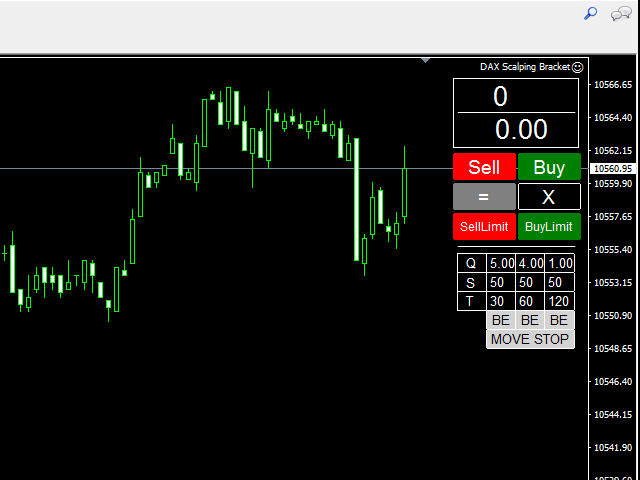

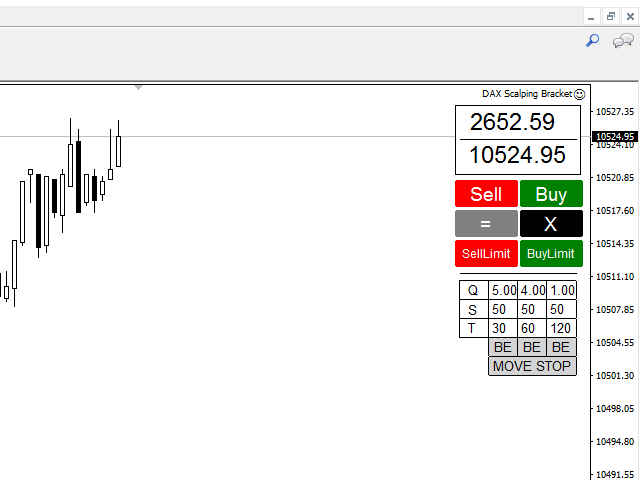

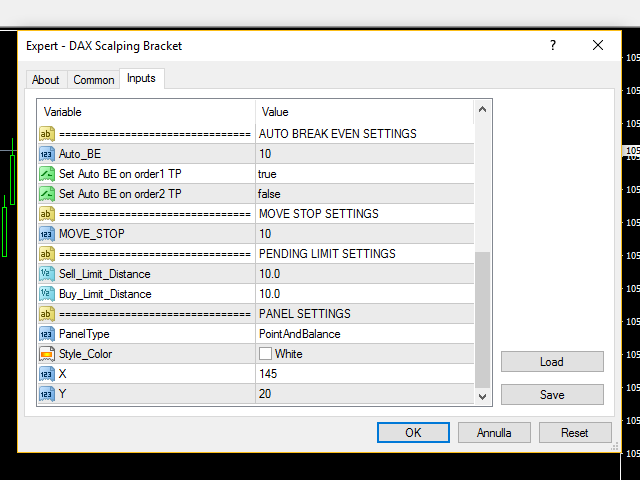








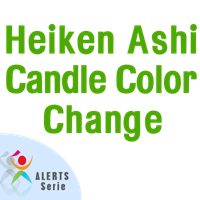



















































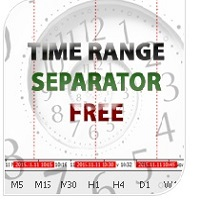

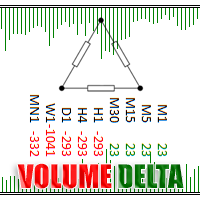







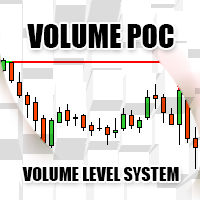
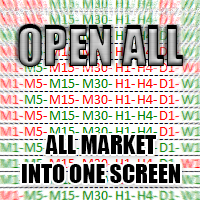

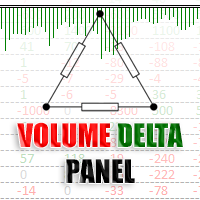





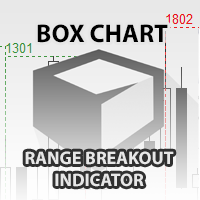



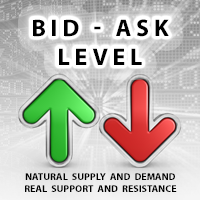


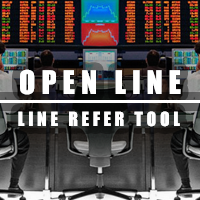
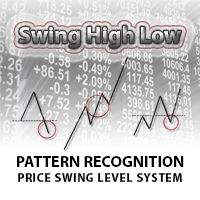
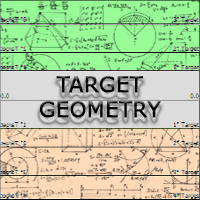
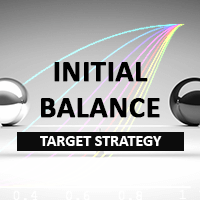
L'utilisateur n'a laissé aucun commentaire sur la note