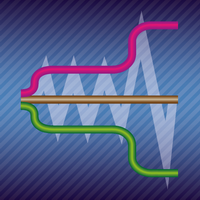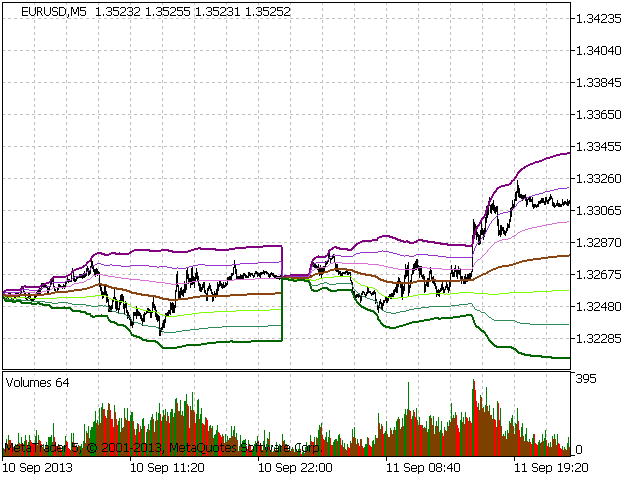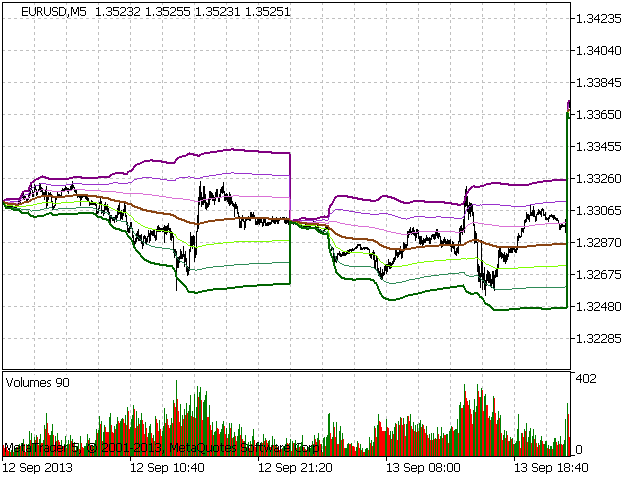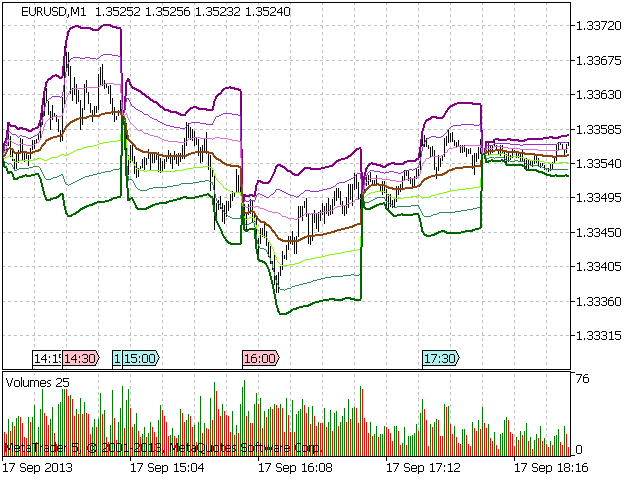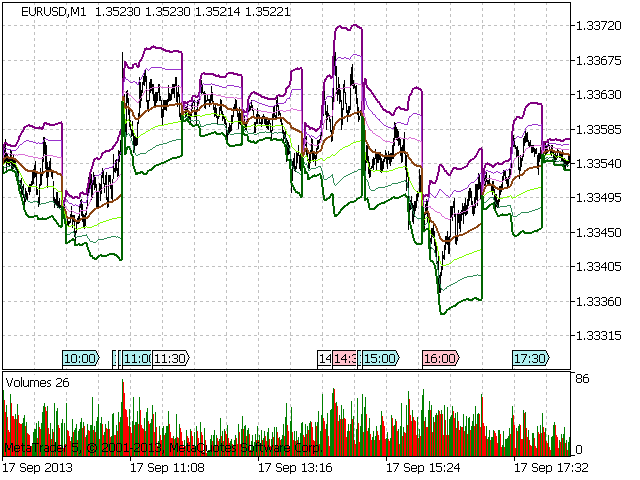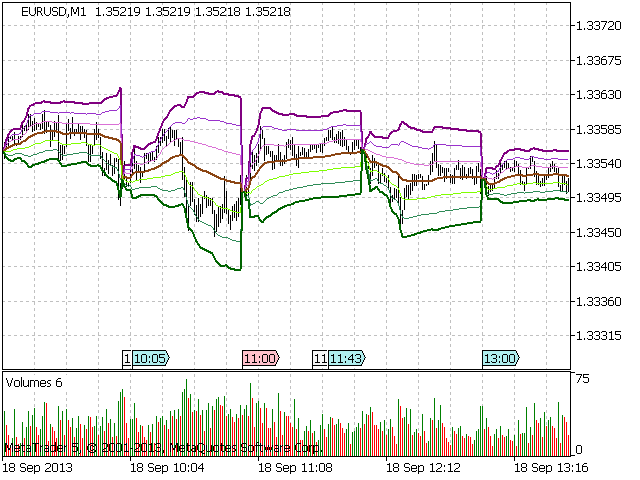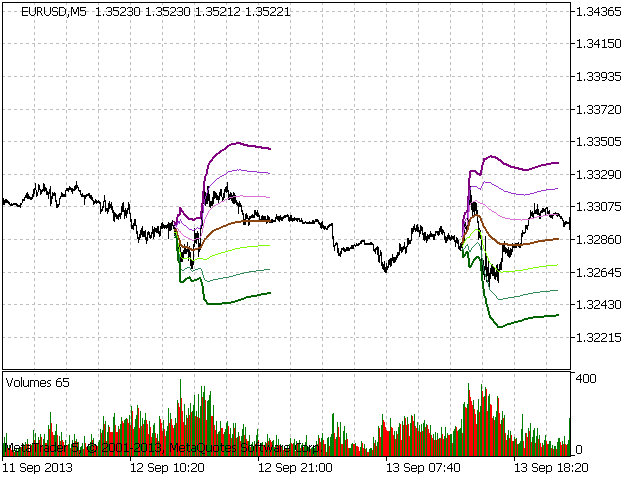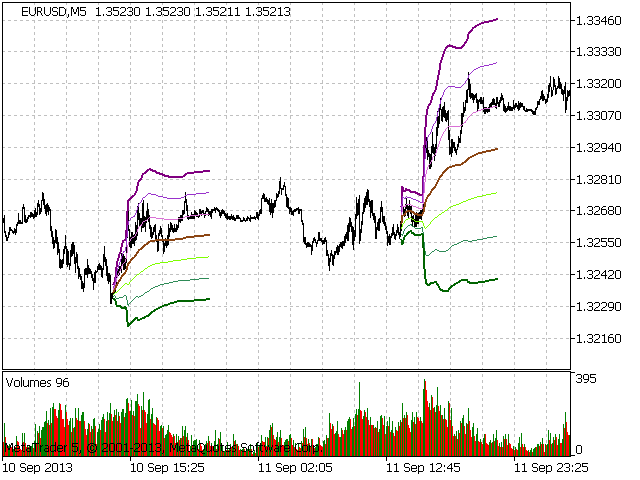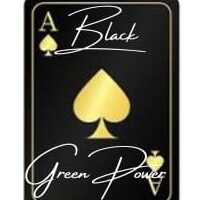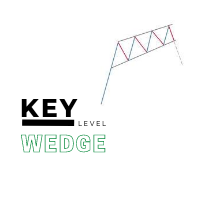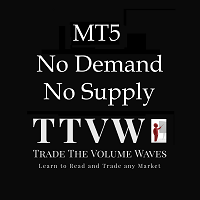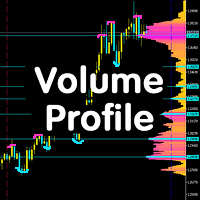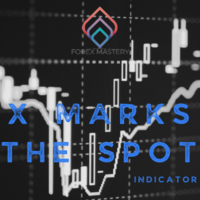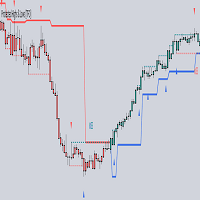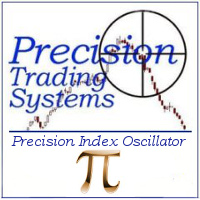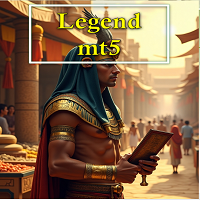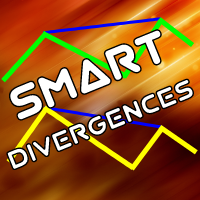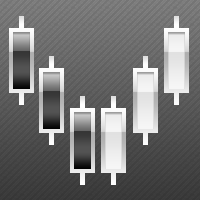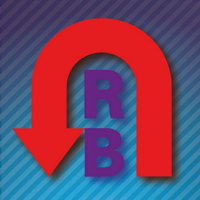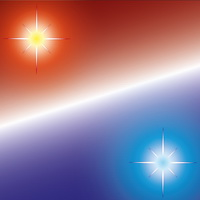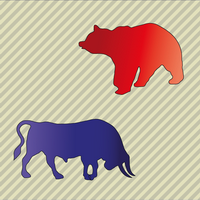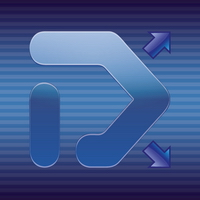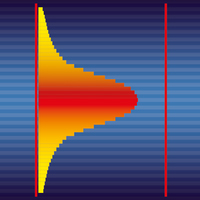VWAP Universal
- Indicateurs
- Alexey Topounov
- Version: 1.4
- Mise à jour: 26 mars 2018
- Activations: 7
VWAP is Volume Weighted Average Price. It is calculated as addition of products of volume and price divided by the total volume.
This version of the indicator is universal as it has three modes of operation:
- Moving - in this mode the indicator works as a moving average. But unlike ordinary SMA it has smaller lags during big movements! Bands of square deviation can be used in the same way as Bollinger Bands.
- Period - in this mode the calculations are performed from the start to the end of period with accumulation (on every bar, the value is calculated for the whole period from the start, thus it considers all the values from the start of the period). The bands of square deviation produce high quality support and resistance levels.
- Timer - in this mode the calculations are similar to "Period" mode. The difference is the start and the end of the period can be set manually. The maximum period in this mode cannot exceed 24 hours.
Settings:
- Max Bars - number of bars calculated on the chart (0 - all available history).
- Use Mode - mode selection. 3 modes are available: Moving, Period, Timer.
- Applied Price - price type.
- Applied Volume - volume type (tick or real if available).
- Set Moving Mode - settings for "Moving" mode.
- Moving Period - period of calculation for "Moving" mode.
- Set Period Mode - settings for "Period" mode.
- Available Period - values of the standard periods: Hour, Day, Week, Asia, Europe, NYSE, CME or Custom.
- Custom Period - custom period (in minutes).
- Set Timer Mode - settings for "Timer" mode.
- Start Timer - start of period for timer.
- Stop Timer - end of period for timer.
- Set Deviation - settings of displaying of deviations.
- Show Deviation 1 - display the first square deviation.
- Show Deviation 2 - display the second square deviation.
- Show Deviation 3 - display the third square deviation.
This indicator can work with real volumes only if they are provided by your broker. On default, the tick volume is selected in the settings.