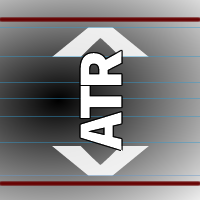Objects Show
- Utilitaires
- Sergio D. Rocha
- Version: 1.10
- Mise à jour: 22 novembre 2021
This is a script that is made to work in conjunction with the Objects Hide script
Re-draw again the objects removed in the chart by the Objects Hide script
Just drag and drop over the desired chart when you want to recall the objects deleted by Objects Hide
Using this scripts system you can have the option to hide (remove) all graphical objects in the chart and recover them again later.
Objects Hide is purchasable here in mql5.com find out more about this on this link.
Please watch the demo tutorial video in order to better understand how Objects Show and Objects Hide works together.