Draw Agent MT5
- Utilitaires
- Omar Alkassar
- Version: 2.0
- Mise à jour: 20 août 2023
- Activations: 10
Draw Agent est conçu comme un moyen magnifique et innovant de créer et de gérer toutes vos analyses de graphiques, gribouillis, notes et plus encore.
Cet outil fournit une méthode de dessin à main levée, pour traiter l'espace du graphique comme un tableau noir et dessiner à la main.
Cet outil de dessin à main levée vous permet de dessiner sur des graphiques MT4/MT5, afin de marquer ou de mettre en évidence des événements sur le graphique.
C'est un outil utile si vous aimez dessiner des vagues d'Elliott à la main, tracer des lignes sur un graphique ou illustrer des idées sur votre graphique, et il est particulièrement utile si vous organisez un webinaire en direct pour des clients ou si vous distribuez des captures d'écran ou des fichiers de graphique à des personnes. aussi.
Guide d'installation et d'entrées de l'agent de dessin
si vous souhaitez recevoir des notifications sur l'URL d'ajout d'EA ( http://autofxhub.com ) terminal MT4/MT5 (voir capture d'écran).
Version MT4 https://www.mql5.com/en/market/product/14929
Version MT5 https://www.mql5.com/en/market/product/14964
Caractéristiques principales:
- Cet outil de dessin à main levée est conçu pour s'assurer que tout ce que vous dessinez sera enregistré chaque fois que vous changer le symbole . Lorsque vous revenez au graphique, tous les dessins réapparaissent.
- Vous pouvez dessiner sur le graphique avec un stylo ou un pinceau.
- Vous pouvez modifier la couleur et la taille, et vous pouvez également dessiner sur l'arrière-plan ou le premier plan du graphique.
- Vous pourrez supprimer la dernière chose que vous dessinez, l'objet sélectionné et/ou supprimer tous les dessins.
- Cet outil se caractérise par son interface simple et facile et a la possibilité de changer entre le thème sombre et clair.
Entrées générales :
- Bouton du stylet : Ce bouton spécifie si l'agent de dessin utilise un crayon pour dessiner sur le graphique. Un stylo est un outil qui crée des lignes ou des traits avec une couleur unie et une épaisseur plus petite que le pinceau.
- Bouton Brosse : Ce bouton spécifie si l'agent de dessin utilise un pinceau pour dessiner sur le graphique.
- Largeur: Ce bouton définit la largeur ou l'épaisseur du stylet ou du pinceau utilisé dans Draw Agent.
- Couleur: Ce bouton définit la couleur du stylet ou du pinceau utilisé dans Draw Agent. Vous pouvez définir la couleur à partir d'une palette de couleurs.
- Transparent Arrière-plan: Ce bouton spécifie si le stylet ou le pinceau utilise un arrière-plan transparent lors du dessin. Si est défini sur true, l'agent de dessin permettra au graphique sous-jacent de s'afficher à travers les traits de dessin, créant un effet translucide. S'il est défini sur false, l'outil de dessin créera un dessin solide qui couvrira le graphique.
- Bouton Supprimer tout : ce bouton utilisé pour effacer tous les objets de dessin créés par Draw Agent du graphique.
- Play Sound : cette entrée fait référence à une fonction qui joue un effet sonore à chaque fois qu'une action est effectuée.
- Touche de raccourci de dessin : il s'agit d'un raccourci clavier attribué au bouton "Dessiner", qui vous permet d'accéder rapidement à l'outil de dessin et de commencer à dessiner. En appuyant sur la touche de raccourci de votre clavier, vous pouvez activer l'outil de dessin Draw Agent sans avoir à cliquer sur le bouton avec votre souris.
- Supprimer la touche de raccourci sélectionnée : il s'agit d'un raccourci clavier qui vous permet de supprimer rapidement l'objet actuellement sélectionné sur votre graphique. En appuyant sur la touche de raccourci de votre clavier, vous pouvez supprimer l'objet sélectionné sans avoir à cliquer sur le bouton de suppression avec votre souris. Vous pouvez sélectionner un objet ou un élément en double-cliquant dessus avec votre souris, et lorsque vous double-cliquez sur un objet, le programme mettra en surbrillance la sélection en affichant un petit indicateur (voir l'image ci-dessus).
- Supprimer le dernier raccourci clavier : il s'agit d'un raccourci clavier qui vous permet de supprimer rapidement le dernier objet que vous avez dessiné sur votre graphique. En appuyant sur la touche de raccourci de votre clavier, vous pouvez supprimer le dernier objet sans avoir à cliquer sur le bouton de suppression avec votre souris.
N'hésitez pas à donner votre avis sur l'outil.... et à m'informer des éventuelles améliorations à apporter.
S'il te plaît Contactez moi pour toute question ou assistance ici.
#tags dessin à main libre dessin à main libre graphiques personnalisés analyse créative outils de dessin Thèmes GUI Graphique








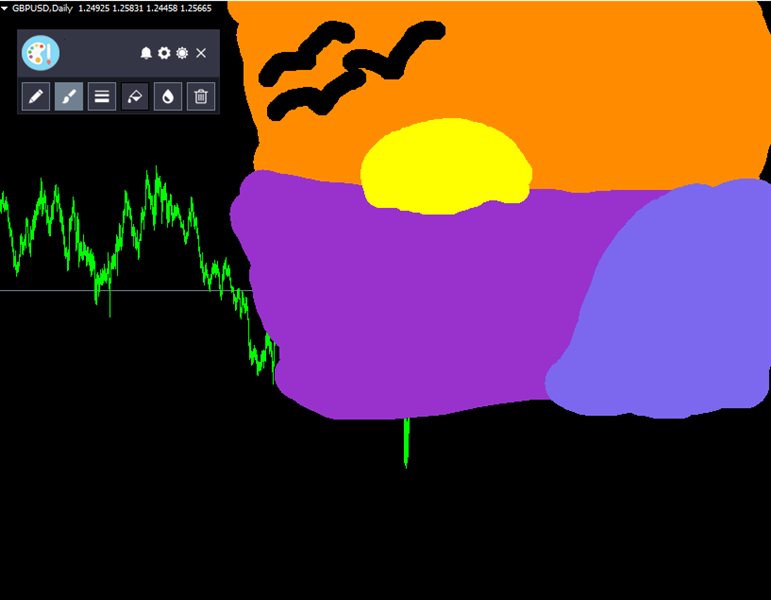
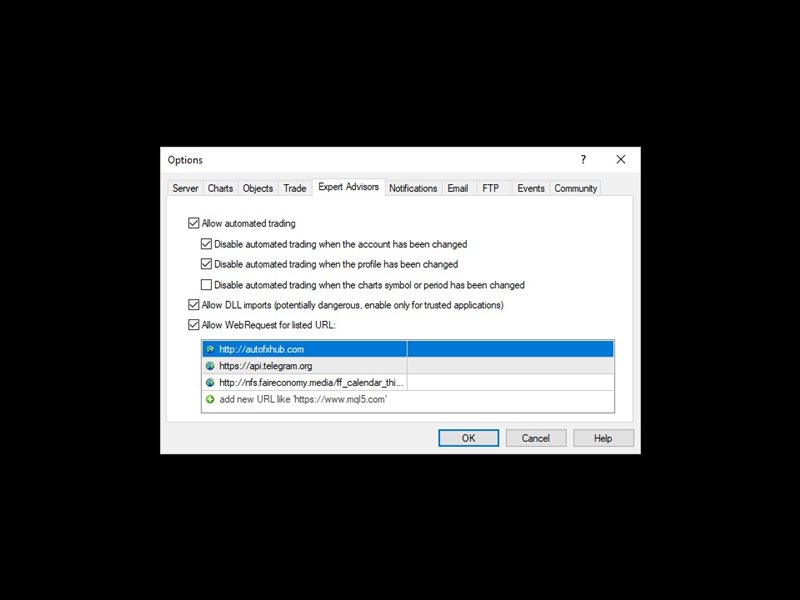










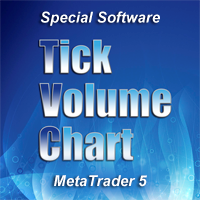





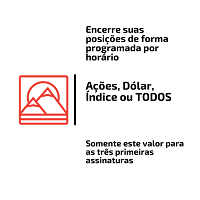


































































L'utilisateur n'a laissé aucun commentaire sur la note