Trend Power
- Indicateurs
- Pavel Zamoshnikov
- Version: 1.732
- Mise à jour: 11 juin 2024
- Activations: 10
A very powerful tool that analyzes the direction and the strength of the 8 major currencies: EUR, GBP, AUD, NZD, CAD, CHF, JPY, USD – both in real time, and on historical data. The indicator generates a sound signal and a message when a trend changes. Never repaints signal.
The strength of the signal is calculated for all pairs which include these currencies (28 pairs total), can have value from 0 to 6 on a bullish trend, and from 0 to -6 on a bearish trend.
Thus, you will never miss a good movement. By placing the indicator on a chart of one currency pair, you will be monitoring the trend of all 28 instruments.
The Indicator Features:
- Very convenient window for displaying the current currency strength (real time). This window can be minimized and moved by the mouse to any location on the chart.
- The current direction of the currency pair trend can always be seen in the top right corner.
- It is possible to disable the signal on the currency pairs that you do not trade.
- Recognizes non-standard symbol names (with prefixes of suffixes).
- It sends emails and push-notifications to mobile devices.
You can test the functionality of the program by downloading the test version from the Comments tab
How to interpret the currency strength readings:
(here is an example of a currency strength for a bullish trend, for bearish - the value will be negative)
- 0-2 – currency in a sideways movement (flat)
- 3-4 – currency in a good trend movement, optimal for trading
- 5-6 – very strong trend, possible correction
The greater the difference between the two currencies, the stronger the trend of the currency pair that includes these currencies.
Usage example:
- Signal of intersection of the strength lines of two currencies - a signal of trend change. It allows to take a large portion of the trend, but false entries are possible when the market is in a flat or when it has rapid price fluctuations. It is recommended to wait for the rollback for confirmation.
- By current readings of the strength, without using a signal (more reliable method). In the current strength window find the strongest currency (the greatest positive value of the trend strength) and the weakest currency (the greatest negative value of the trend strength). As a rule, the instrument including these currencies is in a very strong trend. It is necessary to wait for the correction to enter.
Please note!
The indicator signals should not be directly used for market entries!
As a rule, a strong trend will have already developed by the time a signal appears, therefore it is necessary to wait for the rollback and enter the market at the current or smaller timeframe based on the data from the other indicators, for example, the "Trend Monitor" indicator.
Parameters:
- Counting bars – number of bars for history calculation
- Symbol Prefix – the prefix for non-standard symbol name of the currency pair
- Symbol Suffix – suffix
- Color of UP-trend signal – arrow color of a bullish trend
- Color of DOWN-trend signal – arrow color of a bearish trend
- Size of Signal's Arrows (0 - disable) – size of the arrows, signaling the trend change (if =0 - not displayed)
- Size of the Arrow of the trend's direction (0 - disable) – size of the trend direction arrow in the top right corner (if =0 - not displayed)
- Color EUR, Color GBP, Color AUD, Color NZD, Color CAD, Color CHF, Color JPY,Color USD – colors of the strength lines of the 8 currencies in the indicator subwindow
- ON/OFF – Sound when the signal – enable sound alerts
- Sound of formation of the trend – trend change signal sound
- ON/OFF - Alert / Mail / Push – messages in the terminal when a trend changes / E-mail / mobile devices
It is important to have complete historical data on 28 currency pairs, otherwise the indicator readings will be incorrect!
The indicator is able to download the historical data on its own. But it takes considerable time (up to 3 minutes, depending on the download speed). Therefore, to improve the indicator operation speed and to correctly display the data, it is recommended to run the free script «Download Quotes» before the first launch of the indicator, which automatically connects the instruments to the MarketWatch window of the terminal and downloads the historical data on 28 currency pairs for all timeframes.
This procedure needs to be done only once before the first launch of the indicator.

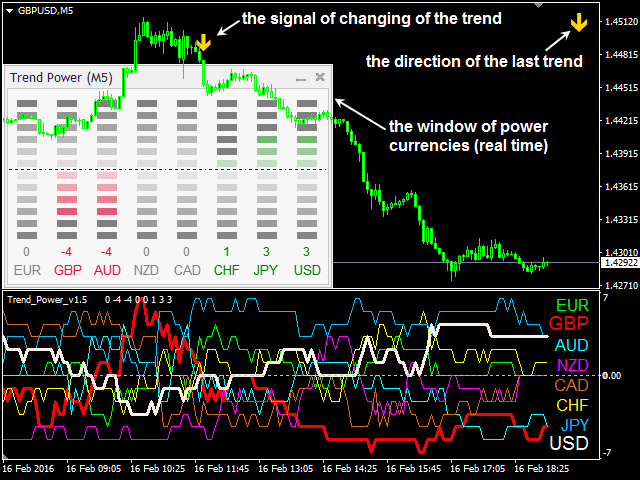

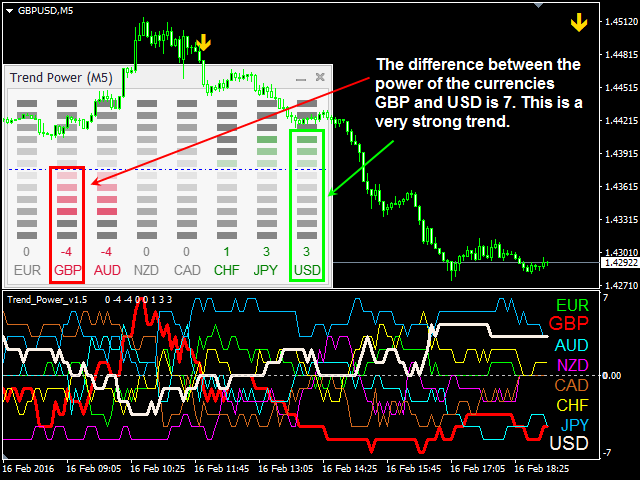
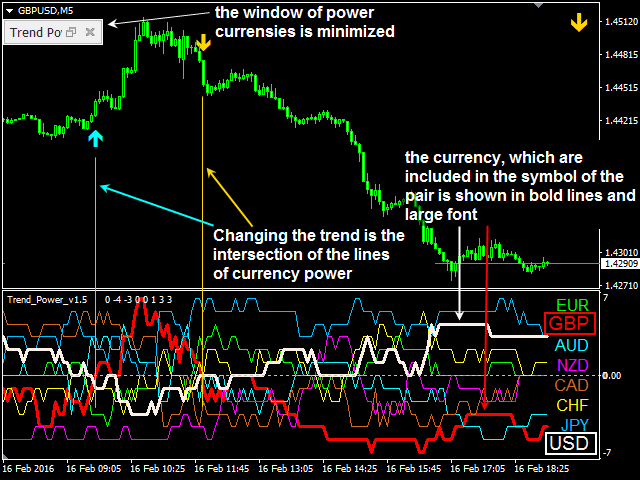
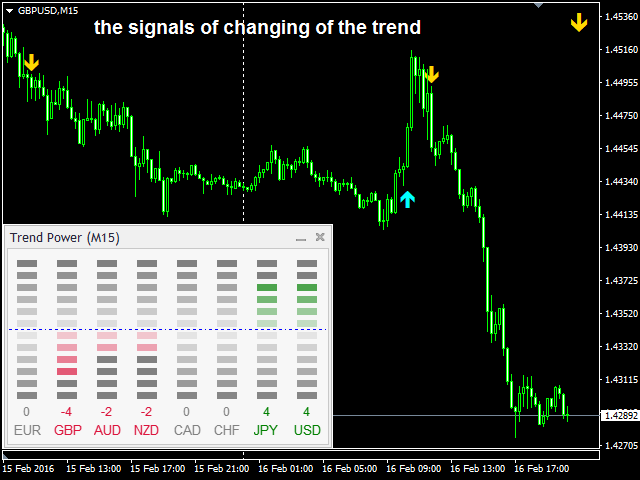

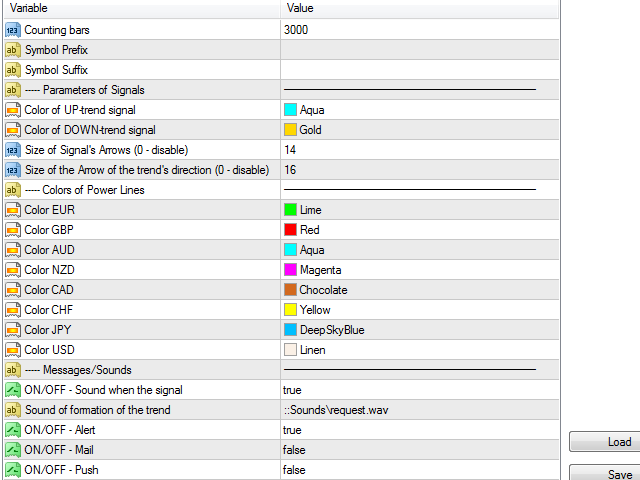
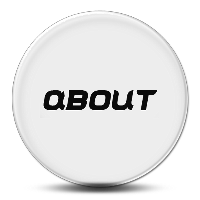






















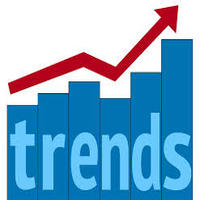
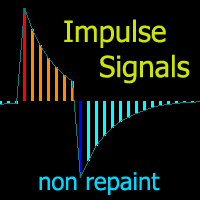
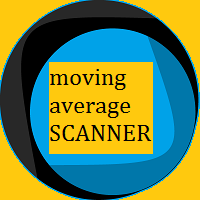






























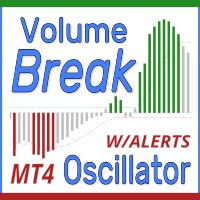

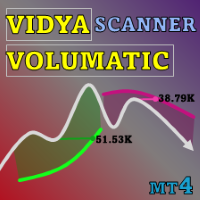


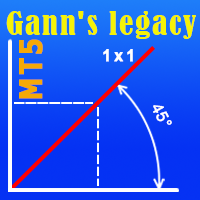

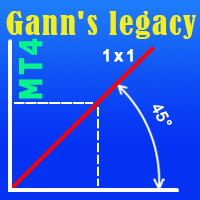

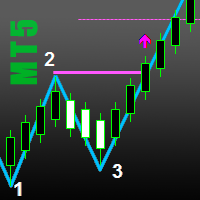

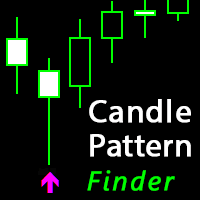


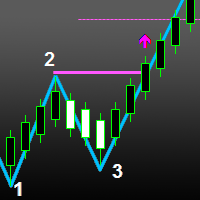


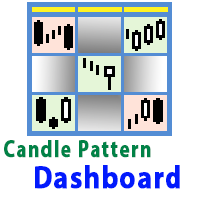


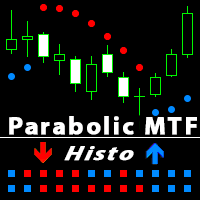



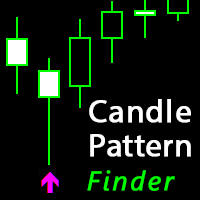





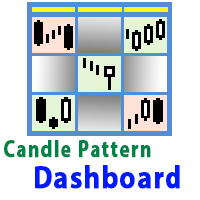
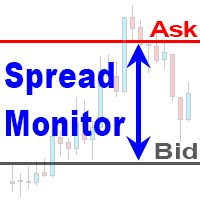

I bought this indicator 5-6 years ago, and seller still updating and improved until today, very happy and please, superb and greatly appreciated. Thank you