Fibo Trader PRO MT5
- Experts
- Grzegorz Korycki
- Version: 3.10
- Mise à jour: 5 mai 2020
- Activations: 5
Fibo Trader is an expert advisor that allows you to create automated presets for oscillation patterns in reference to Fibonacci retracements values using fully automated and dynamically created grid.
The process is achieved by first optimizing the EA, then running it on automated mode.
EA allows you to switch between automatic and manual mode. When in manual mode the user will use a graphical panel that allows to manage the current trading conditions, or to take control in any moment to trade manually. For example you can reduce the required move strength at Asian session, to increase automated trade frequency.
EA should be disabled at the most important economic events (example: ECB head speech, interest rate decisions, non-farm payrolls, etc) and other events.
Differences between versions
| FREE | PRO | ULTRA | |
|---|---|---|---|
| Number of activations | - | 5 | 25 |
| Number of maximum positions | 3 | 100 | 1000 |
| Filters | MOST | MOST | ALL |
| Trailing Step | LIMITED | ADVANCED | ADVANCED |
| Dynamic STDDEV/ATR scale | NO | YES | YES |
| Possibility to exclude test periods | possible | possible | YES, built-in |
Notifications |
NO |
YES |
YES |
More options (including advanced options and better option descriptions) are in PDF instruction available for download in Comment section. Please take a look at the YouTube tutorial video.
List of options
0. Trade module - Module selection: Automatic or manual panel.
- 0.1 Manual panel ON/disable AutoMode - Possibility of selecting automatic module or manual panel.
1. Trade size and details - Various Trade lot settings.
- 1.1 Base LOT SIZE - Basic lot size of first position.
- 1.2 Maximum supportive positions (+1 main) - Maximum number of additional positions, besides the original one. (limited to 2 in FREE version).
- 1.3 Money Management (-1 for OFF) - Money Management value. The value of this factor will affect base lot size.
- 1.4 Martingale factor (x1.0 for OFF) - Martingale factor allows for gradually increasing position size. .
- 1.5 Block one direction of trades - Block one direction of trades - for trends. Use with Low (2.6) settings, preferably 23%. .
- 1.6 Magic Number - Magic number for trades and save-states.
2. Fibonacci Positioning and Open/Close Settings - General settings for position management.
- 2.1 Hold position at X FIB ret - Position target for average position. X [%] will be target to move average position to.
- 2.2 Let position slip X [%] before taking action - After setting position at (2.1) position may slip X [%] before “fixing" the position to (2.1) level again.
- 2.3 Close position at X FIB ret - Close position when X Fibonacci retracement is reached.
- 2.4 Minimum "unloaded" pips trend - Minimum size in pips of a move to open opposite trade position.
- 2.5 Reduce close requirements by a degree - If trend is way bigger than requirements, reduce the Fibonacci close position.
- 2.6 Trailing stop - Trailing stop for the opened positions.
- 2.7 Reset non-used trends at Fibonacci level X - Reset opposite trends in 1-way trade mode. Set it low if trend is strong.
- 2.8 Zero MIN/MAX Fibonacci at Take Profit - Zero both min and max when target retracement is reached.
3. Refresh and Filters - Lets you set up some filters.
- 3.1a MA Cross Open Filter - Moving average filter.
- 3.1b MA Cross PIPS - Additional PIPS required between 2 MAs, to allow the position.
- 3.2a Channel Filter - Band Channel filter.
- 3.2b Channel Range - Channel range in “deviation” form (usually from -2 to 2).
- 3.2c Channel Refresh - How often refresh the channel. (advised 5 minutes).
4. Stop Loss - Stop loss options.
- 4.1 Stop Loss in [%] (0 for OFF) - Stop Loss for Money Management enabled option.
- 4.2 Stop Loss in points per base lot (0-OFF) - Stop Loss for both Money Management and without.
- 4.3 Reset Trading after Stop Loss - Reset trading after reaching Stop Loss.



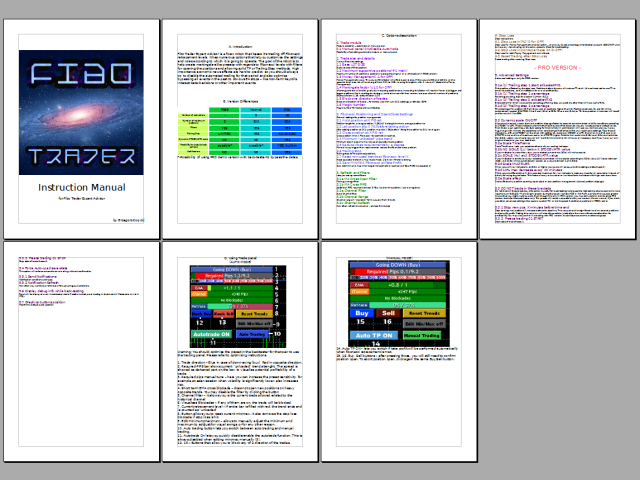
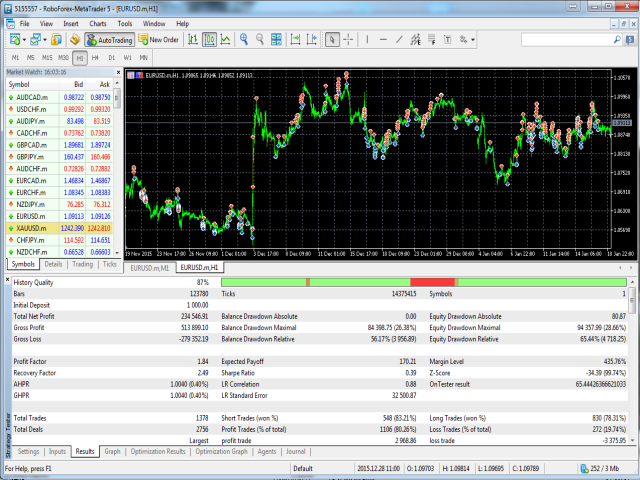
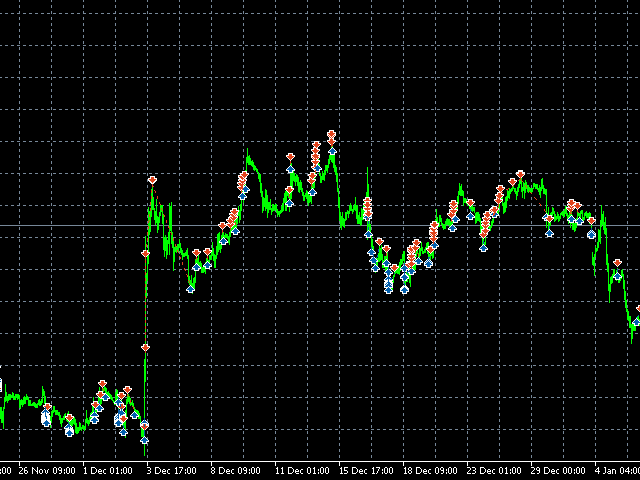











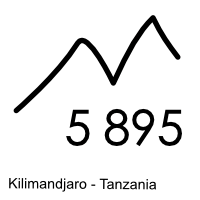
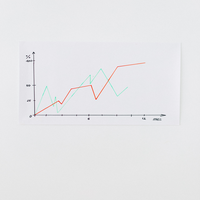




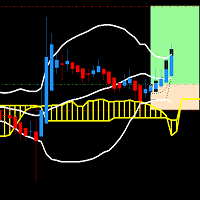




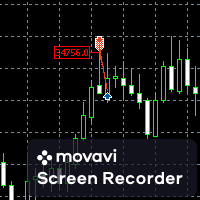


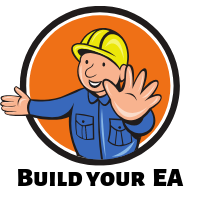

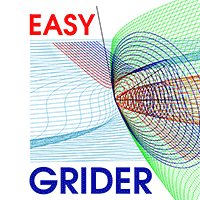
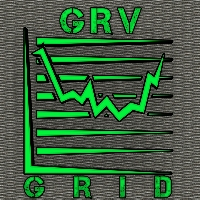







































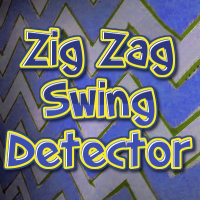



Hello All, I've got the Pro version for 4 months now. I'm generating a decent income every month and I'm so happy a bout it. I'm using it with Synthetics. IT WORKS GREAT. if you need any help just msg me I usually answer within hours, Happy trading.