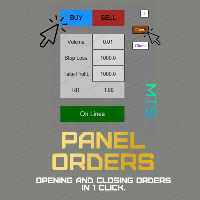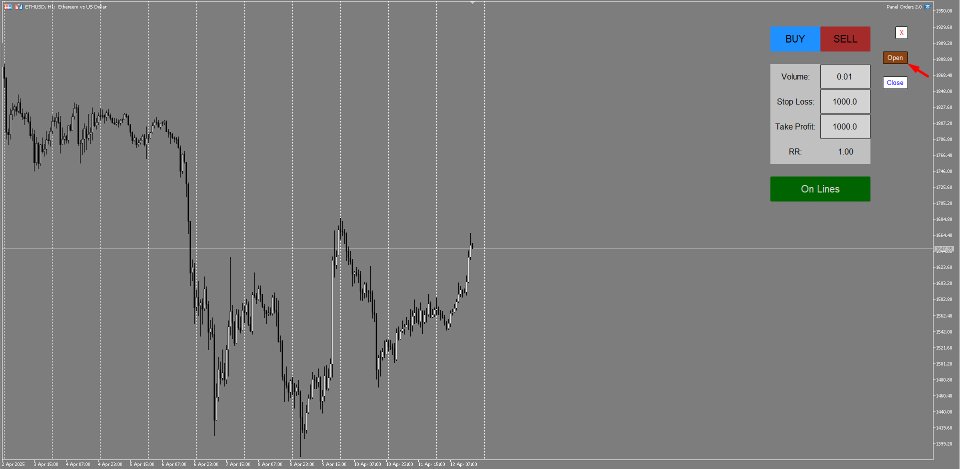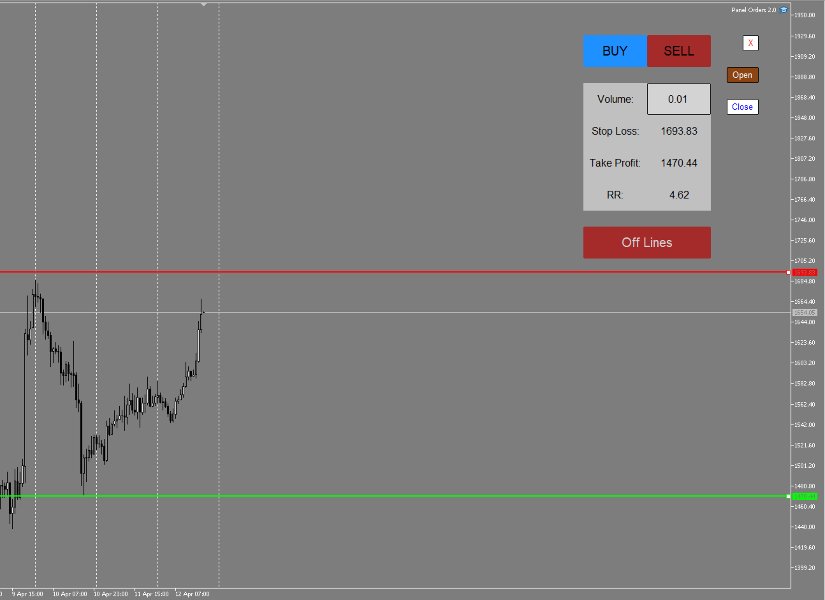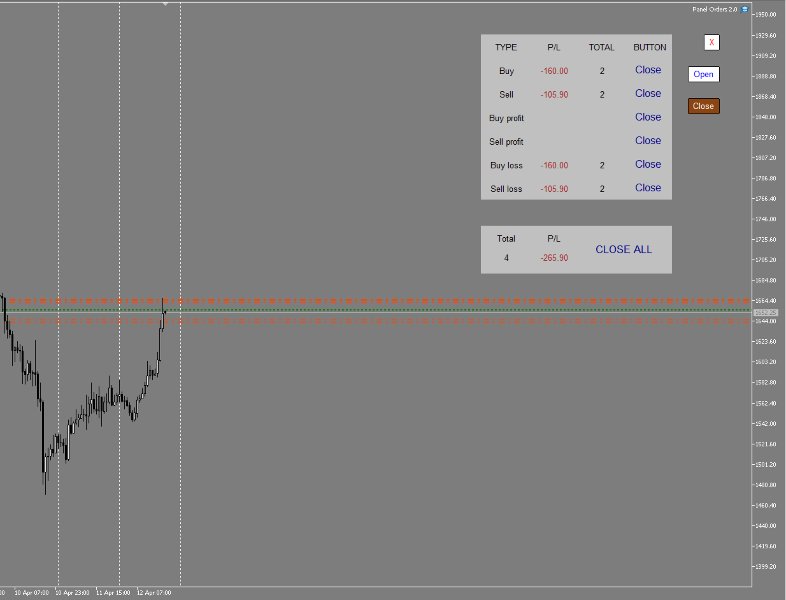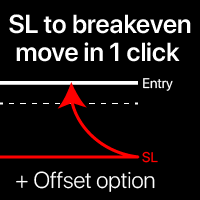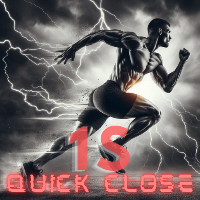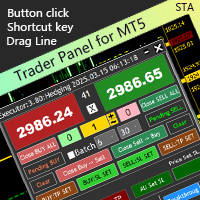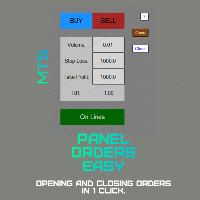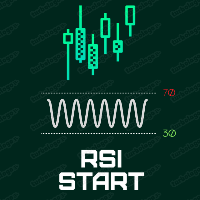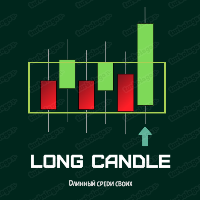Panel Orders MT5
- Utilitaires
- Maksim Novikov
- Version: 2.0
- Mise à jour: 12 avril 2025
- Activations: 20
This utility (as an advisor) allows you to open and close positions in a couple of clicks.
The control panel, in the form of graphical objects, allows you to manage orders without the help of third-party programs.
Program Features:
1. There is a lot selection option. Either the usual fixed or a percentage of the deposit.
2. Horizontal lines, by including which you can easily determine for yourself the desired Stop Loss and Take Profit to open a future position.
3. This program can close any type of positions (Purchases, sales, profitable purchases or sales, unprofitable purchases or sales, and you can also close all open positions at once using a special button.
4. By default, the usual fixed lot is set in the program settings (input parameters). If you need a percentage, you can change it in the input parameters.
How to use the program?
When you launch the Expert Advisor on the chart, you will see 3 buttons, these are "X", "Open" and "Close".
The "X" button is responsible for deleting all graphic objects except the main three buttons.
The "Open" button is responsible for opening positions on the chart on which the Expert Advisor stands.
What is highlighted with a white background - you need to enter manually.
Position opening buttons (Buy and Sell), Lot editing panels (Volume), Stop Loss and Take Profit.
Below you can see the "RR" panel, which shows the Ratio of risk and profit. She does the calculations on her own.
And at the very bottom we see the "On Lines" button, by clicking on which the Stop Loss and Take Profit lines are activated, which you can specify yourself. And to turn them off, just press the "Off Lines" button.
When the lines are turned on, the panel changes slightly. I don't think I need to explain.
The "Close" button is responsible for closing positions on the chart on which the Expert Advisor stands.
The panel that you see shows the Number of orders and their profits. And in the right corner there are "Close" buttons that close these positions.
In more detail: Buy and Sell, everything is clear here. It shows the number of orders and their profit.
And those that "Buy profit" "Sell profit" "Buy loss" "Sell loss" reflect the number of profitable purchases, sales, or the number of unprofitable purchases and sales. As well as their profits in the "P/L" column.
"P/L", by the way, is "Profit/Loss" (profit or loss).
This program will be updated and improved.
Please write to me in private messages if you have any questions about the utility. Thanks for attention.