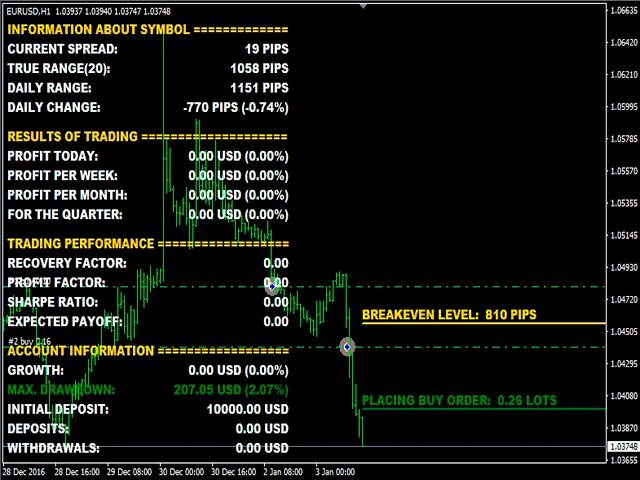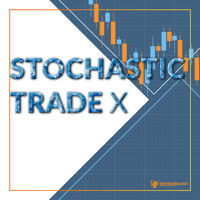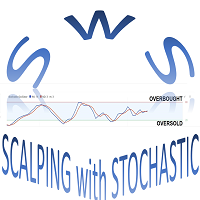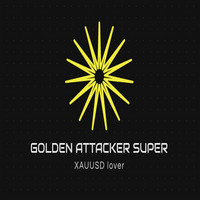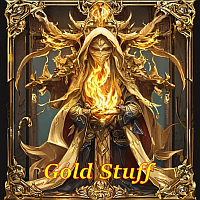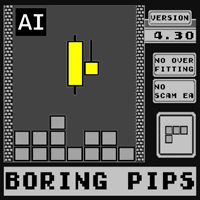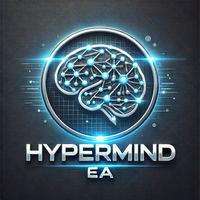Champion PRO
- Experts
- Volodymyr Hrybachov
- Version: 1.3
- Mise à jour: 4 mars 2022
- Activations: 5
A multifunctional trading robot for MetaTrader 4. The EA's basic strategy applies the range of price deviation from the average high/low values for a specified period. It has a minimum of configurable parameters, but has great functionality - the Expert Advisor can be configured for any trading style, which makes it not just a trading robot but a multi-functional flexible constructor. The EA applies order levels, stop loss, take profit and trailing stop levels invisible for brokers. The entire trading process and detailed statistics are displayed on the chart as lines and in the information panel.
Expert Advisor Features
- Scalping (virtual stop levels as low as 1 point)
- Averaging (adaptive or fixed distance from the last open position)
- Martingale/anti-martingale (lot increasing/lot decreasing ratio)
- Hedging (simultaneous work with short and long positions)
- Calculation of stop loss, take profit and trailing stop in pips, in money, percent of balance
- simultaneously manage and close opposite positions (both single orders and baskets)
- Manage positions open manually or by another Expert Advisor (uses magic number)
Recommendations
- Before using on a live account, test the EA with minimal risk on a cent account;
- Use VPS or hosting server with minimal network latency to the broker's server;
- Low spreads + low commission + high quality execution are important when choosing a broker to trade;
- Use the EA on high liquid pairs, such as EURUSD, GBPUSD, AUDUSD, USDJPY, USDCHF, USDCAD, NZDUSD;
- Minimum deposit - 1000 currency units per 0.01 lots;
- Working timeframe M30-H1.
Parameters
- UseNewBarM1 - use M1 new bar;
- HLPeriod - period for calculation average High/Low;
- HLDeviation - deviation from resulting average prices in pips;
- MaximumSpread - maximum allowed spread to start operation, -1 - not used;
- LotsFor1000 - initial lot size per 1000 units of base currency;
- TradingMethod - trading method:
- Unidirectional - trading is performed in one direction;
- Multidirectional - trading can be performed in two directions simultaneously;
- OrderOpenStop - distance from the open price of the last order;
- OrderOpenStep - distance from the current price to set the level for opening a new order;
- OrderOpenRatio - position increase ration, not used if -1;
- MaximumOrders - maximum number of open orders, not used if -1;
- LotCalcMethod - lot calculation method:
- Unidirectional - separate for short and long positions;
- Multidirectional - taking into account the entire basket of positions in different directions;
- LotMultiplier - lot multiplier for subsequent orders; if 1, does not change;
- PlusLot - additional lot for subsequent orders; if 1, does not change;
- MaximumLot - maximum lot for position opening;
- LevelsMethod - take profit/stop loss placement method:
- Unidirectional - separate, for a basket of unidirectional orders;
- Multidirectional - general, for a basket of multi-directional orders;
- LevelsMode - select take profit/stop loss method:
- Pips - in pips;
- Money - in the deposit currency.
- Percent - in balance %.
- StopLoss - stop loss, -1 - not used;
- TakeProfit - take profit, -1 - not used;
- TrailingMethod - trailing stop operation methods:
- Unidirectional - close the basket of unidirectional orders.
- Multidirectional - close the basket of oppositely directed orders.
- TrailingMode - select trailing stop mode:
- Pips - in pips;
- Money - in the deposit currency.
- Percent - in balance %.
- TrailingStop - trailing stop distance.
- TrailingStep - trailing step.
- MagicNumber - magic number. If -1, the EA works with all orders;
- TradeComment - comment to trades.