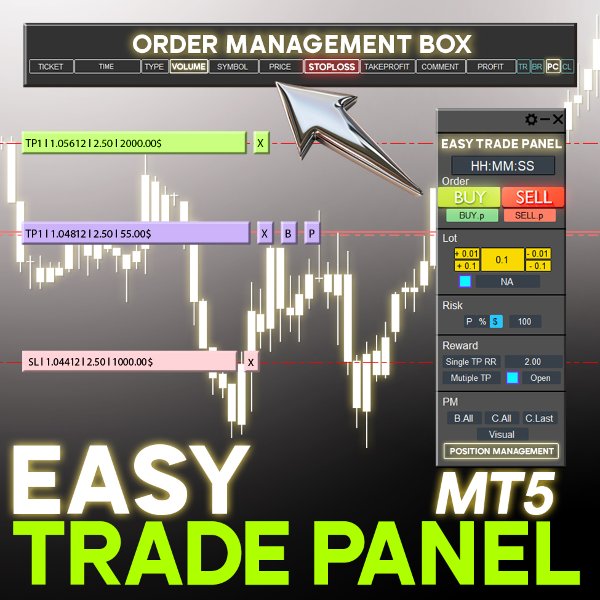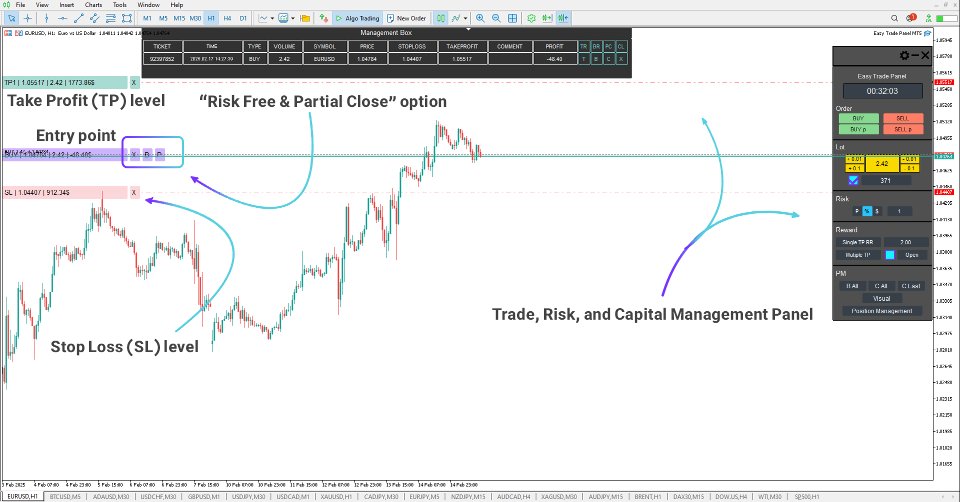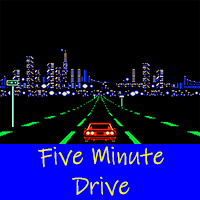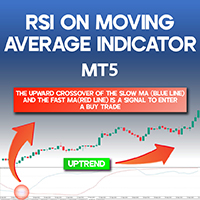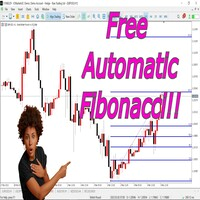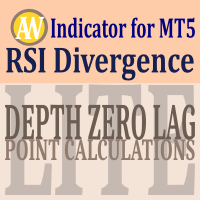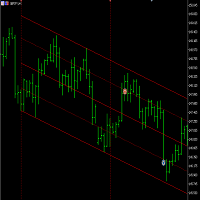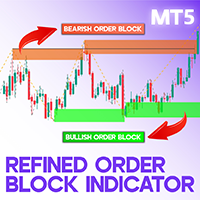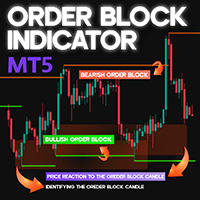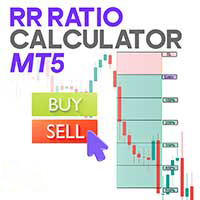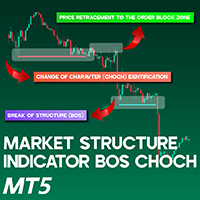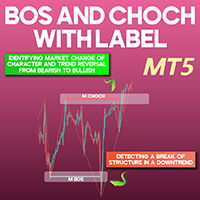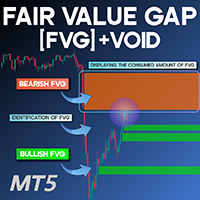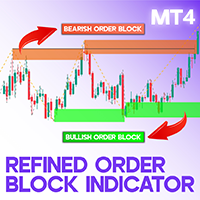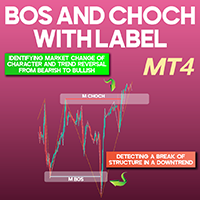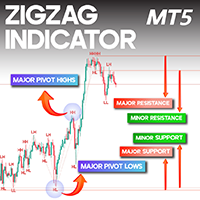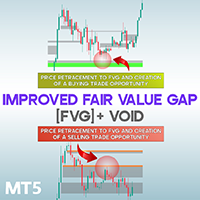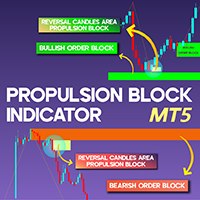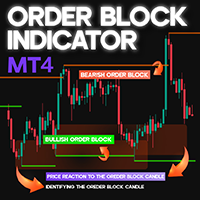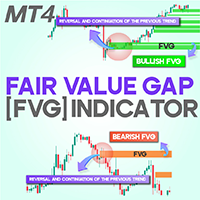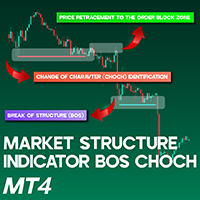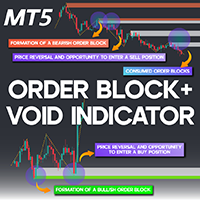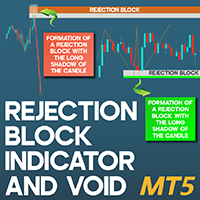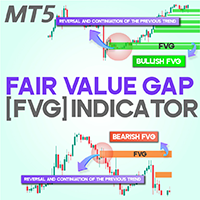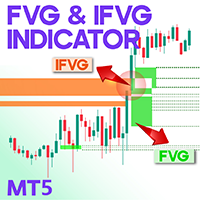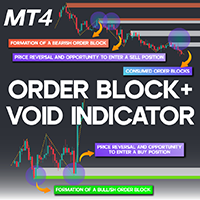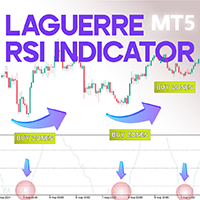Easy Trade Panel Expert MT5
- Utilitaires
- Eda Kaya
- Version: 1.12
- Mise à jour: 3 mars 2025
Easy Trade Panel Expert for MT5
The Easy Trade Panel is a specialized tool designed for risk control and capital allocation in trading. This expert includes two sections: the first focuses on order execution, position sizing, and risk-reward configuration, while the second is dedicated to trade management.
«Indicator Installation & User Guide»
MT5 Indicator Installation | Order Block Indicator for MT4 | ALL Products By TradingFinderLab | Best MT5 Indicator: Refined Order Block Indicator for MT5 | Best MT5 Utility: Trade Assistant Expert TF MT5 | TP & SL Tool: Risk Reward Ratio Calculator RRR MT5 | Money Management: Easy Trade Manager MT5
Features and Specifications of Easy Trade Panel Expert
Below is a table detailing the capabilities of the Easy Trade Panel Expert:
| Category | Capital Management - Risk Management - Trading Utilities |
| Platform | MetaTrader 5 |
| Skill Level | Beginner |
| Indicator Type | Risk and Capital Control |
| Time Frame | Multi-timeframe |
| Trading Style | Scalping - Day Trading - Intraday Trading |
| Trading Markets | Forex - Stocks - Indices |
Overview of Easy Trade Panel Expert
The Easy Trade Panel Expert is designed to protect gains and mitigate risks. Key functionalities include setting multiple take profit (TP) levels and displaying visualized risk-to-reward ratios, essential for both buy and sell orders.
Executing Buy Orders with Easy Trade Panel Expert in an Uptrend
In the EUR/USD 1-hour chart, a buy order was placed using the Easy Trade Panel Expert. Traders can enter buy trades instantly via the Buy button, while pending orders can be configured using the Buy option.
Executing Sell Orders with Easy Trade Panel Expert in an Uptrend
In the EUR/JPY 15-minute chart, a sell trade was executed utilizing the Easy Trade Panel Expert’s features, such as defining stop loss and take profit based on position size. This expert allows users to determine trade volume and configure stop losses using the following options:
- Pip value
- Balance percentage
- Fixed dollar amount
Moreover, functionalities like Trailing Stop, BreakEven (Risk-Free), and Partial Close enhance the management of sell trades.
Easy Trade Panel Expert Configuration
Below are the available settings within the Easy Trade Panel Expert:
General Settings:
- Time to next bar: Displays the remaining time until the current candle closes.
- One Click Trading: Enables or disables instant trading without confirmation.
- Take Profit: Toggles take profit functionality on trades.
- Stop Loss: Enables or disables stop loss in trades.
- Virtual TP & SL: Activates or deactivates virtual take profit and stop loss levels.
- Partial Close: Enables partial closing of 50% of active trades.
- Show all TP & SL: Displays orders from the server within the expert interface.
Order Management:
- Buy and Sell: Executes buy and sell trades in real-time.
- Buy.P and Sell.P: Places pending buy and sell orders.
Lot Sizing:
- N/A: Choose trade volume.
Risk Management:
- SL Type: Sets stop loss based on fixed dollar value, balance percentage, or pip amount.
Reward Management:
- Single TP RR: Configures risk-to-reward ratio for a single take profit level.
- Multiple TP: Allows setting multiple take profit targets with specific amounts.
Position Management:
- B All: Activates risk-free mode for all profitable trades.
- C All: Closes all open trades.
- C Last: Closes the most recent position.
- Visual: Displays a visual representation of risk-to-reward.
- Position Management Panel: Toggles the visibility of trade management settings.
Conclusion
The Easy Trade Panel serves as an effective trading utility, offering tools for risk control and take profit adjustments. By utilizing features like Risk-Free and Partial Close, traders can minimize potential losses while optimizing profits, ensuring better trade control and outcome management.