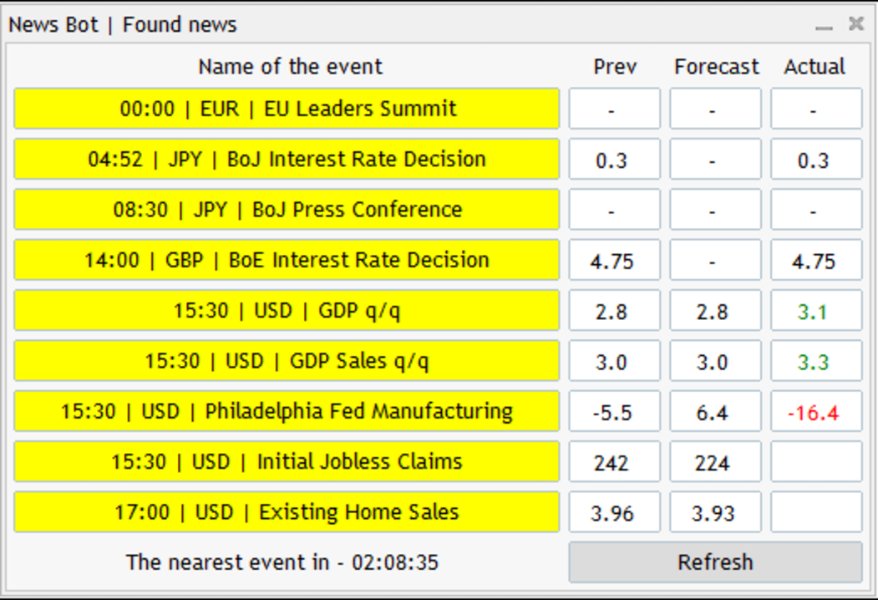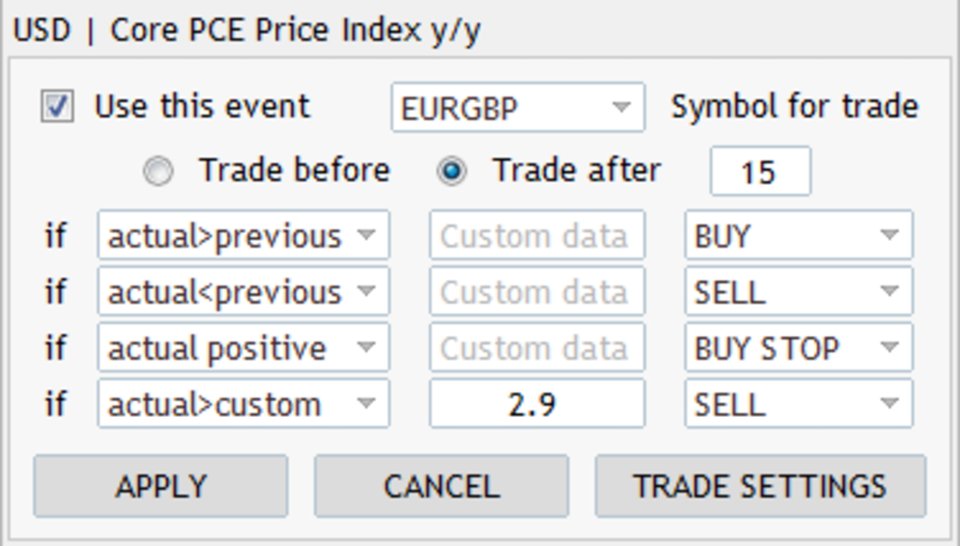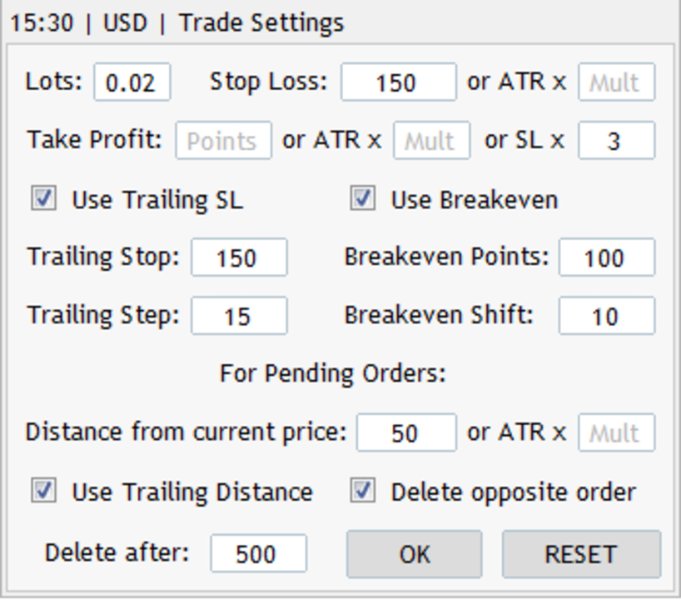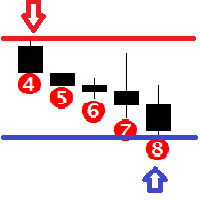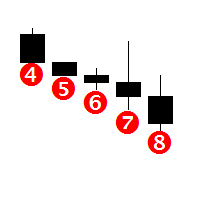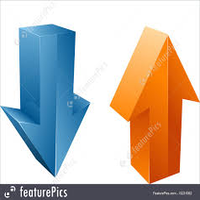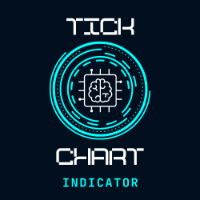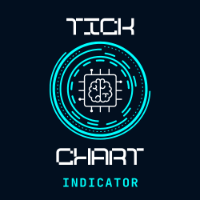News Expert MT5
- Utilitaires
- Maksim Neimerik
- Version: 1.0
Introduction
Welcome to the world of Forex trading, where every tick of the market can be influenced by news events. Introducing our expert advisor for MetaTrader, your ultimate tool for navigating the complexities of news trading. This innovative advisor is specifically designed to automate your trading strategy during key macroeconomic releases, ensuring you never miss an opportunity.
With our expert advisor, you can harness the power of news volatility trading without the stress of manual execution. Elevate your Forex trading experience and let technology work for you—because in this fast-paced market, timing is everything.
Description
The news source for the news expert is the MQL5.com website. Only high important news is used for work. The expert is displayed on the chart as a panel with buttons that are responsible for a specific event, and data indicators for each event (previous, forecast, actual). At the bottom of the panel is a timer that shows how much time is left until the next event, and a data update button. Event buttons can be colored in several colors, namely:
- an event that has not yet occurred - yellow;
- an event that is selected for trading - lime;
- an event that has already occurred - gray.
Therefore, you can always easily determine the status of an event by color. All colors used in the panel can be changed in the expert settings.
When you click on the event button, the trade settings window appears (screenshot 2). Here you can select the instrument (currency pair), the moment of entering the market (before or after the release), the conditions for opening a particular order/position.
At the bottom of this window there are 3 buttons - apply, cancel, trade settings. The trade settings button opens an additional window (screenshot 3) where you can specify the lot, stop loss, take profit, trailing stop, breakeven and additional settings for pending orders.
Possible problems
Unfortunately, as with every program, it was not without possible problems. The first such problem that a user will encounter may be a long initial loading of the EA. This is not due to bad coding of the bot - it's just a specific thing. The first load may take up to 2 minutes, so don't worry, the EA has not crashed, it is still loading data.
The second problem also concerns the first launch, namely: the first time you load it, not all available news (events) may be displayed. Therefore, we recommend that you reload the EA.
The third point will not be a problem but rather a feature of the news expert. Actual data after the news release may be delayed, you can also observe this delay on the MQL5.com website, where the news information comes from. Within 2 minutes after the release, the actual data is updated automatically, however, if after this time (2 minutes) the actual data is not available, the inscription "N/D" will appear in the Actual column. After that, the user can manually update the data information by clicking the "refresh" button.
To get a cost-free demo version for one week, write in private.