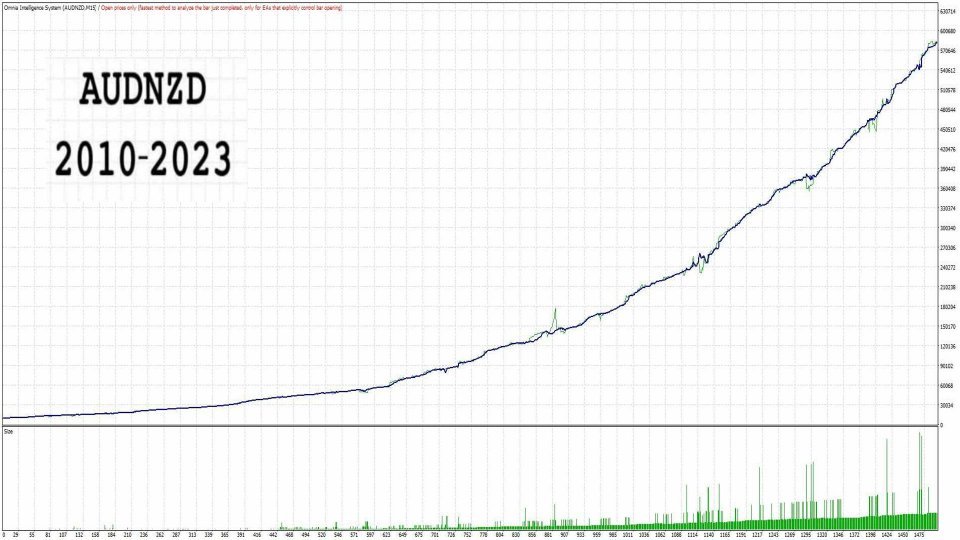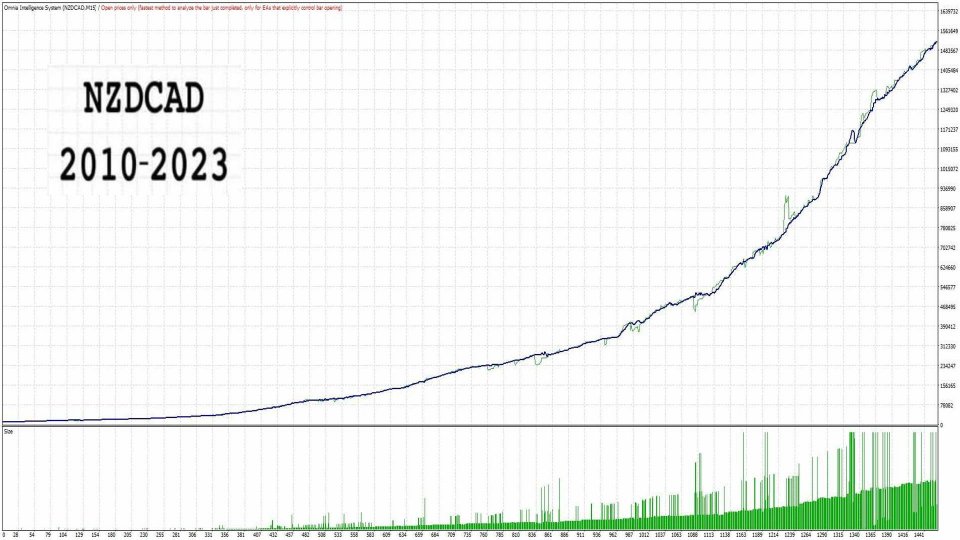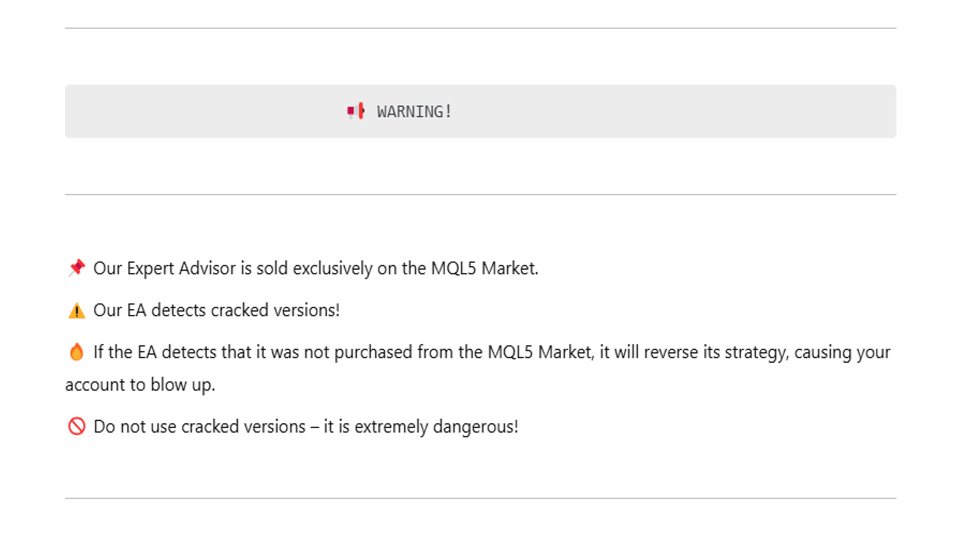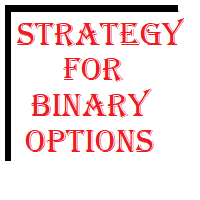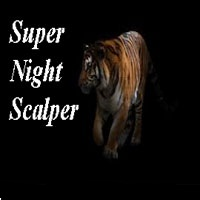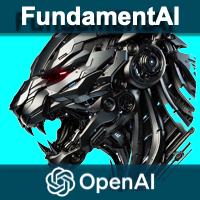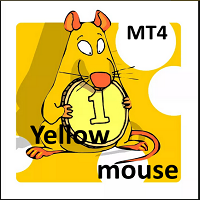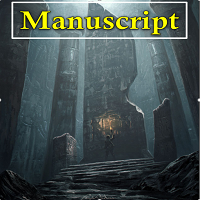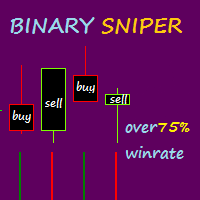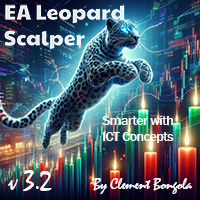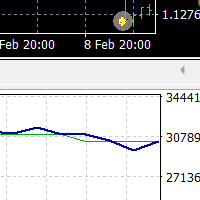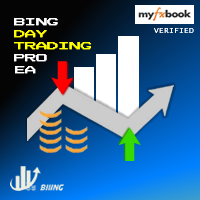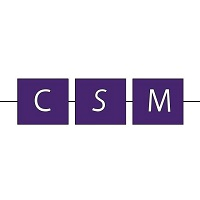Version 3.4
2025.04.03
MultiSync Trade System v3.4 Update Changelog
Risk Management Enhancements
Modified drawdown protection thresholds:
Increased maxDrawdownLimitPercent from 29% to 50%
Reduced maxtradeLimit from 90 to 75 simultaneous positions
Visual Improvements
Implemented standardized box-style section headers
Added consistent secondary title formatting ("── Title ──")
Optimized parameter comments with bullet-point alignment
Improved spacing and visual hierarchy
Code Structure Updates
Maintained all core trading algorithms
Preserved original EA functionality
Ensured full backward compatibility
MT4-Specific Optimizations
Removed unsupported Unicode characters
Adjusted formatting for optimal MetaEditor display
Verified parameter window alignment
This update focuses on risk parameter adjustments and visual refinements while maintaining the EA's core trading logic. All modifications have been tested for stability in MetaTrader 4 environments.
Version 3.3
2025.03.17
MultiSync Trade System v3.3 Update Summary
The latest update to the MultiSync Trade System v3.3 introduces several key improvements and optimizations to enhance its performance, reliability, and adaptability for live trading. Below is a detailed explanation of the changes:
1. Enhanced Drawdown Management
What’s New: The system now includes a more robust drawdown management feature. It calculates the maximum allowable drawdown based on a percentage of your account balance (maxDrawdownLimitPercent).
Why It Matters: This ensures that your account is protected from excessive losses during unfavorable market conditions. The system will pause trading if the drawdown exceeds the defined limit, helping to preserve your capital.
2. Smart Recovery Mechanism
What’s New: The system now incorporates a smart recovery system that waits for specific market conditions before resuming trading after a drawdown pause. It identifies:
Higher Low (HL) for buy trades.
Lower High (LH) for sell trades.
Why It Matters: This prevents the system from immediately re-entering trades after a pause, reducing the risk of further losses. It ensures that trades are only executed when the market shows clear signs of recovery.
3. Dynamic Timeframe Analysis
What’s New: The system uses the current chart timeframe (PERIOD_CURRENT) for all price analysis, including the identification of HL and LH patterns.
Why It Matters: This makes the system adaptable to any timeframe you are trading on, ensuring consistency and accuracy in its analysis regardless of the chart settings.
4. Trading Hours Filter
What’s New: The system includes a trading hours filter (HourToStartTrading and HourToStopTrading) to ensure it only operates during your specified trading window.
Why It Matters: This feature allows you to avoid trading during high-volatility or low-liquidity periods, reducing unnecessary risks.
5. Optimized Code Structure
What’s New: The code has been fully optimized for efficiency and stability. It uses static variables and flags (hasPaused, isWaitingForConfirmation) to manage its state effectively.
Why It Matters: The optimized structure ensures smooth operation, minimizes resource usage, and reduces the likelihood of errors during live trading.
6. Customizable Parameters
What’s New: Key parameters such as maxDrawdownLimitPercent, pauseDurationInDays, and trading hours are fully customizable.
Why It Matters: This allows you to tailor the system to your specific risk tolerance and trading strategy, making it more versatile and user-friendly.
7. Live Trading Readiness
What’s New: The system has been thoroughly reviewed and tested to ensure it is ready for live trading. All built-in indicators (e.g., iLow, iHigh) function correctly and efficiently.
Why It Matters: You can confidently deploy the system in live trading environments, knowing it has been rigorously tested for stability and performance.
How to Use the Updated System
Set Parameters: Adjust the following parameters in the system settings:
maxDrawdownLimitPercent: Define the maximum drawdown limit as a percentage of your account balance.
pauseDurationInDays: Set the number of days the system should pause trading after hitting the drawdown limit.
HourToStartTrading and HourToStopTrading: Define your preferred trading hours.
Attach to Chart: Attach the system to your desired chart with the preferred timeframe.
Monitor Performance: Regularly review the system’s performance and adjust parameters as needed.
Why This Update Matters
The MultiSync Trade System v3.3 is now more intelligent, adaptive, and reliable. It combines advanced risk management with smart recovery logic to help you trade more safely and effectively. Whether you’re trading manually or relying on automation, this update ensures your system is equipped to handle dynamic market conditions.
Version 3.2
2025.03.04
This update introduces significant improvements to the EA's risk management and trade optimization features. Key changes include:
Dynamic Stop-Loss and Trailing Stop Functionality:
Added a dynamic stop-loss feature that sets the stop-loss at Dynamic pips from the open price for all trades.
Implemented a trailing stop mechanism that activates only for the first trade when the profit reaches at least 300 pips. The trailing stop locks in profits by moving the stop-loss 50 pips behind the current price, ensuring it remains in positive profit territory.
Enhanced Martingale Strategy Support:
The trailing stop is disabled for Martingale trades (second trade and beyond), ensuring that only the first trade benefits from the trailing stop feature.
Fixed stop-loss at Dynamic pips is applied to all Martingale trades for consistent risk management.
Improved Error Handling and Debugging:
Added detailed error logging and debugging statements to help users monitor and troubleshoot order modifications.
Enhanced the EA's ability to handle trade context busy errors by implementing retry logic with delays.
Optimized Performance:
Streamlined the code for better performance and reliability.
Ensured all prices are normalized to the correct number of decimal places to avoid errors during order modifications.
Why Update?
This update ensures better risk management, especially for users employing the Martingale strategy. The new trailing stop feature protects profits on the first trade while maintaining a fixed stop-loss for subsequent trades. The improved error handling and debugging make the EA more robust and easier to monitor.
How to Use
Ensure the EA is attached to the correct chart and symbol.
Configure your desired settings, such as lot size, take profit, and other parameters.
The EA will automatically apply the dynamic stop-loss and trailing stop logic as described.
Version 3.1
2025.02.25
This update introduces significant improvements to the EA's risk management and trade optimization features. Key changes include:
Dynamic Stop-Loss and Trailing Stop Functionality:
Added a dynamic stop-loss feature that sets the stop-loss at Dynamic pips from the open price for all trades.
Implemented a trailing stop mechanism that activates only for the first trade when the profit reaches at least 300 pips. The trailing stop locks in profits by moving the stop-loss 50 pips behind the current price, ensuring it remains in positive profit territory.
Enhanced Martingale Strategy Support:
The trailing stop is disabled for Martingale trades (second trade and beyond), ensuring that only the first trade benefits from the trailing stop feature.
Fixed stop-loss at Dynamic pips is applied to all Martingale trades for consistent risk management.
Improved Error Handling and Debugging:
Added detailed error logging and debugging statements to help users monitor and troubleshoot order modifications.
Enhanced the EA's ability to handle trade context busy errors by implementing retry logic with delays.
Optimized Performance:
Streamlined the code for better performance and reliability.
Ensured all prices are normalized to the correct number of decimal places to avoid errors during order modifications.
Why Update?
This update ensures better risk management, especially for users employing the Martingale strategy. The new trailing stop feature protects profits on the first trade while maintaining a fixed stop-loss for subsequent trades. The improved error handling and debugging make the EA more robust and easier to monitor.
How to Use
Ensure the EA is attached to the correct chart and symbol.
Configure your desired settings, such as lot size, take profit, and other parameters.
The EA will automatically apply the dynamic stop-loss and trailing stop logic as described.
Version 3.0
2025.02.05
This update introduces significant improvements to the EA's risk management and trade optimization features. Key changes include:
Dynamic Stop-Loss and Trailing Stop Functionality:
Added a dynamic stop-loss feature that sets the stop-loss at Dynamic pips from the open price for all trades.
Implemented a trailing stop mechanism that activates only for the first trade when the profit reaches at least 300 pips. The trailing stop locks in profits by moving the stop-loss 50 pips behind the current price, ensuring it remains in positive profit territory.
Enhanced Martingale Strategy Support:
The trailing stop is disabled for Martingale trades (second trade and beyond), ensuring that only the first trade benefits from the trailing stop feature.
Fixed stop-loss at Dynamic pips is applied to all Martingale trades for consistent risk management.
Improved Error Handling and Debugging:
Added detailed error logging and debugging statements to help users monitor and troubleshoot order modifications.
Enhanced the EA's ability to handle trade context busy errors by implementing retry logic with delays.
Optimized Performance:
Streamlined the code for better performance and reliability.
Ensured all prices are normalized to the correct number of decimal places to avoid errors during order modifications.
Why Update?
This update ensures better risk management, especially for users employing the Martingale strategy. The new trailing stop feature protects profits on the first trade while maintaining a fixed stop-loss for subsequent trades. The improved error handling and debugging make the EA more robust and easier to monitor.
How to Use
Ensure the EA is attached to the correct chart and symbol.
Configure your desired settings, such as lot size, take profit, and other parameters.
The EA will automatically apply the dynamic stop-loss and trailing stop logic as described.
Version 2.7
2025.02.05
This update introduces significant improvements to the EA's risk management and trade optimization features. Key changes include:
Dynamic Stop-Loss and Trailing Stop Functionality:
Added a dynamic stop-loss feature that sets the stop-loss at Dynamic pips from the open price for all trades.
Implemented a trailing stop mechanism that activates only for the first trade when the profit reaches at least 300 pips. The trailing stop locks in profits by moving the stop-loss 50 pips behind the current price, ensuring it remains in positive profit territory.
Enhanced Martingale Strategy Support:
The trailing stop is disabled for Martingale trades (second trade and beyond), ensuring that only the first trade benefits from the trailing stop feature.
Fixed stop-loss at Dynamic pips is applied to all Martingale trades for consistent risk management.
Improved Error Handling and Debugging:
Added detailed error logging and debugging statements to help users monitor and troubleshoot order modifications.
Enhanced the EA's ability to handle trade context busy errors by implementing retry logic with delays.
Optimized Performance:
Streamlined the code for better performance and reliability.
Ensured all prices are normalized to the correct number of decimal places to avoid errors during order modifications.
Why Update?
This update ensures better risk management, especially for users employing the Martingale strategy. The new trailing stop feature protects profits on the first trade while maintaining a fixed stop-loss for subsequent trades. The improved error handling and debugging make the EA more robust and easier to monitor.
How to Use
Ensure the EA is attached to the correct chart and symbol.
Configure your desired settings, such as lot size, take profit, and other parameters.
The EA will automatically apply the dynamic stop-loss and trailing stop logic as described.
Version 2.6
2025.01.31
Copyright 2024, MetaQuotes Ltd.
Version 2.5
2024.12.20
Copyright 2024, MetaQuotes Ltd.
Version 2.4
2024.12.18
Copyright 2024, MetaQuotes Ltd.
Version 2.3
2024.12.15
Copyright 2024, MetaQuotes Ltd.
Version 2.2
2024.12.13
Copyright 2024, MetaQuotes Ltd.
Version 2.1
2024.12.13
Copyright 2024, MetaQuotes Ltd.
Version 2.0
2024.12.09
Copyright 2024, MetaQuotes Ltd.
Version 1.8
2024.12.08
Copyright 2024, MetaQuotes Ltd.
Version 1.7
2024.12.08
Copyright 2024, MetaQuotes Ltd.
Version 1.6
2024.12.06
Copyright 2024, MetaQuotes Ltd.
Version 1.5
2024.12.05
Copyright 2024, MetaQuotes Ltd.
Version 1.4
2024.12.05
Copyright 2024, MetaQuotes Ltd.
Version 1.3
2024.11.28
Copyright 2024, MetaQuotes Ltd.
Version 1.2
2024.11.27
Copyright 2024, MetaQuotes Ltd.
Version 1.1
2024.11.26
Copyright 2024, MetaQuotes Ltd.