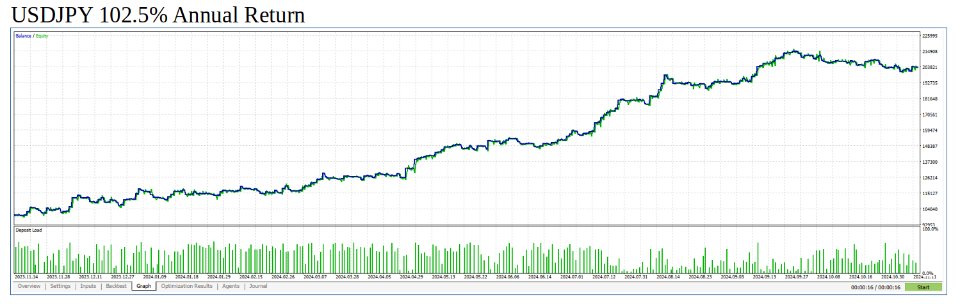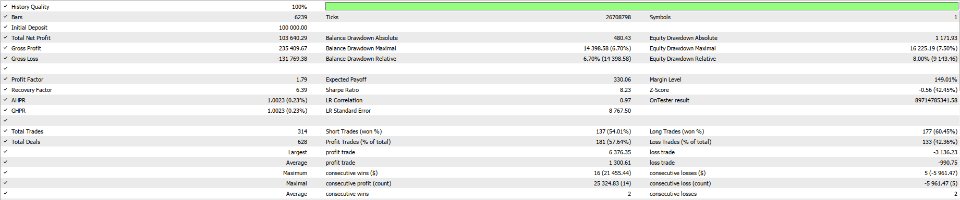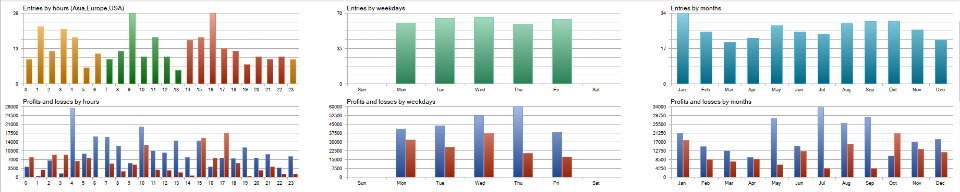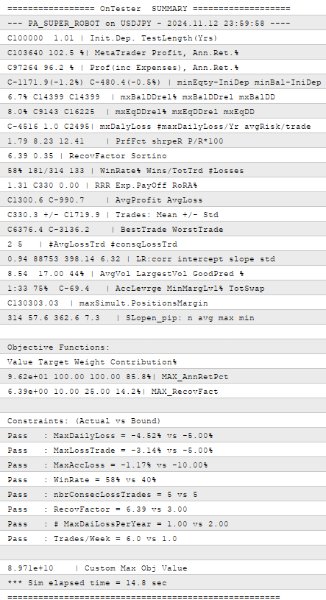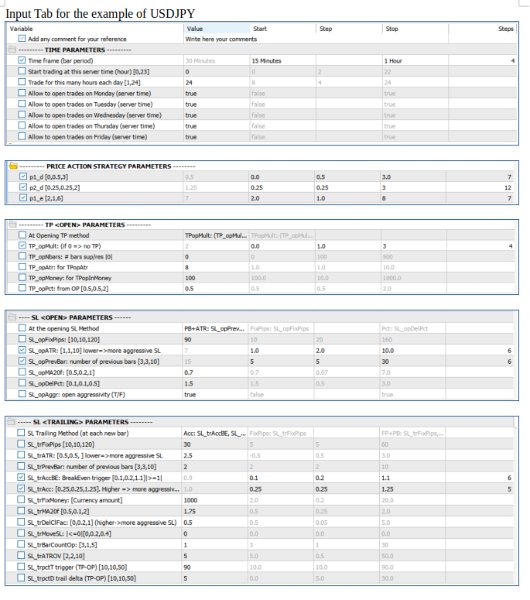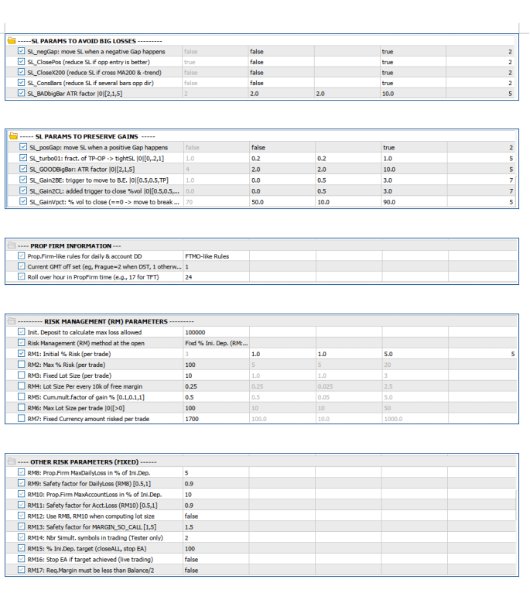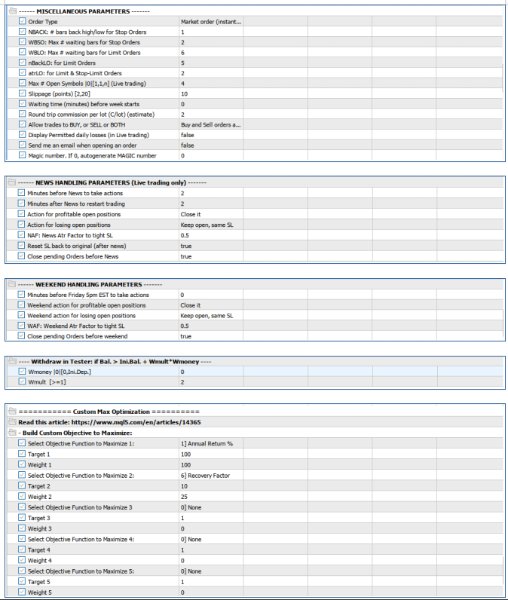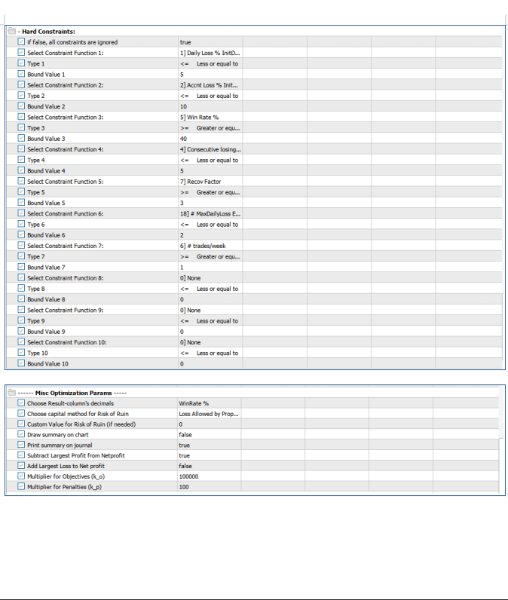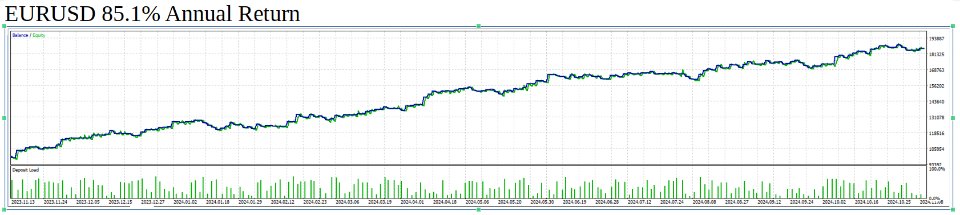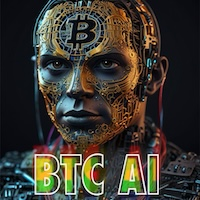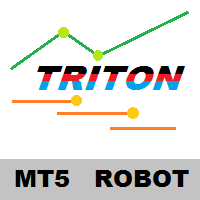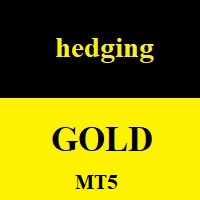PA Super Robot
The EA that offers the most value for your money
- PA Super Robot is based on the symbol’s price actions.
- It trades ANY Forex symbol, ANY metal symbol. We recommend major ones: combinations of USD,GBP,JPY,EUR,AUD,CAD,XAU.
- User may run any number of symbols in parallel.
- It does not use grid, martingale, or hedging strategies.
- Account type: Netting or Hedging. It always use Netting rules.
- User level required: from beginner to expert traders. PA Super Robot requires user to know the MetaTrader 5 Otimization tools as we recommend to optimize parameters before running live.
- Preferred time frames: M5, M15, M30, H1. All other time frames are available.
- All trades are opened with a Stop Loss automatically. Never lose more of what you risk in a given trade.
- User may select which days of the week to trade.
- User may select a time window for trades (start/end hours).
- Multiple methods for opening Take Profit (TP) calculation.
- Multiple methods for the opening and trailing Stop Loss (SL) calculation.
- Multiple methods to handle large changes in price (positive or negative).
RISK MANAGEMENT
- Multiple ways to calculate money at risk and lot size.
- Proprietary Firm friendly: at every tick, it checks max daily loss and max account loss limits.
- It closes positions and suspends trading until next day if daily loss limit is approaching.
- It closes positions and stops trading if account loss limit is approaching.
- It stops trading when Prop. Firm target is achieved (optional).
Risk Warning
Before purchasing this (or any) EA, be aware of the risks involved.Past performance is not a guarantee of future profitability (EA could also incur losses).
Backtests shown (e.g., in screenshots) are highly optimized, and results cannot be directly applied to live trading.
There is a probability (although small) that you may lose money in all your trades.
Hence, risk the amount of money you are comfortable losing.
HANDLING NEWS and WEEKENDS
- It handles high importance news (it ignores low and medium priority news).
- It handles open positions and pending orders before and after the news.
- It handles open positions and pending orders before weekend starts.
OPTIMIZATION
- We recommend to run the MT5 optimization tool every one or two weeks on the symbol of your interest.
- We recommend to optimize with the Generic Optimization Formulation (GOF) explained in this article: https://www.mql5.com/en/articles/14365
GUIDE and USER MANUAL
https://www.mql5.com/en/blogs/post/759659