Roman5 Arbitrage Viewer for MT4 Free
- Indicateurs
- Anton Nel
- Version: 1.5
- Mise à jour: 3 avril 2020
This indicator is a perfect tool able to compare which brokers have the lower latency. It shows us immediately which brokers are slower or faster. When you see the dot icon on the line, it means this broker is the faster one and the red line (Broker_A) is the slower one. See the example on the screenshot.
How It Works?
This indicator shares the prices information to and from the "shared" common data folder. It compares all the prices. The price is based on average by (Ask + Bid) / 2.
There are two conditions:
1. Gap is the difference between Broker A and Broker B prices. For example: Broker A price is 1.35115 and Broker B price is 1.35105. This is a 10 points gap.
Let's say set ShowArrow_TriggerGap_InPoint to 15 points. It means when the gap is greater than or equal to 15 points, then the indicator is triggered.
2. Timestamp is to make sure that the fast broker prices are ahead of slow broker.
When these two conditions are met then the dot will appear on the chart. It comes with an alert that sounds whenever a new signal appears.
Note: You need to place this indicator on other MT4 platform and make sure that both symbols are identical, then you will able to see more than one line. e.g. EURUSD and EURUSD.lmx will be fine. This free version is only limited 2 brokers.
You are able to get up to eight brokers on live/demo account -- see https://www.mql5.com/en/market/product/12369.
Parameters
- TimerInMillisecond - re-scan and look for any new prices every 250 ms. You can change the speed. Minimum is 50 ms. Default is 250 milliseconds.
- Write_To_CSV_Signals - export the signals to CSV file so you won't miss out. The path location is ..\MQL4\Files\Roman5_ArbitrageViewer\. Default is True.
- ShowArrow_TriggerGap_InPoint - when there is a gap between two brokers, then it will place the dot. It just shows you that there is an opportunity for arbitrage. Default is 15 points.
- WingdingsCode_ShowArrow_TriggerGap - wingding fonts that appear on a chart. Default for dot icon is 159. See the wingdings code below.
- Map_Symbol - To match the two different symbol names. For example: WS30 on MT4 #1 and US30 on MT4 #2. You can set both Map_Symbol = "WALL".
- AlertSound - enable/disable the alert that will sound whenever a new signal appears. Default is True.

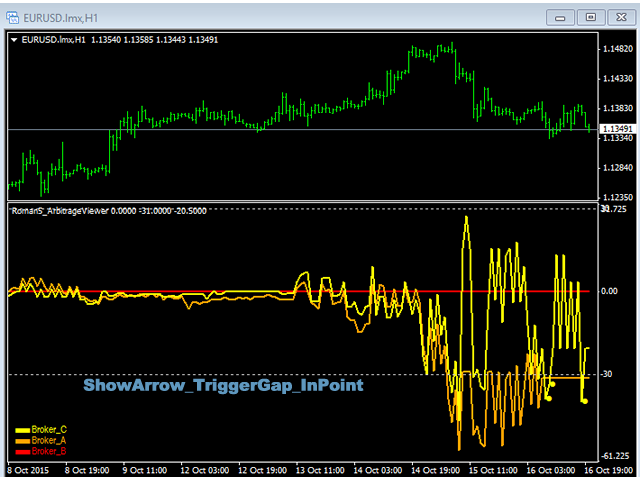
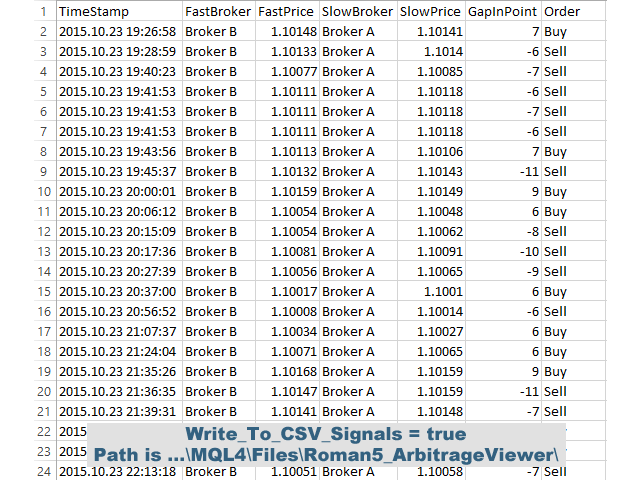
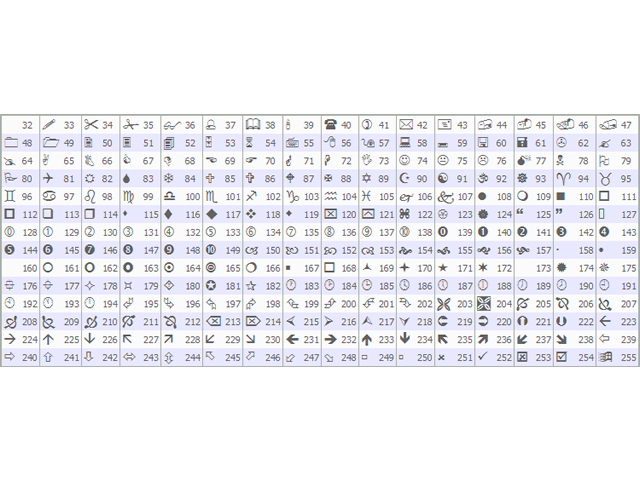
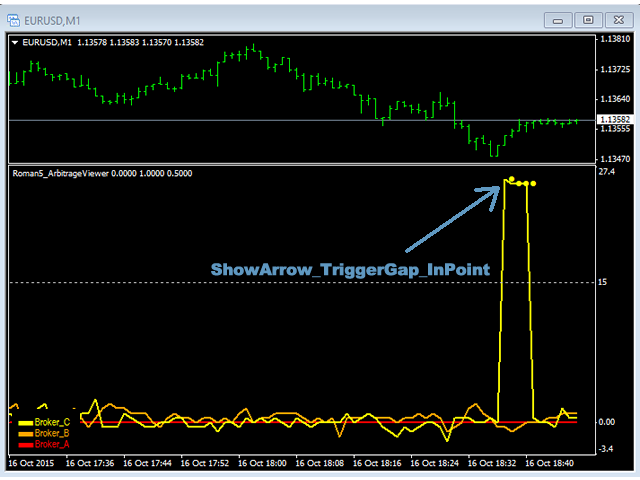




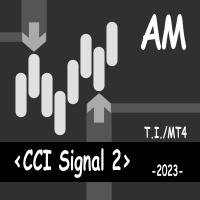
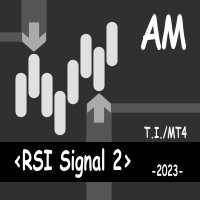















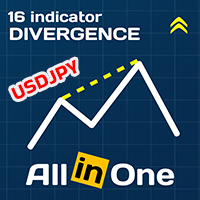
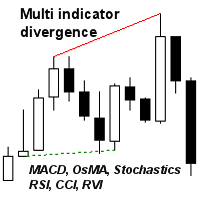











































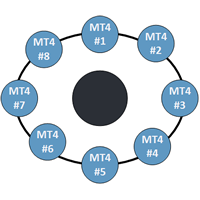
Indicador interessante... Parabéns ao autor!!