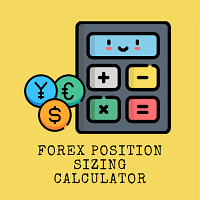Genesis MultiOrder EA
- Utilitaires
- Thorsten Kicherer
- Version: 1.1
- Mise à jour: 18 novembre 2024
- Activations: 5
The MultiOrder Manager is a powerful tool for traders looking to manage multiple positions effectively. It offers the ability to open several orders at once, automatically set dynamic take-profit (TP) and stop-loss (SL) levels, and move the stop-loss to break-even once the price reaches the second TP target. This expert advisor (EA) is ideal for both beginners and advanced traders, as it simplifies order management while ensuring optimized risk control.
Key features:
- Place multiple buy or sell orders simultaneously.
- Automatically set take-profit levels based on customizable distances.
- Dynamically manage stop-loss and take-profit based on market conditions.
- A "Break Even" button that automatically adjusts stop-loss levels to the entry price.
- The "Close All" button that allows you to close all positions for the active symbol instantly.
- Adjustable lot size and number of orders based on user preferences.
- Works seamlessly with any currency pair, commodities, and cryptocurrencies.
- Tested and suitable for Forex, commodities (such as Gold, Silver), and cryptocurrencies.
Whether you’re a day trader or swing trader, the MultiOrder Manager helps streamline your trading process while providing full control over your trades.