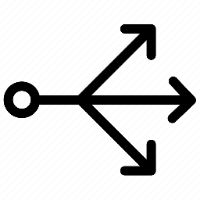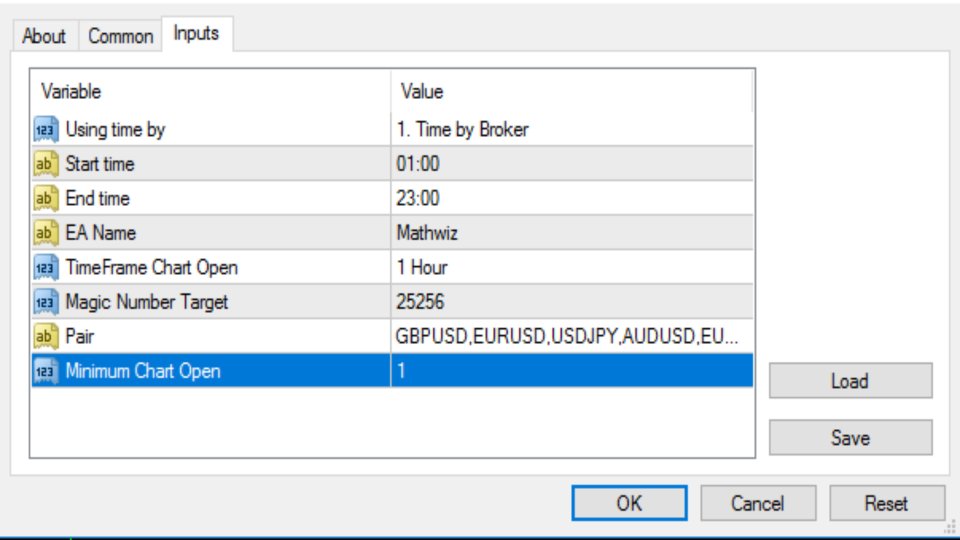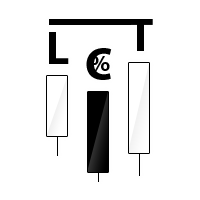MultiPair Assistant EA
- Utilitaires
- Ryan Ferdyansyah Kurniawan
- Version: 1.0
- Activations: 5
Assistant Expert Advisor to help the main EA function on multiple pairs instead of just a single pair and can limit the number of pairs when opening positions. It should also include the ability to set a time for activating it on multiple pairs.
Just run this helper EA on a single chart without installing the main EA on multiple charts.
Before using this helper EA, prepare the template for each chart and attach the main EA. Adjust the main EA settings and ensure that the magic number for the main EA is the same on all charts. Then, save the template for each chart with the main EA attached using the following format: "EA Name_Pair Name_Timeframe."
For example: Mathwiz_EURUSD_60.tpl, then save the template and close all charts with the main EA attached.
Next, open a new chart and attach the helper EA. Fill in the main EA name, specify the timeframe used for the main EA, input the magic number of the main EA, and enter all pairs/symbols that will be used for the main EA (the number of pairs should not exceed the number of saved templates). Finally, set the limit for the number of active pairs for the main EA's open positions.