GRInvest Breakeven Manager mt5
- Utilitaires
- Greig Cameron Rennie
- Version: 2.0
- Mise à jour: 27 janvier 2025
Maximize your trading efficiency with this Breakeven and Trailing Stop Manager, an Expert Advisor (EA) for MetaTrader 5 designed to enhance your risk management by automating breakeven and trailing stop strategies. This EA ensures that you lock in profits and minimize potential losses without constant manual input, giving you more time to focus on market analysis and decision-making.
### Key Features:
- **Automatic Breakeven Adjustment:**
The EA automatically moves the Stop Loss to the breakeven level once your position gains a specified number of points. You can customize this activation using the `BreakEvenAfterXPoints` parameter.
- **Configurable Breakeven Offset:**
Secure additional profit or cover commissions by setting the Stop Loss a few points beyond breakeven with the `XPointsAboveBE` parameter.
- **Dynamic Trailing Stop:**
After breakeven is activated, the trailing stop feature kicks in, adjusting the Stop Loss to follow the market as the position gains further. The trailing stop distance and update frequency are fully customizable with `TrailingStopPoints` and `TrailingStopUpdateInterval`.
- **Real-Time Information Display:**
View the current EA settings and open position details directly on your chart for complete transparency. You can toggle this feature on or off using the `ShowInfo` parameter.
- **Easy Integration:**
Compatible with any symbol and timeframe on MetaTrader 5, this EA works seamlessly with other EAs or manual trading strategies.
### Input Parameters:
- `BreakEvenAfterXPoints`: (Default: 200) Profit points required to move the Stop Loss to breakeven.
- `XPointsAboveBE`: (Default: 20) Additional points added to breakeven to account for commissions or ensure a slight profit.
- `TrailingStopPoints`: (Default: 350) Distance from the current price for the trailing stop.
- `TrailingStopUpdateInterval`: (Default: 3 seconds) Frequency of trailing stop updates.
- `ShowInfo`: (Default: true) Display or hide EA settings and position information on the chart.
### How It Works:
- **Breakeven Mechanism:**
The EA monitors open positions on the current symbol, moving the Stop Loss to breakeven (plus any offset) once the defined profit level is reached.
- **Trailing Stop Mechanism:**
When the breakeven level is set and the position gains additional profit equal to `TrailingStopPoints`, the trailing stop will begin following the market, updating every few seconds based on the `TrailingStopUpdateInterval`.
- **Position Management:**
The EA efficiently tracks positions to avoid unnecessary reapplications of breakeven or trailing stops, removing closed positions from its active management to optimize performance.
### Benefits:
- **Automated Risk Management:**
Protect your profits with automatic Stop Loss adjustments, reducing the emotional aspect of trading.
- **Time-Saving:**
The EA manages your trades, allowing you to focus on analyzing new opportunities rather than constantly monitoring active positions.
- **Versatile Application:**
Whether you’re scalping, day trading, or swing trading, this EA adapts to your style and integrates smoothly with manual and automated trading strategies.
### How to Use:
1. **Attach the EA to Your Chart:**
Open MetaTrader 5, select your desired trading symbol and timeframe, and drag the EA onto the chart.
2. **Configure Input Parameters:**
Adjust settings such as `BreakEvenAfterXPoints`, `XPointsAboveBE`, `TrailingStopPoints`, and `TrailingStopUpdateInterval` according to your strategy.
3. **Enable Automated Trading:**
Make sure “Algo Trading” is enabled in MetaTrader 5.
4. **Monitor and Let the EA Work:**
The EA will manage Stop Loss levels based on your configuration. If enabled, view real-time updates directly on the chart.
### Important Notes:
- **Position Management Only:**
This EA does not open or close positions—it only modifies the Stop Loss for existing positions.
- **Testing Recommended:**
Test the EA on a demo account to fully understand its functionality before deploying it on a live account.
- **MetaTrader 5 Exclusive:**
This EA is designed specifically for use on MetaTrader 5.
### Disclaimer:
Trading carries significant risk and may not be suitable for all investors. Past performance is not indicative of future results. Use this EA at your own risk and ensure it fits your overall trading strategy.




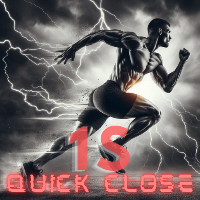



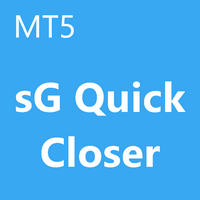
















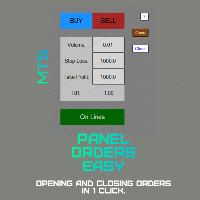





































é excelente, se tivesse um mini painel para colocar os parametros sem necessitar entrar nas propriedades seria melhor ainda, o trailling stop eu não entendi e deveria ter opção de desligar... eu uso outro expert a unica parte ruim é que os 2 não funcionam juntos um exclui o outro (o outro é um painel de trade)