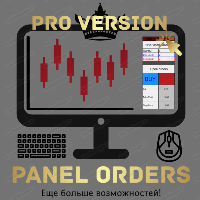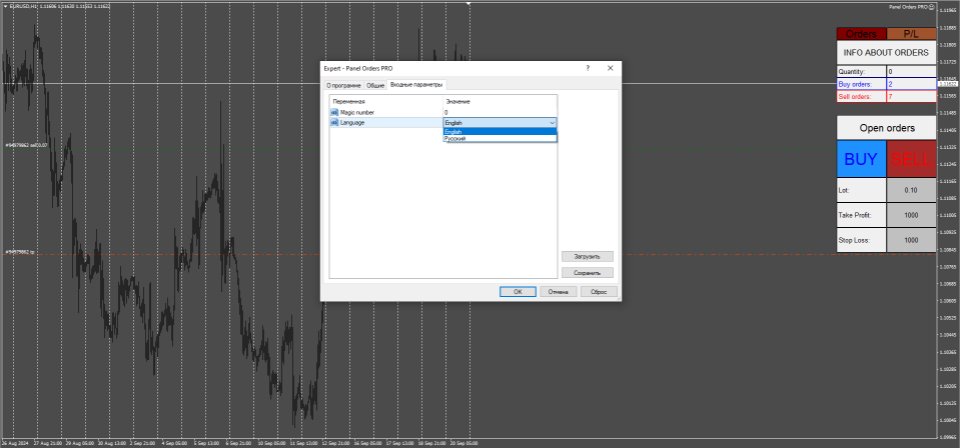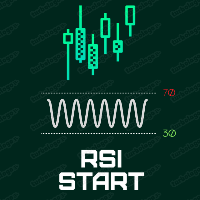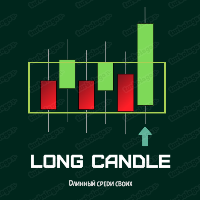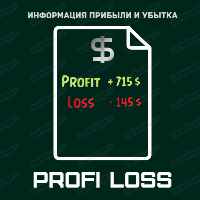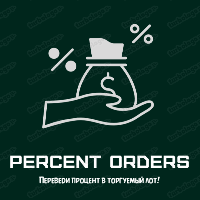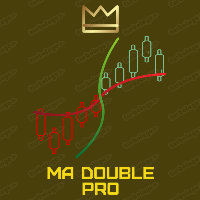Panel Orders PRO
- Utilitaires
- Maksim Novikov
- Version: 1.1
- Mise à jour: 22 septembre 2024
- Activations: 20
The ORDER CONTROL PANEL on the chart of any instrument.
This panel will allow you to open, close and analyze the profit and loss of all orders in aggregate.
In the demo version, you can see in reality how the panel works. Opening and closing of transactions is not available.
Input parameters:
1. Magic number.
Since the panel has the function of opening orders, therefore you will be able to open a "magic" order.
The default value is "0".
2. Language.
So far, only two languages are available: English and Russian.
I will be glad to receive feedback and ratings on my products!
Sincerely, NoVak Production.