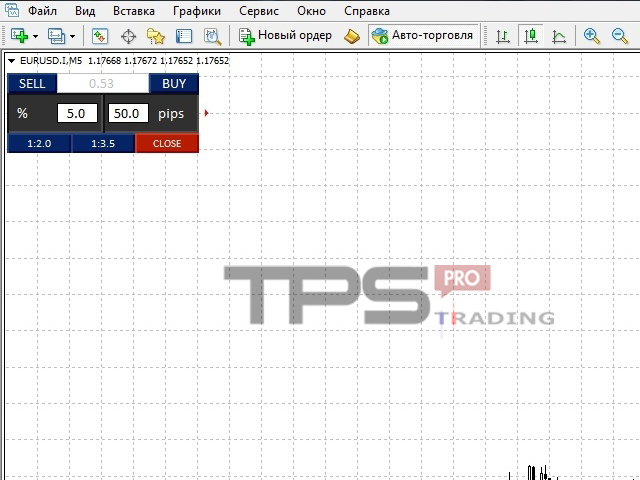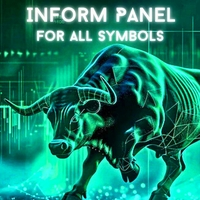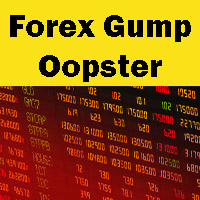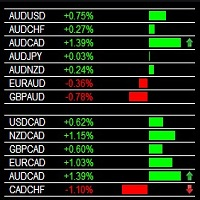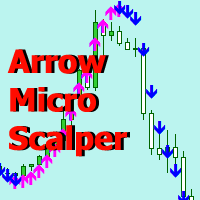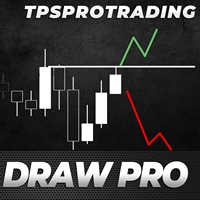TradePanel Pro
- Utilitaires
- Roman Podpora
- Version: 1.40
- Mise à jour: 31 mars 2020
- Activations: 10
Cette version PRO du panneau de trading simplifie le trading pour ceux qui se conforment au Money Management en fonction de la taille du stop loss et de la charge sur le dépôt. Un outil pratique pour ceux qui ont besoin d'ouvrir des commandes sans perdre de temps en calculs de lots. Les valeurs de risque et les tailles de stop loss peuvent être définies dans les champs du panneau lui-même, réduisant ainsi le temps de configuration du lot souhaité. Le type de MM visuellement sélectionné dans les paramètres est affiché sur le panneau comme l'un des champs bloqués à la saisie : pour le MM activé, le champ Lot n'est pas disponible, pour le MM désactivé, le champ Risque (%) n'est pas disponible.
La version PRO a l'avantage de diviser le lot. Par exemple, le lot calculé s'est avéré être de 0,18 et dans les paramètres le paramètre Ouvrir deux commandes ? (Lot/2) est défini sur vrai, le conseiller ouvrira deux ordres et le lot de chacun sera égal à 0,09. L'un des ordres est ouvert avec un Take Profit égal à Stop Loss + 2 pp, en tenant compte du spread et de la commission. Le deuxième ordre s'ouvre sans Take Profit et s'ajuste en cliquant sur l'un des deux boutons situés en bas du panneau.
Par défaut, l'EA inclut un simple Trailing Stop et un transfert vers le seuil de rentabilité. Mais, généralement, vous n'avez besoin d'utiliser qu'une seule chose. Le conseiller a une capacité intégrée pour répondre aux touches de raccourci (elles peuvent être modifiées dans les paramètres), à savoir :
- '~' - afficher/masquer un panneau supplémentaire avec les ordres stop et limite en attente.
- 's' - déplace le panneau vers les coins de la fenêtre des paires de devises.
Le panneau supplémentaire avec les commandes en attente se compose de deux lignes :
- Les ordres d'arrêt et un bouton pour les supprimer ;
- Ordres limités et un bouton pour les supprimer.
Une commande en attente est passée à une distance du prix spécifié dans les paramètres (Distance du prix de la commande en attente). Dans ce cas, le lot et la taille du stop loss sont extraits du panel. S'il y a plusieurs commandes en attente, elles seront supprimées une par une, en commençant par la dernière passée. Il est également possible d'utiliser ce panneau pour travailler dans le Strategy Tester.
Les paramètres configurables suivants sont disponibles :
- Configuration de la gestion de l'argent - Bloc de paramètres de gestion de l'argent
- Utiliser MM ? - Utiliser la gestion financière ?
- Lot d'échange si utilisation MM - faux - Lot initial
- Risque (%) par transaction - Risque initial par transaction en pourcentage
- StopLoss - Valeur initiale du Stop Loss
- Ouvrir deux commandes ? (Lot/2) - Le paramètre est chargé de diviser le lot en deux parties. Si c'est vrai, alors le lot est divisé en 2 parties
- Calcul d'un grand nombre de - Ce paramètre est responsable du montant des fonds sur le compte par rapport auquel calculer le lot de négociation. Vous avez le choix entre trois options : Fonds disponibles (marge), Solde ou Capitaux propres.
- Distance par rapport au prix de la commande en attente - Distance par rapport au prix actuel pour passer une commande en attente
- Utiliser le seuil de rentabilité ? - Utiliser le transfert vers le seuil de rentabilité ?
- Niveau de transfert au seuil de rentabilité - Niveau à partir duquel le stop loss est transféré au seuil de rentabilité de la valeur Offset par rapport au prix d'ouverture
- Décalage par rapport au prix d'ouverture - Taille d'équilibre
- Utiliser le stop suiveur ? - Utiliser un simple stop suiveur ?
- Trailing stop - La distance après laquelle le stop loss se déplace du montant du pas de fuite
- Étape suivante - Étape mobile Stop Loss
- Paramétrage des couleurs - Bloc de personnalisation de l'apparence du panneau
- Couleur du bouton VENDRE - Couleur du bouton Vendre
- Couleur du bouton ACHETER - Couleur du bouton Acheter
- Couleur de fond EDIT - Couleur de fond pour les champs de saisie d'informations (% et pp) et l'affichage du lot
- Couleur Bouton Fermer - Couleur du bouton Fermer
- Couleur Boutons en attente - Couleur des boutons sur le panneau supplémentaire
- Couleur SL:TP - Couleur des boutons responsables du réglage du Take Profit par rapport à la taille du Stop Loss
- Couleur d'arrière-plan % et pips - La couleur d'arrière-plan de la partie du panneau sur laquelle se trouvent les champs de saisie (% et pips)
- Définition de l'emplacement du panneau - Bloc de paramètres du panneau (autres paramètres)
- Touche de raccourci pour modifier l'angle d'ancrage du panneau - Touche de raccourci pour modifier l'angle d'ancrage de la carte
- Touche de raccourci pour afficher/masquer le panneau supplémentaire - Touche de raccourci pour masquer/afficher un panneau supplémentaire
- Coordonnée X - Coordonnée X
- Coordonnée Y - Coordonnée Y
- Retrait pour panneau supplémentaire - Retrait du panneau supplémentaire par rapport au panneau principal
- Coefficient SL:TP - Paramètres du ratio Take Profit to Stop Loss
- Numéro Magique - Numéro magique pour les commandes ouvertes
- Numéro magique pour économiser - Numéro magique pour une commande avec Take Profit