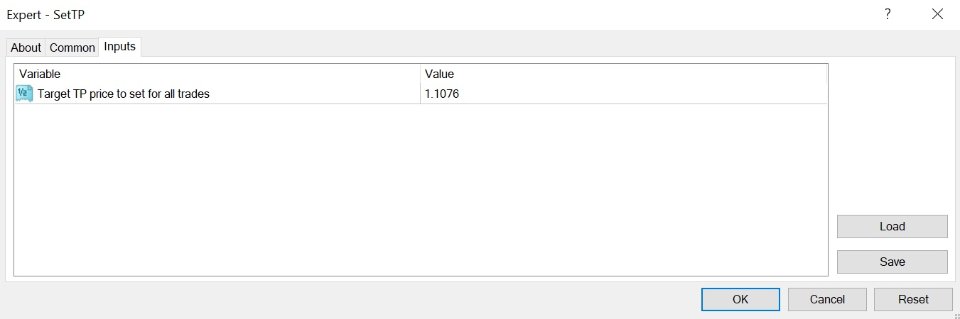SetTP
- Utilitaires
- Mohamed Aymen Maiza
- Version: 1.0
- Activations: 5
This EA allows to set a specific Take Profit for all the trades of the same symbol when dropped in the chart.
The Take profit can be set in the setting menu as a market price and not in pips.
Usefull when opening multiple orders and want to close them all in one time at a specific market price level without entering manually the take profit for each trade.
For any question about this EA, you are welcome to contact me.