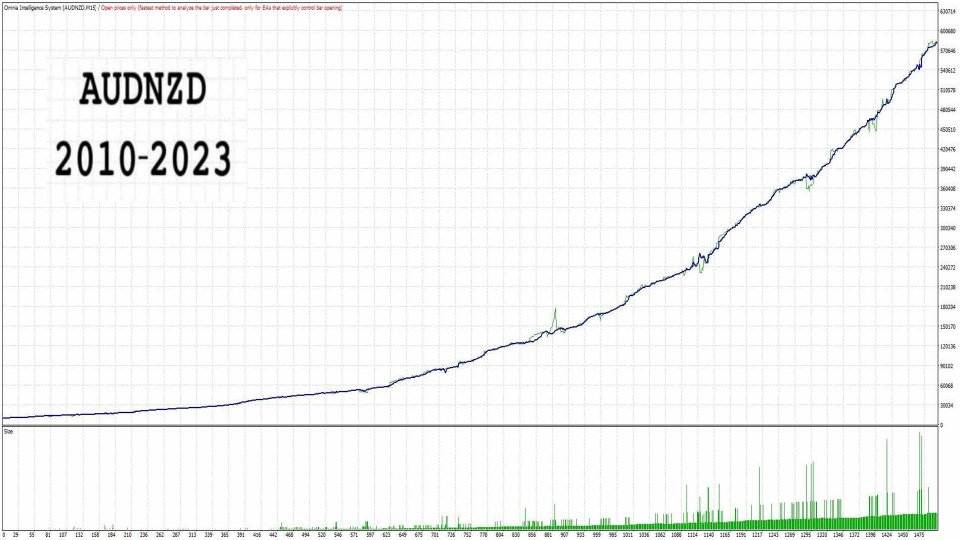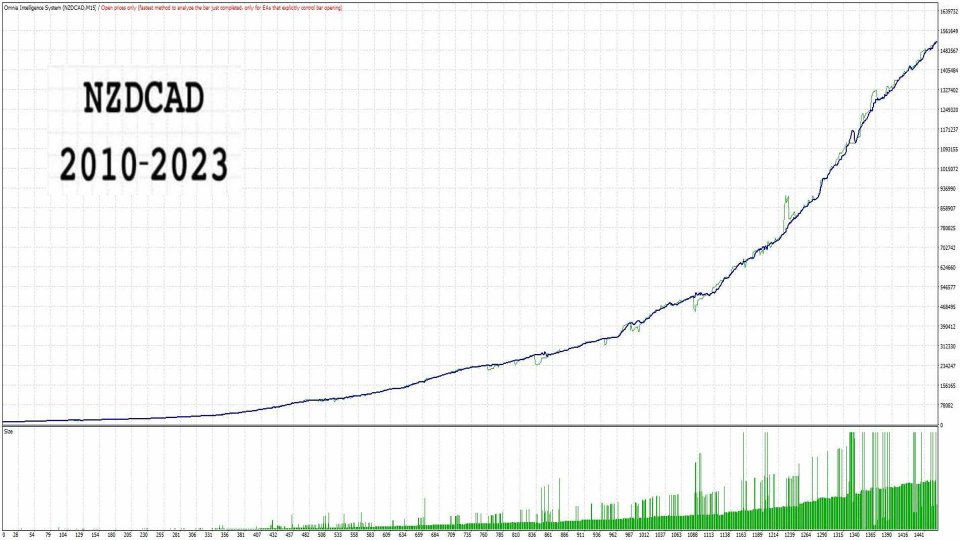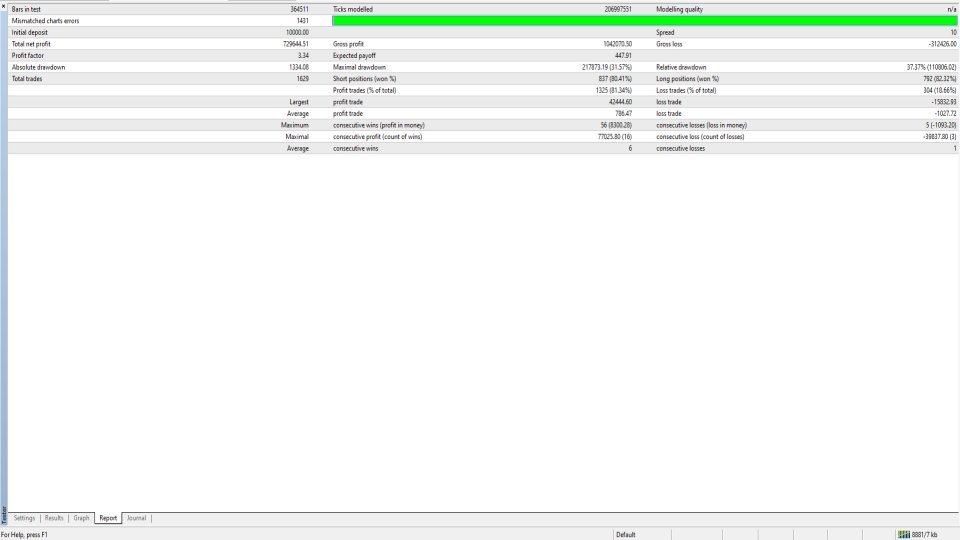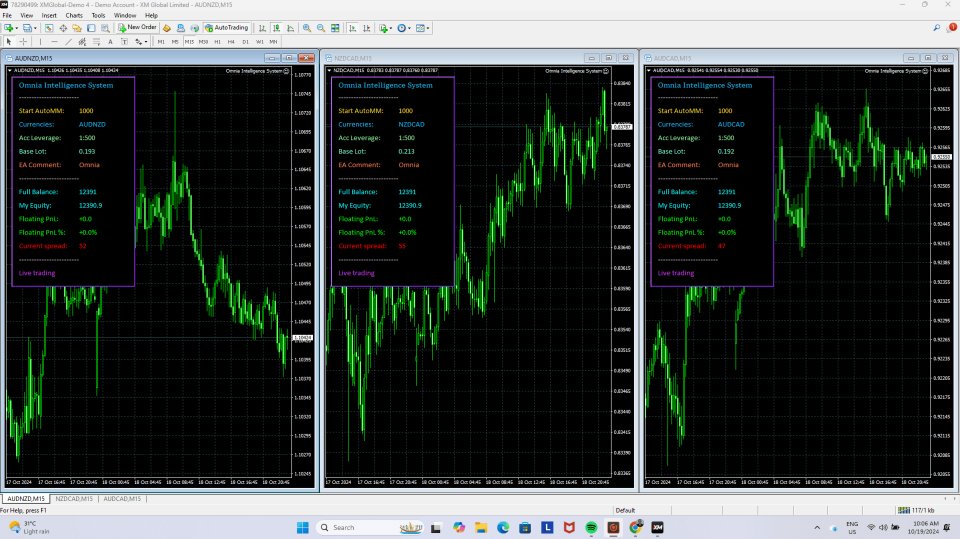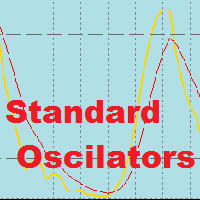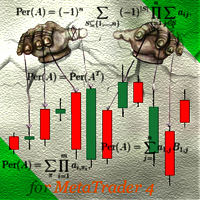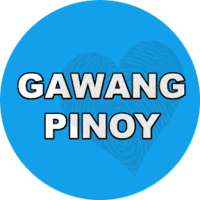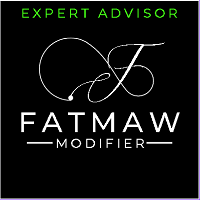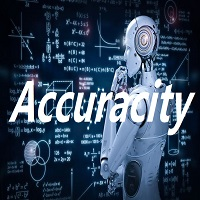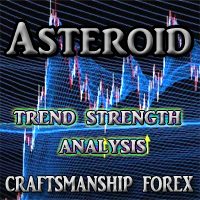Omnia Intelligence System
- Experts
- Pablo Salgado
- Version: 5.5
- Mise à jour: 26 octobre 2024
- Activations: 15
Trading Signal: Awaiting Buyers
Key Features:
- Pattern Detection
- Drawdown Control
- Volatility Management
- Support & Resistance Identification
- AI-Powered Indicators & Technical Analysis
- Comprehensive Risk Management
Recommended Settings:
- Timeframe: M15
- Currency Pairs: AUDNZD, NZDCAD, AUDCAD (Fully Optimized)
- Minimum Capital: $1,000 to $10,000 (Higher capital increases profit potential)
Easy Setup:
- Attach the EA to the M15 chart for AUDNZD, NZDCAD, AUDCAD.
- Use the following risk settings:↙️
🎯: 1000 for Aggressive (High Risk),
🎯: 2000 for Moderate (Medium Risk),
🎯: 3000 for Conservative (Low Risk). - Recommended leverage: 1:500.
- Use a low spread account (e.g., Vantage).
Performance:
- Drawdown: Backtests show a maximum of 45% for high risk and 25% for low risk.
Installation:
- Simple installation with minimal input parameters.
- Restart MT4 three times for optimal performance.
Final Notes:
- Avoid using other EAs simultaneously.
- “Be patient for trades to occur. Because the EA trades only once or twice a week, and sometimes there may be no trades if the market is not volatile.”
______________________________________________________________________________________________________________________________________________________________________________________________________________________Drawdown Control Explanation:
EA Parameters:
- Max Drawdown Limit Percentage (%): Defines the maximum allowable drawdown before the EA pauses trading.
- Duration of Drawdown Period (Hours): Specifies how long the EA will monitor the drawdown before evaluating recovery conditions.
- Max Drawdown Check Time (Days): The number of days the EA will track the drawdown before resuming or continuing to pause.
When the maximum drawdown limit is reached, the EA will pause all trading activity and stop the martingale strategy. During this period, the EA will continuously monitor the drawdown over the next few days while assessing market conditions.
Once the technical analysis indicates favorable conditions, the EA will reactivate and initiate recovery mode. However, trading will only resume if the indicators confirm both favorable market conditions and trend direction in the M15 timeframe. If market conditions remain unfavorable, the EA will continue to hold off trading until the indicators show a positive outlook.
Lastly, please download the SetFile here: Download SetFile.Once you have downloaded the SetFile and loaded it into the EA parameters, please refrain from adjusting the settings, as everything in the SetFile is optimal. Adjusting the settings may lead to suboptimal performance and unexpected results.
⚠️ Warning: Ensure you understand the parameters and the potential risks involved in trading. Past performance is not indicative of future results. Use the EA at your own risk.