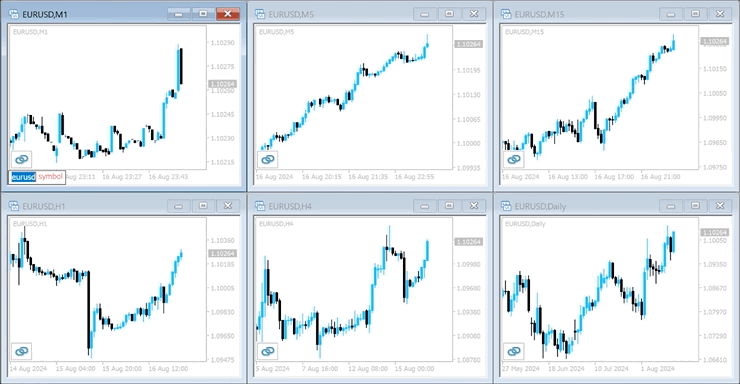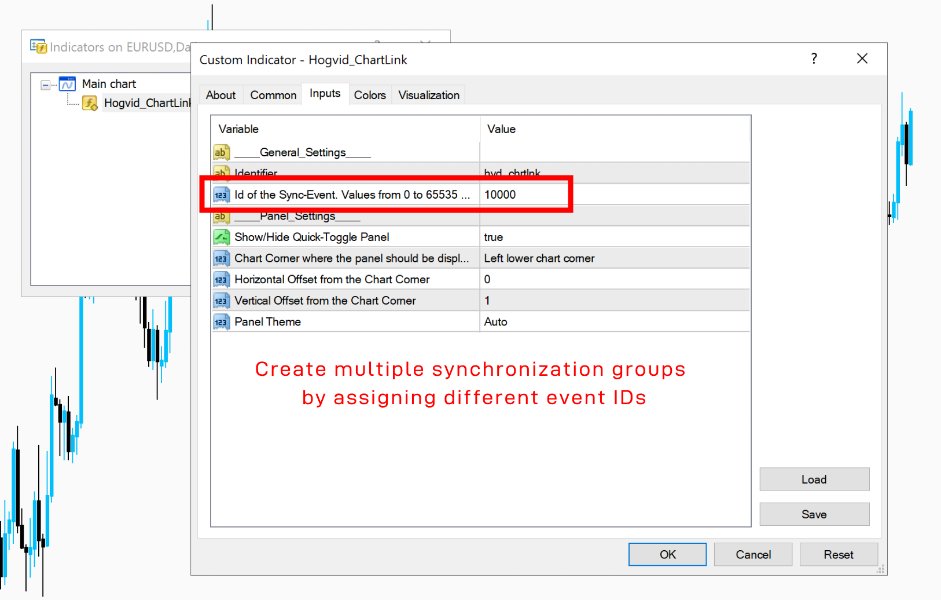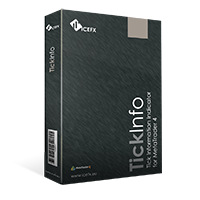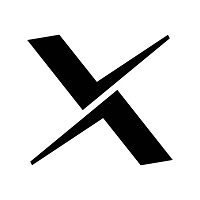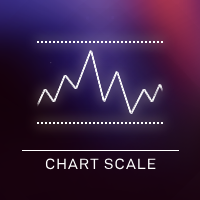Hogvid Chart Link
- Utilitaires
- David Richard Hinze
- Version: 1.4
- Mise à jour: 11 septembre 2024
Simple and lightweight utility for automatically synchronizing the symbol of multiple charts
- Synchronization in both directions, regardless of which chart you change the symbol on
- Quickly activate or deactivate the synchronization of individual charts at the touch of a button
- Create multiple synchronization groups by assigning different event IDs
- Themes for bright and dark chart layouts