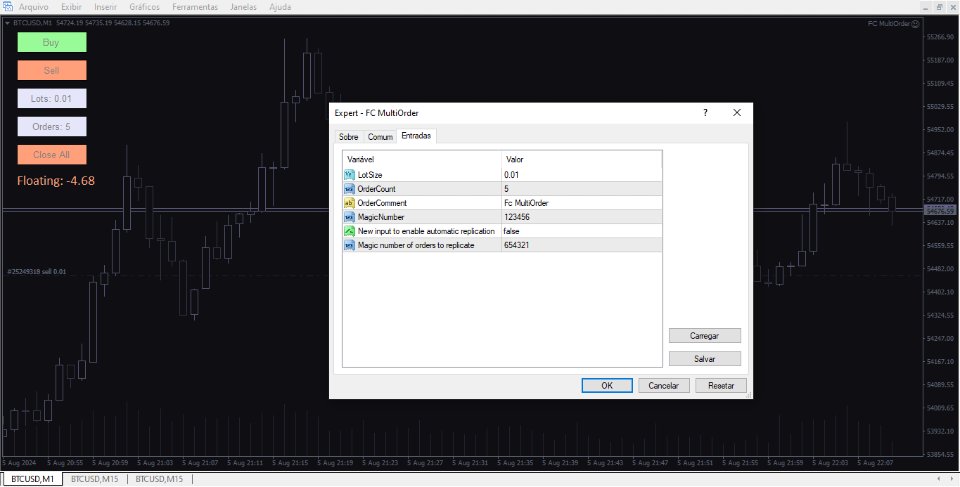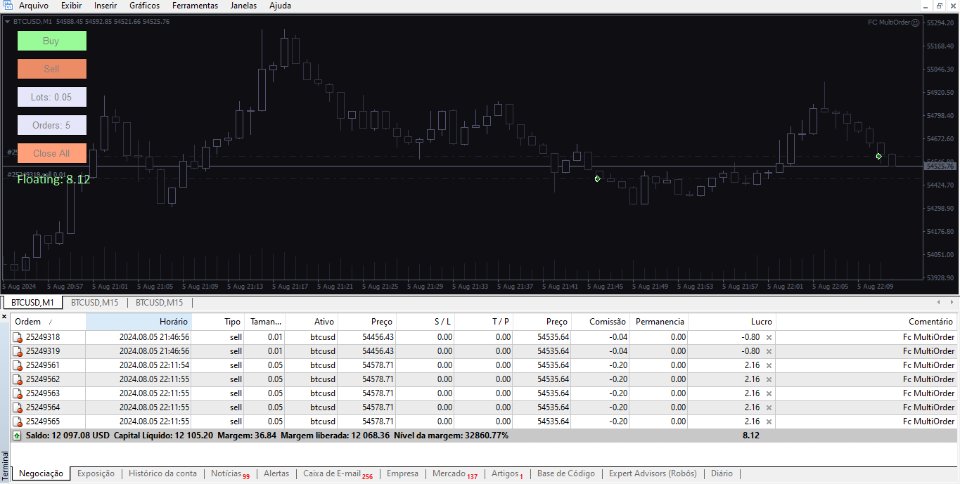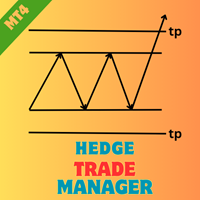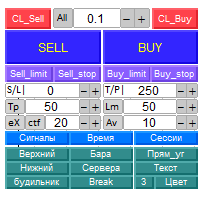FC MultiOrder
- Utilitaires
- Felipe Dos Santos Da Cruz
- Version: 1.0
- Activations: 5
Select the lot size, the number of orders, and with the click of a button, open your multiple buys or sells.
You can also change the EA's comment, and replicate any other type of orders, according to your magic number!!
The tool also has a monitor that shows you the current equity of the account, and a button to close all orders with just one click!!
All very simple.