Regardez les tutoriels vidéo de Market sur YouTube
Comment acheter un robot de trading ou un indicateur
Exécutez votre EA sur
hébergement virtuel
hébergement virtuel
Test un indicateur/robot de trading avant d'acheter
Vous voulez gagner de l'argent sur Market ?
Comment présenter un produit pour qu'il se vende bien

Malheureusement, "Goldpuncher 1" n'est plus disponible à l'achat.
Si vous avez déjà acheté ce produit, vous pouvez continuer à l'utiliser sans aucune limitation et installer de nouvelles copies tant qu'il vous reste des activations :
- Ouvrez votre terminal MetaTrader 4.
- Spécifiez les identifiants de votre compte MQL5.community dans les paramètres : menu Outils\Options\Communauté.
- Accédez à l'onglet "Market" puis à l'onglet "Achats".
- Cliquez sur le bouton "Installer" situé à droite du nom du produit.
Pour plus d'informations, veuillez consulter la documentation.
Découvrez d'autres applications MetaTrader 4

IL NE RESTE QUE 3 EXEMPLAIRES SUR 10 À 399 $ ! Après cela, le prix sera augmenté à 499 $.
- REAL SIGNAL (Real Signal actif depuis plus de 6 mois) : Paramètre par défaut : https://www.mql5.com/en/signals/2276213 Scalping de l'or AI est un EA qui utilise la technologie de l'intelligence artificielle pour analyser les données de nombreux indicateurs. À partir de là, EA aura la meilleure option pour saisir des commandes. La plus grande différence de Gold Scalping AI est que l'EA peut contrôler le

Présentation Quantum Emperor EA , le conseiller expert MQL5 révolutionnaire qui transforme la façon dont vous négociez la prestigieuse paire GBPUSD ! Développé par une équipe de traders expérimentés avec une expérience commerciale de plus de 13 ans.
IMPORTANT! After the purchase please send me a private message to receive the installation manual and the setup instructions.
***Achetez Quantum Emperor EA et vous pourriez obtenir Quantum Wizard ou Quantum StarMan ou Quantum Gold Emperor g

Introducing our advanced Scalping Forex Robot. The scalping algorithm is built to spot high-probability entry and exit points, ensuring that every trade is executed with the highest chance of success within the M1 timeframe . The best pair to use with the Scalping Robot is XAUUSD . This robot is perfect for traders who prefer the scalping method and want to take advantage of rapid price movements without having to manually monitor the charts. It is suitable for both beginners looking fo

The GBPUSD Robot MT4 is an advanced automated trading system meticulously designed for the specific dynamics of the GBP/USD currency pair. Utilizing advanced technical analysis, the robot assesses historical and real-time data to identify potential trends , key support and resistance levels, and other relevant market signals specific to GBP/USD. The Robot opens positions every day, from Monday to Friday, and all positions are secured with Take Profit, Stop Loss, Trailing Stop, Break-Even

The Bitcoin Robot MT4 is engineered to execute Bitcoin trades with unparalleled efficiency and precision . Developed by a team of experienced traders and developers, our Bitcoin Robot employs a sophisticated algorithmic approach (price action, trend as well as two personalized indicators) to analyze market and execute trades swiftly with M5 timeframe , ensuring that you never miss out on lucrative opportunities. No grid, no martingale, no hedging, EA only open one position at the sa

EA Gold Stuff est un Expert Advisor conçu spécifiquement pour le trading d'or. L'opération est basée sur des ordres d'ouverture utilisant l'indicateur Gold Stuff, ainsi l'EA fonctionne selon la stratégie "Trend Follow", ce qui signifie suivre la tendance.
Les résultats en temps réel peuvent être consultés ici.
Contactez-moi immédiatement après l'achat pour obtenir les réglages et un bonus personnel!
Vous pouvez obtenir une copie gratuite de notre indicateur Strong Support et Trend Scanner, v

We proudly present our cutting-edge robot, the Big Forex Players EA designed to maximize your trading potential, minimize emotional trading, and make smarter decisions powered by cutting-edge technology. The whole system in this EA took us many months to build, and then we spent a lot of time testing it. This unique EA includes three distinct strategies that can be used independently or in together. The robot receives the positions of the biggest Banks (p ositions are sent from our databa

Un EA entièrement automatisé basé sur les principes de l'offre et de la demande . La première entreprise à proposer un service de conseil en offre et demande entièrement automatisé . Le trading est désormais facile et vous avez un contrôle total sur votre stratégie de trading. Grâce au panneau de graphiques de trading pratique. Vous obtenez un logiciel de trading algorithmique de haute qualité avec plus de 15 000 lignes de code . La meilleure façon de participer au Prop Firm Challenge est de sui

PROMOTION DE LANCEMENT : Plus que quelques exemplaires disponibles au prix actuel ! Prix final : 1 700 $ Recevez 1 EA gratuitement (pour 2 comptes de trading) -> contactez-moi après l'achat Instruction Blog Link to Channel
Bienvenue sur ZenFlow ! ZenFlow est un EA avancé conçu pour s'adapter avec précision et rapidité aux tendances changeantes du marché. Il est optimisé pour négocier le symbole XAUUSD( or GOLD) et doit être exécuté sur un seul graphique. Cet EA utilise une stratégie sophistiqu

Aura Neuron est un Expert Advisor distinctif qui poursuit la série de systèmes de trading Aura. En s'appuyant sur des réseaux neuronaux avancés et des stratégies de trading classiques de pointe, Aura Neuron offre une approche innovante avec d'excellentes performances potentielles. Entièrement automatisé, cet Expert Advisor est conçu pour négocier des paires de devises telles XAUUSD (GOLD). Il a démontré une stabilité constante sur ces paires de 1999 à 2023. Le système évite les techniques de ges

The EUR/USD Multi-Strategy Trading Robot MT4 is an advanced tool designed to optimize trading by combining 3 key systems: daily trading, volume analysis, and Fibonacci retracement levels. This robot works by integrating these different approaches to create a more dynamic and adaptable strategy for trading the EUR/USD pair . EA adapts to different market conditions, this makes it an ideal solution for traders looking to enhance their trading strategy with a powerful, multi-faceted approach.

1 copies left for $225 Next price --> $299 Diamond PRO is enhanced powerful version of Diamond for advanced traders. Pro version includes optimized cores, new impoved entry points filters, new multistage profit closure algorithm and сontains number of external control parameter that allows build and fine tune own tradind decisions and algorithms. The system provides more accurate market entries, analyzes and filters upcoming economic news, contains spread protection and an advanced position

It helps to calculate the risk per trade, the easy installation of a new order, order management with partial closing functions, trailing stop of 7 types and other useful functions.
Additional materials and instructions
Installation instructions - Application instructions - Trial version of the application for a demo account
Line function - shows on the chart the Opening line, Stop Loss, Take Profit. With this function it is easy to set a new order and see its additional characteris

EA Gold Isis – Une solution de trading de l'or sûre et efficace Promotion de lancement Il ne reste que 1 copies au prix actuel ! Prochain prix : 498 $ Prix final : 1998 $ SIGNAL EN DIRECT Version MT5 Bonjour ! Je suis EA Gold Isis, le deuxième EA de la famille Diamond Forex Group, spécialement conçu pour le trading de l'or (XAU/USD). Avec des fonctionnalités exceptionnelles et une approche axée sur la sécurité, je promets de fournir une expérience de trading de l'or durable et efficace pour

Gann Made Easy est un système de trading Forex professionnel et facile à utiliser qui est basé sur les meilleurs principes de trading en utilisant la théorie de mr. WD Gann. L'indicateur fournit des signaux d'ACHAT et de VENTE précis, y compris les niveaux Stop Loss et Take Profit. Vous pouvez échanger même en déplacement en utilisant les notifications PUSH. S'il vous plaît contactez-moi après l'achat! Je partagerai avec vous mes astuces de trading et d'excellents indicateurs bonus gratuitement!

SPECIAL BIG DISCOUNT! ->> Buy Forex GOLD Investor with -60% OFF! NOTE: Promo price: $197 (Regular Price: $497) - The offer ends soon! Live Signal Account: https://www.mql5.com/en/signals/2276118 Forex GOLD Investor is one of the best expert advisors developed to trade on GOLD(XAUUSD) in the forex market. Forex GOLD Investor consists of 2 trading systems . The first one is based on scalping trading strategy and the second system has time based dependency which opens up to 2 trades at a time. I

Golden Rhythm - Trading Adaptatif avec Protection des Actualités Intégrée Golden Rhythm - Maîtrisez la Volatilité en Toute Simplicité Access the expert details here . Please join our channel here .
Profitez de la technologie de pointe avec Golden Rhythm ! Cet EA est optimisé pour s'adapter aux marchés volatils, donnant aux traders les outils nécessaires pour contrôler les risques tout en maximisant les performances. Que vous soyez débutant ou un trader professionnel à la recherche de fonctionnal

EA Black Dragon fonctionne sur l'indicateur Black Dragon. L'EA ouvre un trade par la couleur de l'indicateur, il est alors possible d'augmenter le réseau d'ordres ou de travailler avec un stop loss.
IMPORTANT! Contactez-moi immédiatement après l'achat pour recevoir des instructions et un bonus !
Le suivi du travail réel, ainsi que mes autres développements sont consultables ici : https://www.mql5.com/en/users/mechanic/seller
Tous les paramètres peuvent être trouvés ici!
Paramètres entrant

HFT Prop Firm EA, également connu sous le nom de Green Man en raison de son logo distinctif, est un Expert Advisor (EA) conçu spécifiquement pour surmonter les défis ou les évaluations des entreprises de trading propriétaires (prop firms) qui permettent les stratégies de trading à haute fréquence (HFT). Pour une période limitée : utilitaires gratuits d'une valeur de $198 lorsque vous achetez HFT Prop Firm EA Version MT5 : https://www.mql5.com/en/market/product/117386 Suivi des performances du d

Technologie basée sur l'IA avec ChatGPT Turbo Infinity EA est un conseiller expert en trading avancé conçu pour GBPUSD et XAUUSD. Il met l'accent sur la sécurité, des rendements constants et une rentabilité infinie. Contrairement à de nombreux autres EA, qui s'appuient sur des stratégies à haut risque telles que la martingale ou le trading en grille. Infinity EA utilise une stratégie de scalping disciplinée et rentable basée sur un réseau neuronal intégré à l'apprentissage automatique, une tech

Bienvenue sur Trade Manager EA, l’outil ultime de gestion des risques conçu pour rendre le trading plus intuitif, précis et efficace. Ce n’est pas seulement un outil d’exécution d’ordres ; c’est une solution complète pour la planification des trades, la gestion des positions et le contrôle des risques. Que vous soyez débutant, trader expérimenté ou scalpeur ayant besoin d’une exécution rapide, Trade Manager EA s’adapte à vos besoins, offrant une flexibilité sur tous les marchés, des devises et i

Découvrez une expérience exceptionnellement rapide de copie de trades avec le Local Trade Copier EA MT4 . Avec sa configuration facile en 1 minute, ce copieur de trades vous permet de copier des trades entre plusieurs terminaux MetaTrader sur le même ordinateur Windows ou Windows VPS avec des vitesses de copie ultra-rapides de moins de 0.5 seconde. Que vous soyez un trader débutant ou professionnel, le Local Trade Copier EA MT4 offre une large gamme d'options pour le personnaliser en fonction d

Titan Gold AI Titan Gold AI — Puissant Expert Advisor pour XAU/USD En réponse aux nombreuses demandes de nos utilisateurs de Aurum AI, nous avons créé Titan Gold AI , un robot innovant pour le trading de l'or (XAU/USD). Titan Gold AI combine des stratégies éprouvées et des technologies avancées d'intelligence artificielle, en faisant un outil de trading fiable et efficace. Titan Gold - Informations Importantes Informations Importantes Titan Gold a été publié le 1er janvier 2025 . Je vais être ho

L'Expert Advisor est un système conçu pour récupérer les positions non rentables. L'algorithme de l'auteur verrouille une position perdante, la divise en plusieurs parties distinctes et ferme chacune d'elles séparément. Une configuration facile, un lancement différé en cas de baisse, un verrouillage, la désactivation d'autres Expert Advisors, une moyenne avec filtrage des tendances et la fermeture partielle d'une position perdante sont intégrés dans un seul outil C'est l'utilisation des pertes

Bonus: By purchasing this Expert, get 1 Expert as a gift (Only for the next 7 buyers) To receive the bonus, send a message after purchase A fully automatic expert
Designed and produced 100% by artificial intelligence, with the world's most advanced technology
All trades have profit and loss limits, with the best and least risky market strategy, without using dangerous strategies such as Martingale and hedges, etc.
A specialist who has been trained by artificial intelligence for years to correct

The Gold AI EA for gold trading in the MetaTrader 4 (MT4) platform is an automated trading system specifically designed for gold (XAU/USD) trading.
Such advisors typically use algorithms to execute trades based on technical analysis and other market data.
Its ability to interact contagiously with market volatility gives confidence to even the most cautious traders, opening up new horizons for them to achieve success. Regardless of the level of experience, this tool, capable of quickly adapting

Goldex AI : le succès d'aujourd'hui sera le fruit de demain Live Signal > IC Markets Real : Goldex AI High risk set Manuel et fichiers de configuration : Contactez-moi après l'achat pour recevoir le manuel et les fichiers de configuration. Prix : Le prix de départ est de 499 $ et augmentera de 199 $ toutes les dix ventes. Exemplaires disponibles : 8 Goldex AI - Robot de trading avancé avec réseaux neuronaux, tendance et action des prix. Goldex AI est un robot de trading très performant qui util

Last copy at 399$ -> next price 499$ Dark Algo is a fully automatic Expert Advisor for Scalping Trading on Eurusd . This Expert Advisor is based on the latest generation of algorithm and is highly customizable to suit your trading needs. If you Buy this Expert Advisor you can write a feedback at market and get a second EA for Free , for More info contact me The basic strategy of this EA is built on a sophisticated algorithm that allows it to identify and follow market trends .
T

Aperçu Le CoreX G EA est un système de trading avancé spécialement conçu pour traiter les complexités du marché Forex. En exploitant des réseaux neuronaux de pointe, des technologies sophistiquées d'apprentissage automatique et une stratégie intégrée de big data, CoreX G offre une précision et une sécurité exceptionnelles dans le trading. Cet Expert Advisor (EA) se distingue par son excellence technologique et son support client premium, garantissant que les utilisateurs sont toujours assistés

Bitcoin Smart EA fonctionne avec l'indicateur unique MAFilling Trend. Il s'agit d'une stratégie très simple mais efficace et les paramètres uniques et flexibles rendent cet EA extrêmement polyvalent et vous aideront à créer des résultats optimaux pour vos transactions. Fonctionne très bien sur les crypto-monnaies ainsi que sur n'importe quelle devise et sur l'or sur une période de temps m15 ou m30. Les résultats en temps réel peuvent être consultés ici. Contactez-moi immédiatement après l'acha

Gold One MT4 Bonjour à tous les passionnés de trading de l’or sur le Forex, Bienvenue sur notre robot, où vous rejoignez les rangs des meilleurs traders d’or. Forts de plus de vingt ans d’expérience précise sur le marché Forex, nous sommes fiers de présenter la dernière génération de robots de trading.
Caractéristiques : Idéal pour les défis des sociétés de prop trading. Adapté à toutes les tailles de compte, y compris les petits capitaux. PAS de Grid et PAS de Martingale 100% Entièrem

CyNera : Votre trading, notre technologie
Signaux >400%: CyNera Signaux >500%: CyNera Turbo
Manuel et fichiers de configuration : contactez-moi après l'achat pour recevoir le manuel et les fichiers de configuration Prix: Le prix augmente en fonction du nombre de licences vendues Copies disponibles: 4 Le trading de l’or, l'un des instruments les plus volatils du marché, exige précision, analyse approfondie et gestion rigoureuse des risques. Le conseiller expert CyNera intègre harmonieusement c

Aurum AI – La puissance de l'intelligence artificielle pour le trading de l'or (XAU/USD) Découvrez tout le potentiel de la technologie dans le trading ! Aurum AI est un expert-conseil révolutionnaire conçu pour offrir des performances stables et sécurisées sur le marché de l'or. Il combine la puissance de l'intelligence artificielle, une analyse précise des tendances et un contrôle strict des risques pour rendre chaque transaction aussi efficace que possible. Promotion Discount - 50%. 3 copies a

Gold Stuff est un indicateur de tendance conçu spécifiquement pour l'or et peut également être utilisé sur n'importe quel instrument financier. L'indicateur ne se redessine pas et ne traîne pas. Délai recommandé H1.
Au niveau de l'indicateur de travail, l'Expert Advisor EA Gold Stuff est entièrement automatique. Vous pouvez le trouver sur mon profil.
Vous pouvez obtenir une copie gratuite de notre indicateur Strong Support et Trend Scanner, veuillez envoyer un message privé. moi!
Contactez-mo

BITCOIN BOT
Btc Bot utilise l'indicateur de bande stochastique et est spécialement conçu pour le trading de bitcoins, cependant, vous pouvez également trader d'autres paires de devises si vous le souhaitez. Lorsque la bande passe du rouge au vert, l'EA commencera à acheter et lorsqu'elle passera du vert au rouge, l'EA commencera à vendre. Les transactions seront contrôlées dans un style martingale/grille jusqu'à ce qu'elles atteignent le take profit. L'EA dispose d'un filtre d'actualités intég

ENIGMERA : Le cœur du marché Important : La démo de MQL5.com fonctionne dans le Strategy Tester et peut ne pas refléter pleinement les fonctionnalités d'Enigmera. Consultez la description, les captures d'écran et la vidéo pour plus de détails. N'hésitez pas à m'envoyer un message si vous avez des questions ! Le code de l'indicateur a été entièrement réécrit. La version 3.0 ajoute de nouvelles fonctionnalités et corrige les bugs accumulés depuis le lancement de l'indicateur.
Introduction
Cet in

Eternal Engine est un EA avancé qui combine plusieurs indicateurs avec des stratégies de grille et de Martingale. Sa caractéristique principale est le contrôle précis des points d’entrée, ce qui lui permet de maintenir des performances exceptionnelles, même dans des environnements de marché complexes. Eternal Engine EA offre de nombreuses opportunités de trading, n’est pas sensible aux écarts et garantit une exécution précise de chaque transaction grâce à une gestion rigoureuse des points d’ent

Une stratégie intraday basée sur deux principes fondamentaux du marché. L'algorithme est basé sur l'analyse des volumes et des vagues de prix à l'aide de filtres supplémentaires. L'algorithme intelligent de l'indicateur ne donne un signal que lorsque deux facteurs de marché se combinent en un seul. L'indicateur calcule les vagues d'une certaine plage sur le graphique M1 en utilisant les données de la période la plus élevée. Et pour confirmer la vague, l'indicateur utilise une analyse en volume.

Introducing the DS Gold Robot, your ultimate companion in navigating the intricate world of XAUUSD trading. Developed with precision and powered by cutting-edge algorithms, DS Gold is a forex robot meticulously crafted to optimize your trading performance with XAUUSD pairs . With its advanced analytical capabilities, DS Gold Robot constantly monitors the gold market, identifying key trends , patterns, and price movements with lightning speed. The DS Gold Robot opens positions every day from

The XG Gold Robot MT4 is specially designed for Gold. We decided to include this EA in our offering after extensive testing . XG Gold Robot and works perfectly with the XAUUSD, GOLD, XAUEUR pairs. XG Gold Robot has been created for all traders who like to Trade in Gold and includes additional a function that displays weekly Gold levels with the minimum and maximum displayed in the panel as well as on the chart, which will help you in manual trading. It’s a strategy based on Price

Gold Scalping Expert est un algorithme intelligent très intelligent qui exploite la réaction de l'or lors de divers événements à fort impact tels que l'actualité géopolitique, les pandémies et les changements économiques. Ce système négocie les cassures en utilisant l'indicateur zigzag populaire en plaçant des ordres en attente aux points tournants et lorsque le prix dépasse ces niveaux, les ordres seront déclenchés. L'EA utilise un stop suiveur très intelligent et un stop loss dynamique pour pr

AI Golden Jet Fighter GTX MT4 est un Expert Advisor (EA) simple et efficace pour le trading d'or sur la plateforme Meta Trader 4. Utilisant des réseaux neuronaux, cet EA est conçu pour le scalping sur le marché de l'or (XAU/USD). La stratégie principale d'AI Golden Jet Fighter GTX se concentre sur l'identification des petites fluctuations de prix et l'ouverture de positions pour capturer des bénéfices dans des délais courts. L'EA analyse les conditions du marché en temps réel et exécute aut

Forex trading bot ai est un robot basé sur l'intelligence artificielle avec des capacités d'auto-apprentissage. Ce robot initie ses premières transactions en fonction des paramètres d'entrée spécifiés dans les réglages. Chaque transaction exécutée par le robot est enregistrée dans un fichier (mémorisée). Ensuite, le robot analyse toutes les transactions clôturées ainsi que les conditions dans lesquelles elles ont été clôturées. Si le profit total des transactions clôturées est négatif, le robot

!SPECIAL SALE! An exclusive indicator that utilizes an innovative algorithm to swiftly and accurately determine the market trend. The indicator automatically calculates opening, closing, and profit levels, providing detailed trading statistics. With these features, you can choose the most appropriate trading instrument for the current market conditions. Additionally, you can easily integrate your own arrow indicators into Scalper Inside Pro to quickly evaluate their statistics and profitability

Je vous présente un excellent indicateur technique : Grabber, qui fonctionne comme une stratégie de trading "tout-en-un", prête à l'emploi.
En un seul code sont intégrés des outils puissants d'analyse technique du marché, des signaux de trading (flèches), des fonctions d'alerte et des notifications push. Chaque acheteur de cet indicateur reçoit également gratuitement : L'utilitaire Grabber : pour la gestion automatique des ordres ouverts Un guide vidéo étape par étape : pour apprendre à install

Kamikaze Trading is the latest generation of automated trading robots for the Forex and Gold markets. The EA is programmed with premium algorithms and unique trading strategies that deliver stable performance and low risk. The strategy analyzes price action and price tick patterns, combines scalpers and smart position management and has available risk management options such as Max Stop Loss, Close all at Friday, Trailing, in which Max Stop Loss is often large so that the price has space to mov

Important: Please use in accounts with lower swap or swap-free accounts. Real monitoring signals: Signal 1 Contact me after payment to send you the user manual PDF file See the real monitoring signal in my profile. Use only on gold and on the BUY direction. Trading gold is attractive to many traders due to the high volatility and depth of the market. Should we invest in gold or just scalp it? Answering this question is a big challenge for many traders. X trading robot is the answer to this cha

Conseiller commercial Ice Cube Scalper - c'est un scalpeur de jour , effectuant quotidiennement un grand nombre de transactions, prenant plusieurs points à chaque transaction. La stratégie de l'EA consiste à négocier avec la tendance en utilisant l'indicateur RSI. L'EA utilise la moyenne avec un lot multiplicateur, vous devez comprendre cela avant d'utiliser l'EA, mais la stratégie a bien fonctionné à la fois dans le backtesting et le trading en direct. Avant d'acheter, assurez-

Promotion actuelle : Plus qu'un seul à 549$ Prix final : 999$ NEW: Choose 1 EA for free! (for 2 trade account numbers) N'oubliez pas de jeter un coup d'œil à notre « Ultimate EA Combo Package » sur notre blog promotionnel !
LIVE SIGNAL
Bitcoin Scalp Pro est un système de trading unique sur le marché. Il se concentre entièrement sur l'exploitation de la volatilité du marché Bitcoin en négociant les cassures des niveaux de support et de résistance. L'EA se concentre sur la sécurité

Prop Hunter Pro EA est un Expert Advisor (EA) avancé offrant 6 stratégies méticuleusement élaborées, y compris HFT et Scalping . Trois de ces stratégies sont conçues pour aider les traders à surmonter les défis posés par les sociétés de prop trading, tandis que les trois autres sont destinées à être utilisées sur des comptes de trading personnels.
Prix original 399$ —> réduction de 40% seulement $229 (4 copies disponibles )
Pour voir son fonctionnement en direct, vous pouvez vous connect

Dynamic Forex28 Navigator - L'outil de trading Forex de nouvelle génération. ACTUELLEMENT 49 % DE RÉDUCTION.
Dynamic Forex28 Navigator est l'évolution de nos indicateurs populaires de longue date, combinant la puissance de trois en un :
Advanced Currency Strength28 Indicator (695 avis) + Advanced Currency IMPULSE avec ALERT (520 avis) + CS28 Combo Signals (Bonus).
Détails sur l'indicateur https://www.mql5.com/en/blogs/post/758844
Qu'offre l'indicateur de force de nouvelle génération ? Tout

Recovery Manager Pro est un système permettant de récupérer les prélèvements d'autres conseillers ou de commandes ouvertes manuellement. RM Pro a la capacité de s’ajuster automatiquement et dynamiquement. Le trader doit sélectionner le niveau de risque et le conseiller travaillera en mode entièrement automatique. Peut fonctionner en mode de récupération et en mode veille ! Si un autre conseiller génère un prélèvement, RM Pro le désactivera, verrouillera la position et lancera le processus de re

L'EA (Expert Advisor) ouvre une position lorsque le marché commence à bouger pendant la session de New York (volume accru). De cette manière, l'élan est soutenu par le volume, et nous pouvons atteindre le Take Profit avec une forte probabilité instantanément. Signal (292%, 10% DD) : https ://www .mql5 .com /en /signals /2274145 Entrée basée sur l'élan pendant la session de New York L'EA détecte l'élan caché via les FVG (Fair Value Gaps) sur des unités de temps inférieures. Lorsque l'élan est d

Comment ça fonctionne Lorsque l'EA est actif, il analysera le graphique en fonction du paramètre Mode d'exécution. S'il n'y a pas de positions existantes sur le graphique, l'EA entrera dans un trade en fonction du paramètre. Si la tendance est haussière, il entrera dans un trade d'achat, et s'il est baissier, il entrera dans un trade de vente. Il définira également un ordre de stop loss à une certaine distance du prix d'ouverture du trade s'il existe une valeur de stop loss supérieure à 0. 0 s

Scalper Vault est un système de scalpage professionnel qui vous fournit tout ce dont vous avez besoin pour un scalpage réussi. Cet indicateur est un système de trading complet qui peut être utilisé par les traders de forex et d'options binaires. Le délai recommandé est M5. Le système vous fournit des signaux fléchés précis dans le sens de la tendance. Il vous fournit également des signaux supérieurs et inférieurs et des niveaux de marché Gann. Les indicateurs fournissent tous les types d'alertes

FX Volume : Découvrez le Sentiment du Marché tel que perçu par un Courtier Présentation Rapide
Vous souhaitez faire passer votre approche de trading au niveau supérieur ? FX Volume vous fournit, en temps réel, des informations sur la manière dont les traders particuliers et les courtiers sont positionnés—bien avant la publication de rapports retardés comme le COT. Que vous visiez des gains réguliers ou recherchiez simplement un avantage plus solide sur les marchés, FX Volume vous aide à repére

PROMO DE LANCEMENT : SEULEMENT 34 9 $ au lieu de 990$ ! Il ne reste que quelques exemplaires à ce prix promo ! N'oubliez pas de consulter notre " Pack combo Ultimate EA " sur notre blog promotionnel !
JOIN PUBLIC GROUP: Click here
Résultats en direct à faible risque Résultats en direct à haut risque
Bienvenue chez STABILITY PRO : l'un des systèmes de réseau les plus avancés, stables et à faible risque du marché ! Cette EA a été soumise à des tests de résistance sur l'historique

Système de trading entièrement automatisé. Un indicateur classique est utilisé comme signaux MACD , qui combine un indicateur de tendance avec un oscillateur pour détecter les points d'entrée. Utilise la moyenne, la fonction de fermeture du premier et du dernier panier d'ordres et la fonction de calcul automatique du lot. Possède un tableau de bord avancé et trois types de notifications. Problem solving -> HERE / MT5 version -> HERE / Instruction -> HERE Avantages:
Système de tr

LENA Scalp Version Lena Scalp Signal en direct = https://www.mql5.com/en/signals/2295107 Avec une technologie de stop-loss avancée utilisant l'intelligence artificielle, le Lena Expert Advisor offre une expérience de trading innovante. Le robot Lena évite les niveaux de stop-loss élevés, le Martingale et le trading de grille. Il utilise à la place un système de stop-loss dynamique qui s'adapte aux conditions du marché. L'analyse basée sur l'intelligence artificielle aide à identifier les opport

Indicateur de tendance, solution unique révolutionnaire pour le trading et le filtrage des tendances avec toutes les fonctionnalités de tendance importantes intégrées dans un seul outil ! Il s'agit d'un indicateur multi-période et multi-devises 100 % non repeint qui peut être utilisé sur tous les symboles/instruments : forex, matières premières, crypto-monnaies, indices et actions. OFFRE À DURÉE LIMITÉE : L'indicateur Support and Resistance Screener est disponible pour seulement 50 $ et à vie. (

EvoTrade : Le premier système de trading auto-apprenant sur le marché Permettez-moi de vous présenter EvoTrade, un conseiller expert unique développé à l’aide des technologies de pointe en vision par ordinateur et en analyse de données. Il s’agit du premier système de trading auto-apprenant sur le marché, fonctionnant en temps réel. EvoTrade analyse les conditions du marché, ajuste ses stratégies et s’adapte dynamiquement aux changements pour offrir une précision exceptionnelle dans n’importe qu
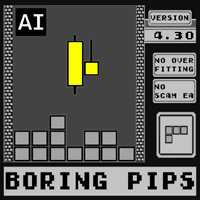
Vous êtes-vous déjà demandé pourquoi la plupart des conseillers experts ne sont pas efficaces dans le trading en direct, malgré leurs performances parfaites en backtest ? La réponse la plus probable est le surajustement. De nombreux EAs sont créés pour "apprendre" et s'adapter parfaitement aux données historiques disponibles, mais ils échouent à prédire l'avenir en raison d'un manque de généralisabilité dans le modèle construit. Certains développeurs ne connaissent tout simplement pas l'existen

Le MT4 to Telegram Signal Provider est un outil facile à utiliser et entièrement personnalisable qui permet d'envoyer des signaux à Telegram, transformant ainsi votre compte en fournisseur de signaux. Le format des messages est entièrement personnalisable ! Cependant, pour une utilisation simple, vous pouvez également opter pour un modèle prédéfini et activer ou désactiver des parties spécifiques du message. [ Démonstration ] [ Manuel ] [ Version MT5 ] [ Version Discord ] [ Canal Telegram ]
C

Présentation Quantum Gold Emperor EA , le conseiller expert révolutionnaire MQL5 qui transforme la façon dont vous négociez la prestigieuse paire XAUUSD (GOLD) ! Développé par une équipe de traders expérimentés avec une expérience commerciale de plus de 13 ans.
IMPORTANT! Après l'achat veuillez m'envoyer un message privé pour recevoir le manuel d'installation et les instructions de configuration. ***Achetez Quantum Gold Emperor EA et vous pourriez obtenir Quantum Trade EA gratuitement !