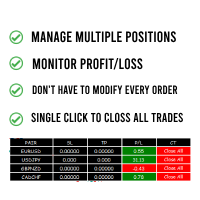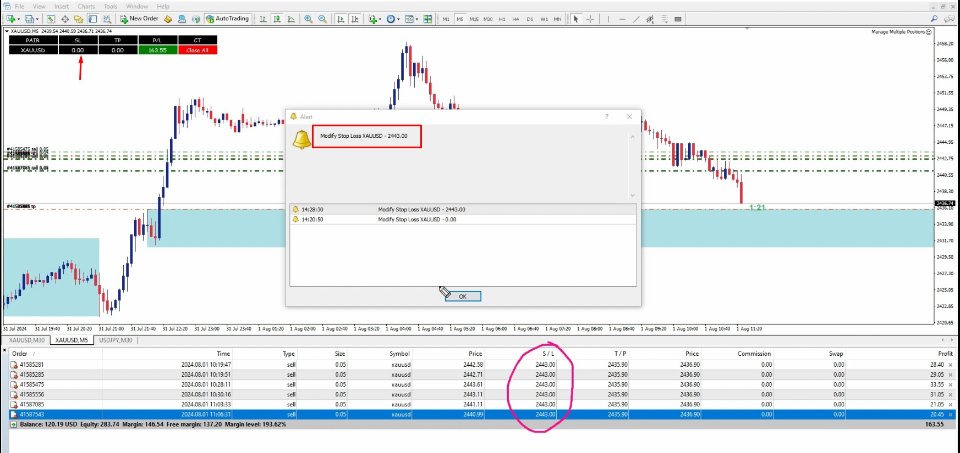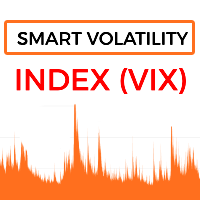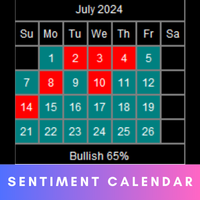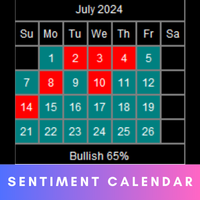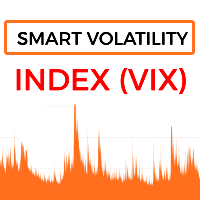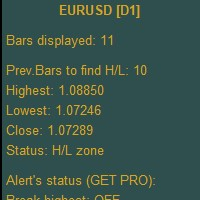Manage Multiple Positions
- Utilitaires
- Suvashish Halder
- Version: 1.0
- Activations: 10
Tired of manually adjusting stop-loss and take-profit levels for multiple positions across different pairs? The Manage Multiple Positions Expert Advisor is your solution.
MT5 Version - https://www.mql5.com/en/market/product/120989/
This powerful tool streamlines your trading experience by allowing you to manage multiple positions on a single pair with ease. Modify stop-loss and take-profit levels for all open positions on a specific pair with a single click. Plus, the EA provides clear visibility into your overall profit and loss for each pair.
Key Features:
- Bulk Order Modification: Efficiently adjust stop-loss and take-profit levels for all open positions on a chosen pair.
- Real-time Profit/Loss Tracking: Monitor the performance of your positions with clear profit and loss data.
- Easy-to-Use Interface: User-friendly design for hassle-free navigation.
- Close All Positions: Quickly close all open positions on a specific pair with a single button click.
Take control of your trading and maximize efficiency with the Manage Multiple Positions Expert Advisor.
Feel free to contact me if you need any assistance.