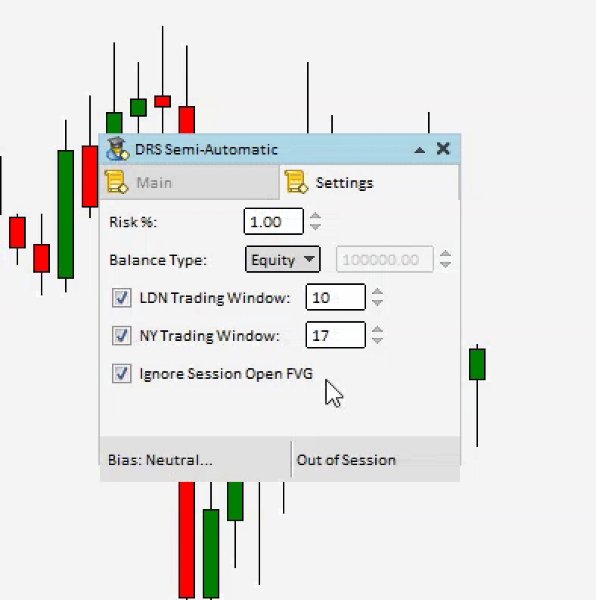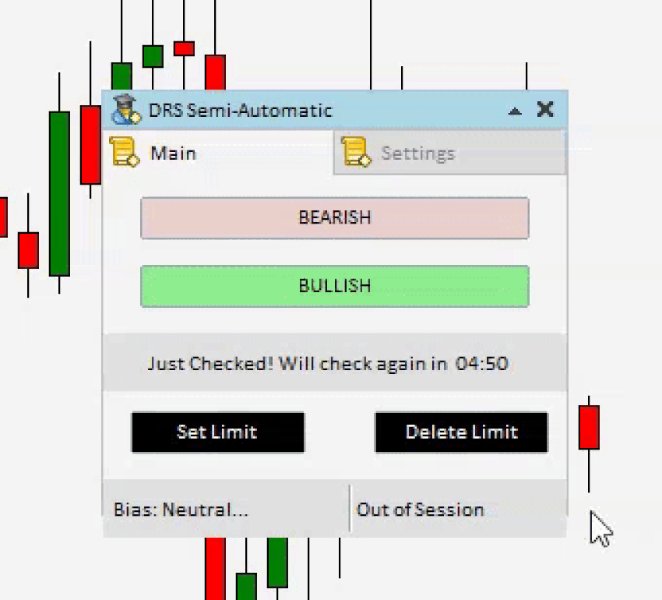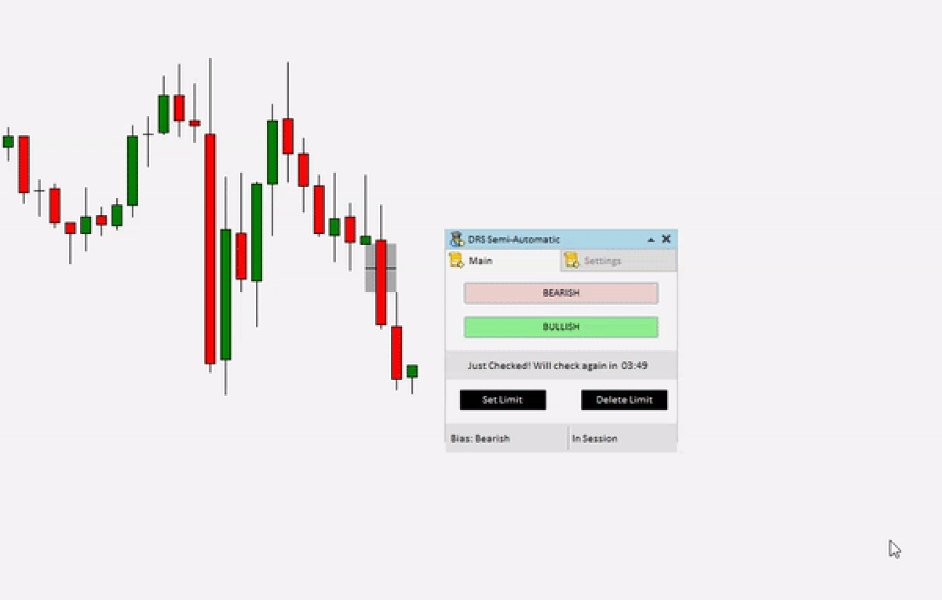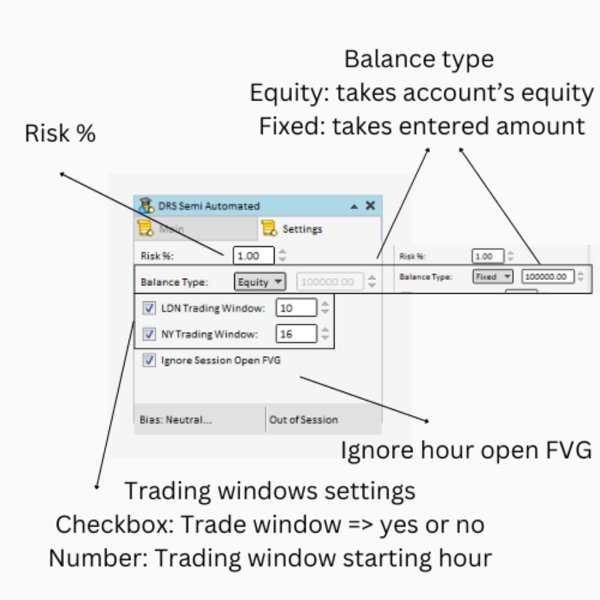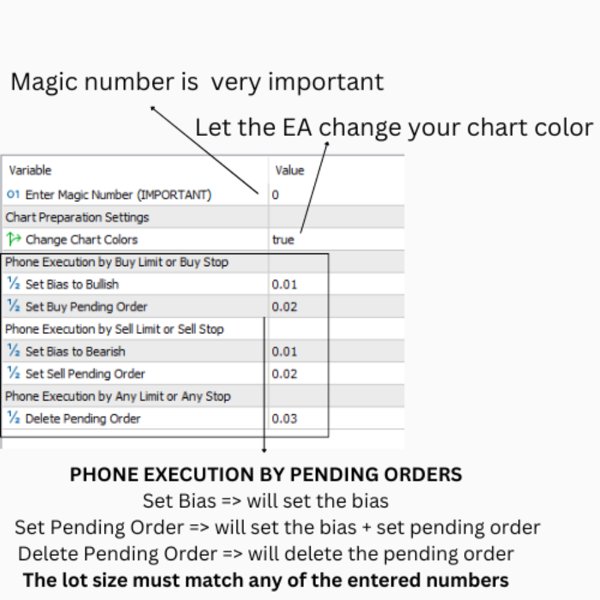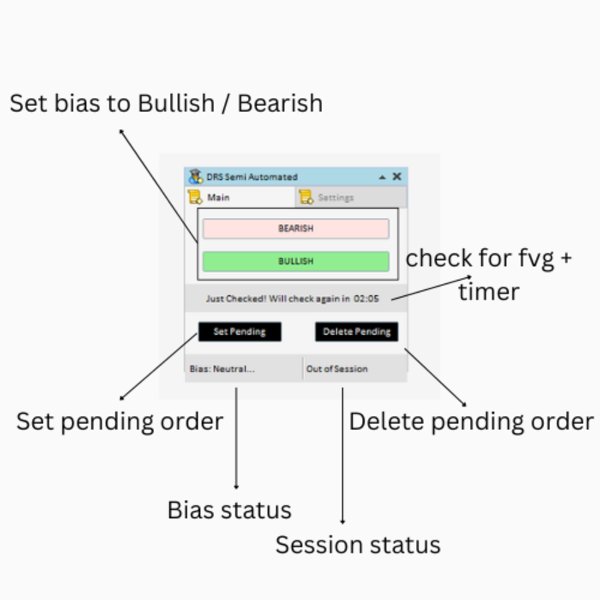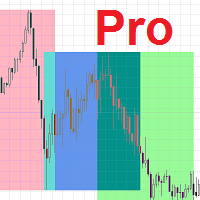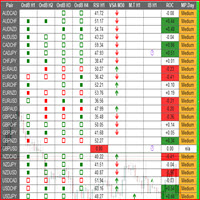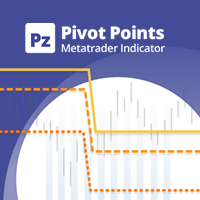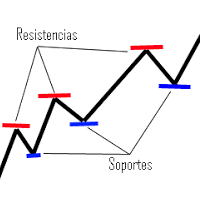DRS Semi Automated
- Utilitaires
- Enrique Alexander Madera Pimentel
- Version: 1.0
- Activations: 5
DRS Semi Automated: Fair Value Gap Trading
Inspired by the DRS strategy made by SMT FX. To learn more, visit their website.
Key Features:
1. Fair Value Gap Detection: Identifies bullish and bearish Fair Value Gaps on the 5-minute timeframe.
2. Customizable Trading Sessions: Trade London, New York, or both sessions with adjustable start times.
3. Risk Management: Set risk percentage and choose between equity-based or fixed balance risk calculation.
4. Bias Selection: Manually select bullish or bearish bias to align with your market analysis.
5. Semi-Automated Trading: Combines automated Fair Value Gap detection with manual trade confirmation.
6. Break-Even and Auto-Close: Moves stops to break-even and closes trades at user-defined times.
7. Phone Execution: Trade management via pending orders from your mobile device (MT5).
8. User Interface: Graphical interface for adjustments and monitoring.
9. Chart Display: Option to change chart colors for a personalized environment.
Suitable for:
- Traders familiar with the DRS strategy looking for semi-automated assistance.
- Those who prefer to confirm trades manually but want automated analysis and trade management.
- Traders seeking a balance between automation and personal control in their trading.
Note: This EA is a tool to assist in implementing the DRS strategy. It requires user understanding of FVG trading concepts and manual confirmation of trade entries. While the EA automates many aspects of the strategy, successful trading still relies on the user's knowledge and decision-making.
Setup Guide:
1. Load the Expert Advisor onto your chart.
2. Enable "Allow Algo Trading".
3. Set a unique Magic Number for trade identification.
* Adjust other input parameters as needed.
4. Confirm settings by clicking 'OK'.
5. Navigate to the Settings tab in the Expert Advisor interface.
* Configure your trading preferences and risk parameters.
6. Return to the Main tab of the Expert Advisor interface.
7. Verify activation:
* Ensure Algo Trading is enabled.
* Check that the Expert Advisor logo is blue, indicating active status.
8. Setup complete. Your DRS Semi Automated is ready for use.