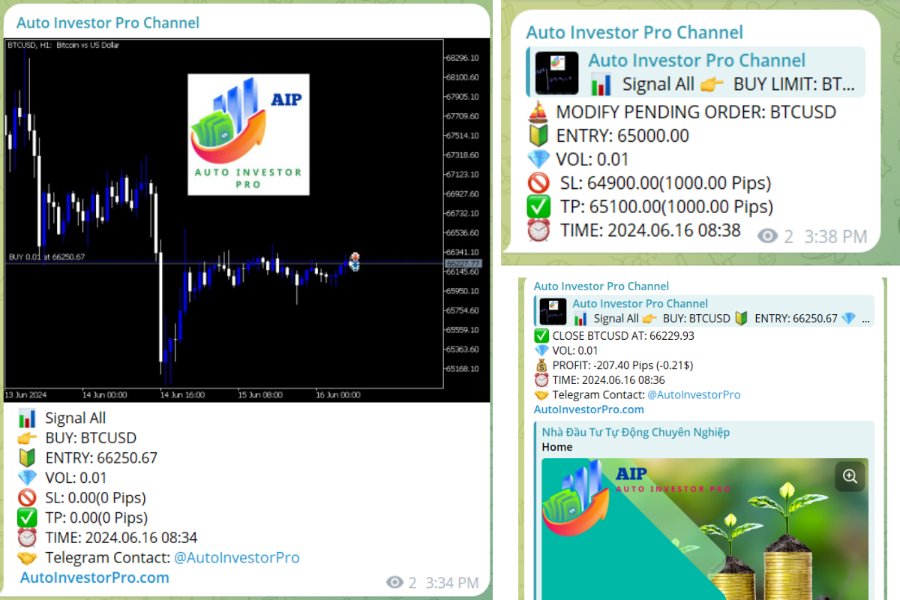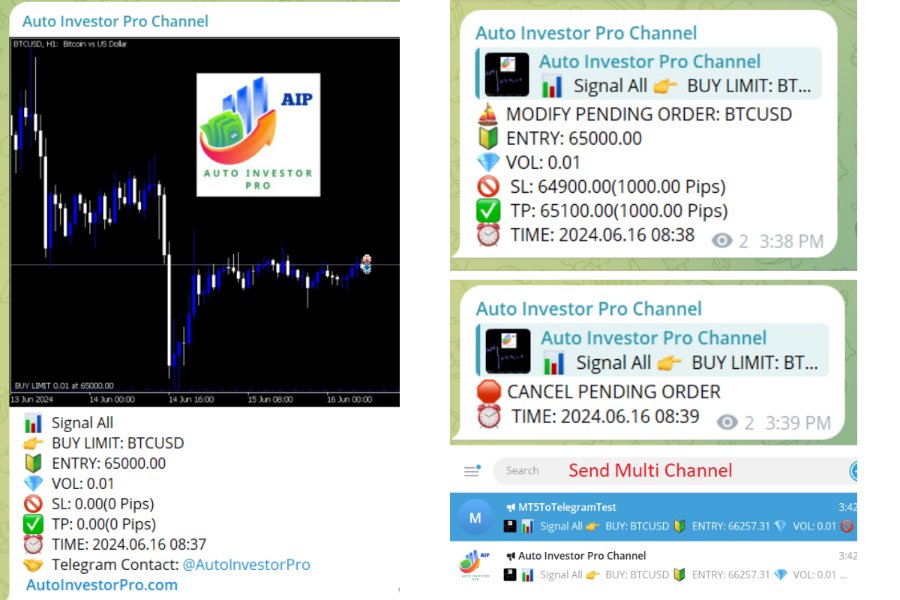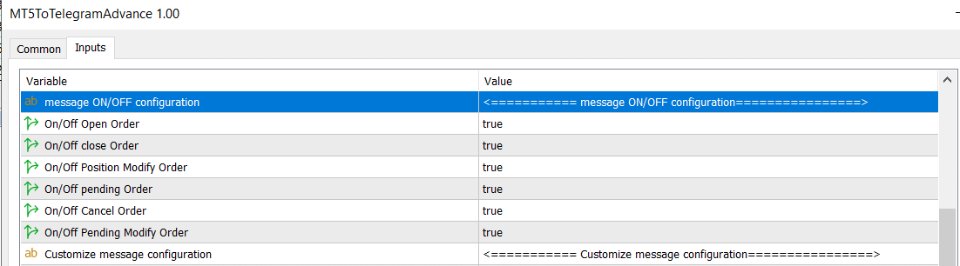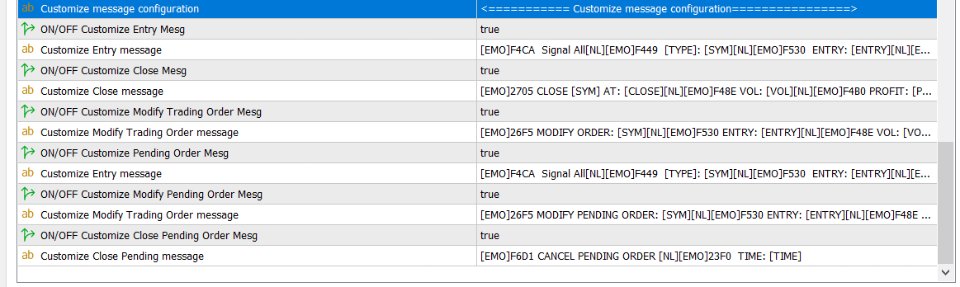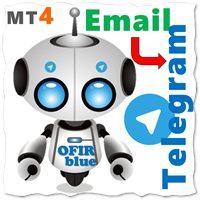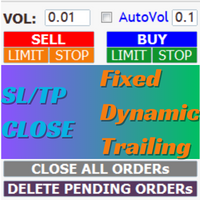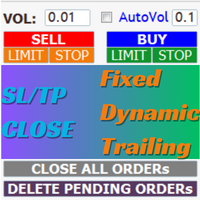MT4 To Telegram Advance
- Utilitaires
- Vu Thi Thu
- Version: 1.1
- Activations: 5
AIP – MT4/MT5 To Telegram
(Contact Telegram: @AutoInvestorPro)
1 Main features of MT4/MT5 EA To Telegram:- Send all types of orders (Open Order/Close Order/Modify Order/Pending Order/Delete Order)
- Close and Modify Order with replies to the corresponding Open Order
- Support sending to both private and public channels
- Support sending to multiple channels simultaneously
- Send Chart Screenshots
- Manage all symbols with a single EA on one terminal
- Automatic loading of templates, logos, and screenshots
- Support sending Icon Emojis
- Embed Hyperlinks into messages
- Filter messages for each EA based on the desired MagicNumber
- Customize the message format according to preferences
Please ref detailed at Telegram Channel @AutoInvestorProChannel
-> MT5 Version: https://www.mql5.com/en/market/product/118773