PhoeniXX Adaptive
- Utilitaires
- Hassan Elyakoubi
- Version: 1.0
PhoeniXX Adaptive EA: Automating Dynamic Lot Sizing and Progressive Trading by Following Original Trades Once Opened and Closed for Advanced Trade Copying and Management
20 pips Challenge Explained:
Key Differences:
- PhoeniXX EA:
- Allows the user to choose between two modes:
- Steps Mode: Based on the 20 Pips Challenge with fixed, programmed steps.
- Multiplier Mode: Allows the user to set the desired multiplier for the next step, with options to increase or decrease the steps.
Try PhoeniXX EA: https://www.mql5.com/en/market/product/120580
- PhoeniXX Adaptive EA:
- The program automatically increases the steps when the copied trade is successful.
- Opens and closes trades according to the original copied trade without considering any Take Profit or Stop Loss settings.
- Increases the lot size by 0.01 each time, starting from 0.01 at the first step, until reaching the user-defined maximum number of steps.
Key Advantages and Features:
1. Enhanced Profitability:
- Dynamic Lot Sizing & Progressive Trade Management: Adjusts the lot size based on previous trade outcomes, increasing for profits and decreasing for losses. Implements a 30-step system for optimized trades, with fixed lot size and multiplier modes for flexible trading strategies.
2. Versatile Trade Copying:
- Comprehensive Trade Copier: Copies trades from manual trades, other EAs, or signals within the same terminal.
- Independent Operation: Functions as a standalone trade copier in the MT4 platform, managing trades and adjusting lot sizes independently.
- Selective Trade Copying: Allows you to specify which EA or manual trades you want to copy, giving you complete control over what the EA duplicates. This is especially useful if you are using multiple EAs or prefer to copy only manual trades.
- Single Trade Limitation: Ensures only one trade is open at a time, reducing exposure and enhancing control.
3. User-Friendly Interface:
- Reset Button: Allows for easy resetting to initial settings, offering flexibility in changing market conditions.
- State-Saving Functionality: Maintains progression state even after interruptions, ensuring consistency in trade execution.
4. Advanced Visual Feedback:
- Detailed Labels: Provides real-time feedback on trade progression, step counters, and overall profitability directly on the chart.
5. Risk Management:
- Maximum Trade Age Limitation: Ensures new trades are copied only if within a specified time limit, preventing outdated trades from being copied and maintaining trade validity.
- Profit and Loss Management: Simultaneously closes both profitable and losing trades to balance and optimize the trading portfolio.
6. Specialized Features:
- 20 Pip Challenge Compatibility: Perfectly suited for traders participating in the 20 Pips Challenge, enabling disciplined and precise trade management.
- Automated Scaling-Up: Automates the scaling-up or progressive trading strategy, allowing traders to grow their capital without manual intervention. This feature is especially beneficial for those aiming to achieve substantial profits from a small initial investment.
- Capital Allocation: Allows specifying a particular amount of capital, such as $50 or $100, dedicated to trading, and stops trading once this limit is reached.
- Multi-Magic Number Support: Manages multiple trading strategies simultaneously with distinct magic numbers.
- Flexible Configuration: Easily adjustable settings to align with specific trading strategies and risk tolerance.
PhoeniXX Adaptive EA Inputs Explained:
1. Unique identifier for trades by this EA:
- Purpose: Differentiates trades opened by this EA.
- Usage: Set a unique value to track EA-specific trades.
2. User-defined maximum steps for progression:
- Purpose: Number of steps in the progression system.
- Usage: Typically 30, adjustable per strategy.
3. Comma-separated list of magic numbers to copy from:
- Purpose: Specifies trades to copy based on magic numbers.
- Usage: Leave blank to copy all trades. Enter "0" to copy manual trades only. Enter specific magic numbers, separated by commas, to copy trades from certain EAs. For example, "0,123456" to copy manual trades and a specific EA.
4. Maximum loss limit:
- Purpose: Maximum allowable loss before stopping trades.
- Usage: Set according to risk tolerance. The EA will stop trading its own trades once this limit is reached but will not interfere with other trades.
5. Maximum trade age in minutes:
- Purpose: Ensures new trades copied are within this time limit.
- Usage:*Adjust to filter out older trades.
**Notes:
- This EA runs a single sequence of steps until it reaches the maximum step. To run multiple sequences simultaneously, you can run multiple instances of this EA.
- Attach the EA to any chart and any timeframe. The EA's function is to copy trades, so attaching it to different charts or timeframes will not affect its operation.


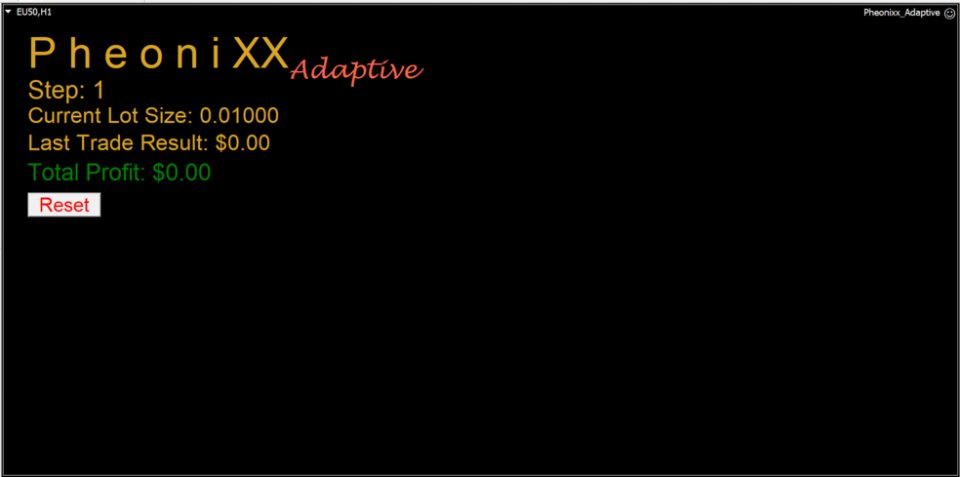

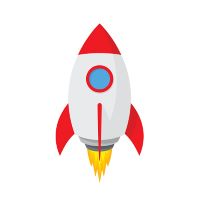
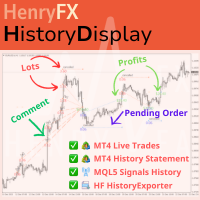






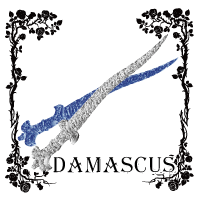


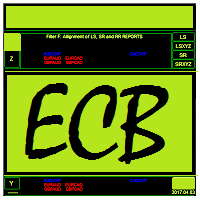

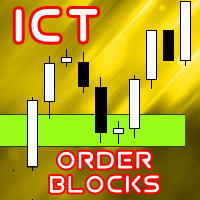
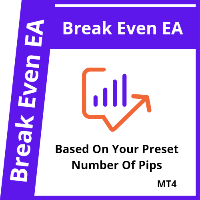





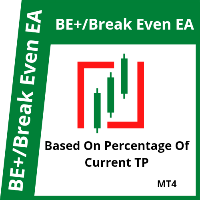


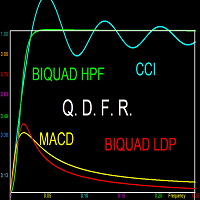




































L'utilisateur n'a laissé aucun commentaire sur la note