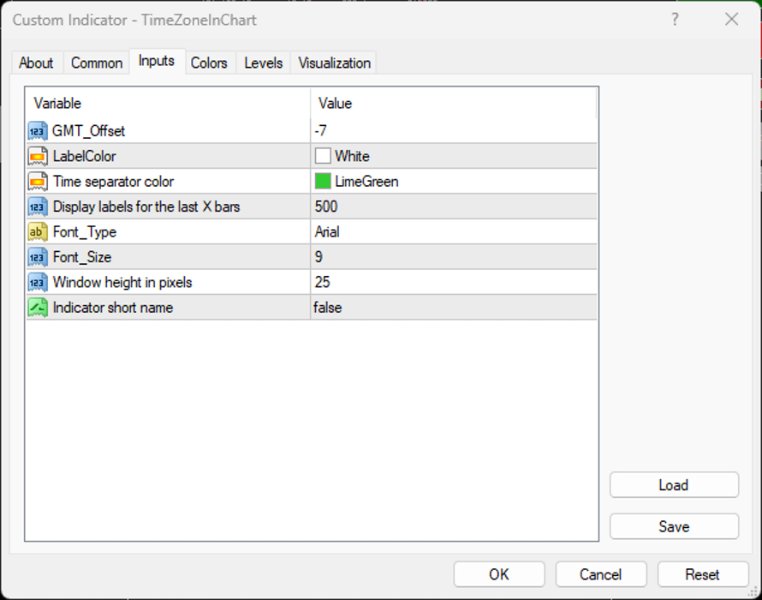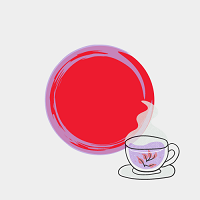Time Zone In Chart
- Utilitaires
- Steven Dussault
- Version: 1.1
- Mise à jour: 10 juillet 2024
TimeZone In Chart - Échelle Horizontale de Zone Horaire Personnalisée pour MT4
Aperçu
Présentation de TimeZone In Chart - Échelle Horizontale de Zone Horaire Personnalisée pour MT4, un outil utilitaire conçu pour améliorer votre expérience de trading en personnalisant l'échelle de temps horizontale en fonction de votre fuseau horaire préféré. Parfait pour les traders qui doivent aligner leurs activités de trading avec différents fuseaux horaires, cet indicateur garantit que vous ne manquerez jamais un moment important en convertissant et en affichant l'heure selon le décalage GMT spécifié.
Caractéristiques Principales
- Support de Fuseau Horaire Personnalisé : Ajustez l'heure affichée à n'importe quel fuseau horaire avec le paramètre GMT_Offset, garantissant que votre graphique reflète le bon fuseau horaire pour vos besoins de trading.
- Mises à Jour Dynamiques : Met à jour l'échelle de temps horizontale de manière dynamique pendant les conditions de trading en direct, vous assurant de toujours avoir les informations les plus récentes.
- Compatibilité avec le Backtesting : Se met automatiquement à jour à chaque nouvelle barre pendant le backtesting, fournissant une analyse précise des données historiques.
- Apparence Personnalisable : Adaptez l'apparence des étiquettes de temps à votre configuration graphique en ajustant les couleurs, le type de police et la taille de police.
- Placement des Étiquettes Basé sur la Grille : Les étiquettes sont placées à chaque deuxième carré de la grille pour un affichage clair et organisé, améliorant la lisibilité.
- Gestion Efficace des Ressources : Supprime automatiquement les anciennes étiquettes pour garder votre graphique propre et performant.
Paramètres
- GMT_Offset : Ajuste le décalage de fuseau horaire (par défaut : -7).
- LabelColor : Définit la couleur des étiquettes de temps (par défaut : clrWhite).
- SymbolColor : Définit la couleur du symbole séparateur de temps (par défaut : clrLimeGreen).
- MaxBars : Nombre maximum de barres pour afficher les étiquettes (par défaut : 500).
- Font_Type : Type de police pour les étiquettes (par défaut : "Arial").
- Font_Size : Taille de la police pour les étiquettes (par défaut : 9).
- DisplayLevel : Niveau d'affichage du texte (par défaut : 5).
Fonctionnement
- Trading en Direct : L'indicateur met à jour l'échelle de temps horizontale de manière dynamique en fonction de la fréquence spécifiée, garantissant que vous avez toujours l'heure la plus précise affichée sur votre graphique.
- Backtesting : Pendant le backtesting, l'indicateur se met à jour à chaque nouvelle barre, fournissant des données historiques précises alignées sur le fuseau horaire spécifié.
- Placement Basé sur la Grille : Les étiquettes de temps sont placées à chaque deuxième carré de la grille, offrant une mise en page structurée et facile à lire.
- Personnalisation : Avec des options pour ajuster les couleurs, les polices et plus encore, vous pouvez personnaliser l'indicateur pour l'intégrer parfaitement à votre configuration graphique.
Installation et Configuration
- Télécharger et Installer : Téléchargez l'indicateur depuis le marché MQL5 et ajoutez-le à votre plateforme MT4.
- Appliquer au Graphique : Attachez l'indicateur TimeZone In Chart - Échelle Horizontale de Zone Horaire Personnalisée à n'importe quel graphique.
- Configurer les Paramètres : Personnalisez les paramètres de l'indicateur selon vos besoins.
- Commencer à Trader : Profitez des avantages d'une échelle de temps horizontale personnalisée, alignée sur le fuseau horaire que vous avez spécifié.
Pourquoi Choisir TimeZone In Chart - Échelle Horizontale de Zone Horaire Personnalisée ?
L'indicateur TimeZone In Chart - Échelle Horizontale de Zone Horaire Personnalisée est conçu pour offrir clarté et précision aux traders qui travaillent dans différents fuseaux horaires. Avec ses mises à jour dynamiques, ses options de personnalisation et sa gestion efficace des ressources, cet outil est un ajout essentiel à la boîte à outils de tout trader. En personnalisant l'échelle horizontale de MT4, il garantit que l'heure est toujours affichée de manière précise et pratique selon le décalage GMT spécifié.