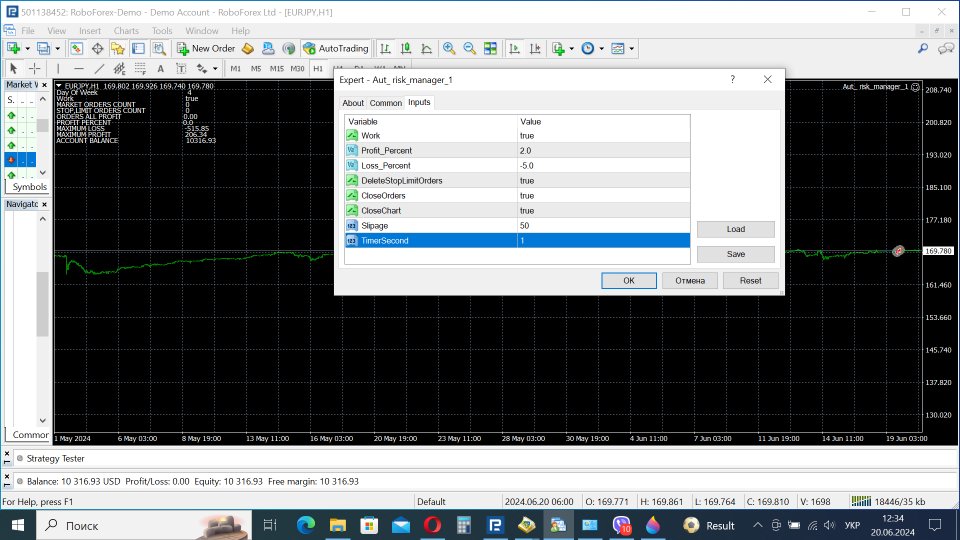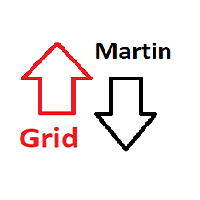Auto risk manager easy
- Utilitaires
- Igor Chugay
- Version: 1.0
Auto risk manager easydemo version of the utility for order control. Regardless of whether orders are opened manually or by advisors, when the specified percentage of profit or loss is reached, the advisor will close all positions, delete (if necessary) pending orders and independently close the chart windows (will not allow advisors to open new transactions). The utility will be especially useful for traders who trade using advisors or manually on several currency pairs at the same time. The EA can be used as an additional stoploss or takeprofit for one or all open positions on your account. Profit_Percent and Loss_Percent can have both negative and positive values. Version for real accounts https://www.mql5.com/ru/market/product/118957?source=Site.
- Work - true - we work or folse - we don’t work.
- Profit_Percent = 10 - the percentage of total profit (after reaching all open orders will be closed ) can have negative values, for example: on a deposit there is “-13%” profit (drawdown). You can set the closing of transactions when the drawdown level reaches "-9%"
- Loss_Percent = -10 - the percentage of the total loss (after reaching it, all open orders will be closed ) can have positive values, for example: on a deposit there is “9%” profit, but a movement in the direction you do not need is possible. You can set "7%" and if the total profit drops to 7%, the advisor will close all orders
- DeleteStopLimitOrders = true/false - when closing orders, delete (true) or not delete (false) pending orders
- CloseOrders = true/false - Closing orders.
- CloseChart = true/false - Closing chart windows true or false (when we close the chart the expert is unloaded).
- Slipage = 5 - slippage
- TimerSecond = 1 - after how many seconds to check changes on the deposit (made to save hardware resources).
Important! The utility is an advisor, so auto trading must be enabled in the terminal to work.