Patriot EA
- Experts
- Stanislav Konin
- Version: 1.0
- Activations: 5
Patriot EA is an advanced mesh system with improved performance. Patriot EA uses sophisticated technology to effectively manage unprofitable positions. When a losing series of orders occurs, an algorithm for closing unprofitable positions is activated.
The Expert Advisor divides orders into several independent grids, closing the long-range (unprofitable) order by sequentially averaging part of the orders with a given Take Profit. A series of orders can be divided into several mixed series with Take Profit independent from each other.
Thanks to the Smart Distance function, Patriot EA can adapt to absolutely any type of market by measuring the liquidity and volatility of the instrument being traded.
To place a series after the starting positions, Patriot EA can use pending orders such as Buy Stop and Sell Stop.
For efficiency, you can use closing pending pending orders that did not work, the advisor can move orders closer to the current opening price.
There is additional protection; instead of the traditional Stop Loss, Patriot EA uses an algorithm for closing accumulated profit as a percentage of the deposit; the advisor constantly analyzes the recorded accumulated profit and can decide to immediately close the entire series depending on market volatility.
The expert has several convenient modules for visual display:
The main panel displays the status of the trading account as well as current open positions and conducts full monitoring of the personal account.
Additional module - shows open positions and displays statistics of all open orders, volume and profit.
It is also possible to see the display of open positions on the chart.
The next visual module displays the total accumulated profit, the entire series of open orders and the main goal.
Patriot EA is the latest advanced grid strategy to potentially reduce the risk of losses. In the long term, having a stable income with a low drawdown. Developed by a team of traders with many years of trading experience, taking into account all the necessary conditions for successful work for both beginners and professional traders. Using the smartest innovative advanced systems.
Supported currency pair: AUDCAD
Recommended timeframe: M-15 М-30
Recommendations:
Hedging account!
The advisor is NOT sensitive to spread and slippage. But I recommend using a good ECN broker.
The advisor must run continuously on the VPS.
The advisor can work with a minimum deposit of $300. But I recommend using $500.
Functions:
Order settings (for grid)
- MaxTrades - the maximum number of simultaneously open orders for each series separately.
- PipStep is a step between placing new deals.
- PipStepExponent - step exponent.
- StaticTakeProfit - static take profit.
- SmartDistance - automatically calculates the trading distance depending on market volatility.
- ThePeriod for calculation - setting a filter for calculating the distance. I recommend using the period (1-5)
Placing pending orders:
- CloseStopOrders - whether to close missed pending orders when placing new ones.
- StepsAsStopOrdFrom - step number from which we place orders as pending.
- StopOrdDistance - distance from the price.
Settings for closing unprofitable orders:
- UseOverlappFrom - the number of market orders at which closing is triggered (inclusive).
- OverlappTP - take profit for closing.
- UseMaxDistFrom - at what number of orders the max distance works.
- MaxDistance - maximum distance.
- MaxDistanceTP - minimum take profit in points at maximum distance.
Lot calculation:
- LotIncrementStart - from which order to start increasing the lot.
- StartLot - the size of the first lot to start trading.
- LotIncrement - the size of the constant addition to the lot of the last order * by the number of orders.
- MaxLot - maximum lot size.
Automatic lot calculation:
- UseAutoLot - use of an auto lot as a percentage of the deposit.
- AutoLot - the percentage for lot calculation is calculated from the deposit.
- AutoLotIncrement - percentage of constant addition to the lot by the number of orders.
- AutoMaxLot - maximum lot size as a percentage for an auto lot.
Closing orders:
- CloseSeriesProfit - after gaining what percentage of the balance a series of orders is closed.
Only the main functions are shown here!
| After purchasing, be sure to contact me privately. I will give you all the necessary settings for trading and provide a complete guide describing all the settings. |
|---|


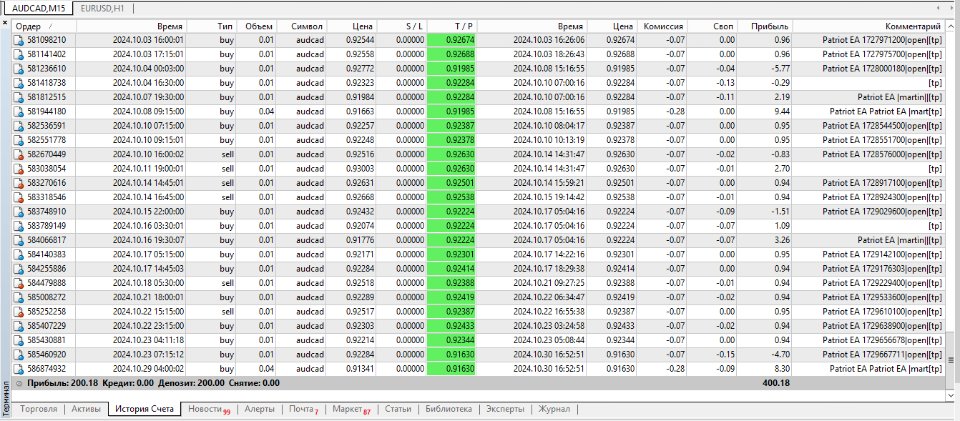
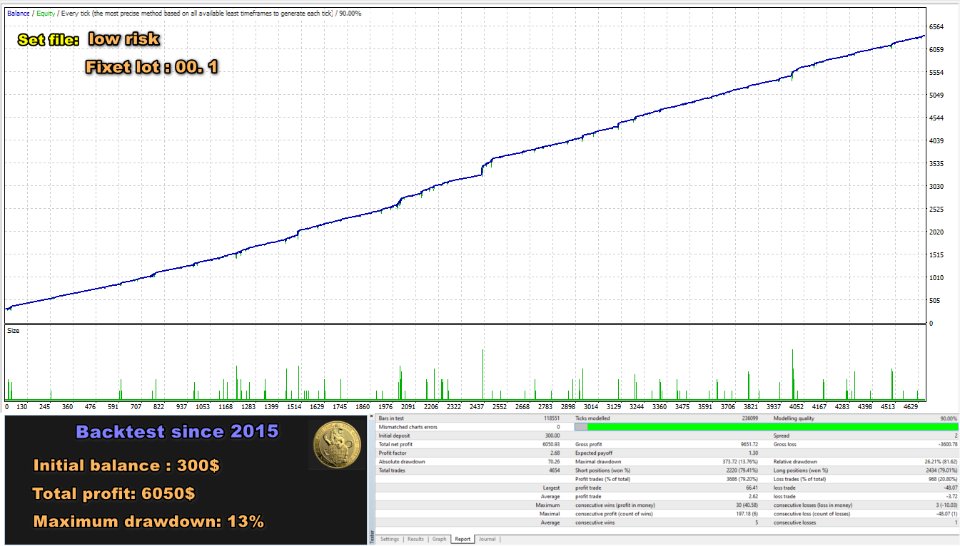
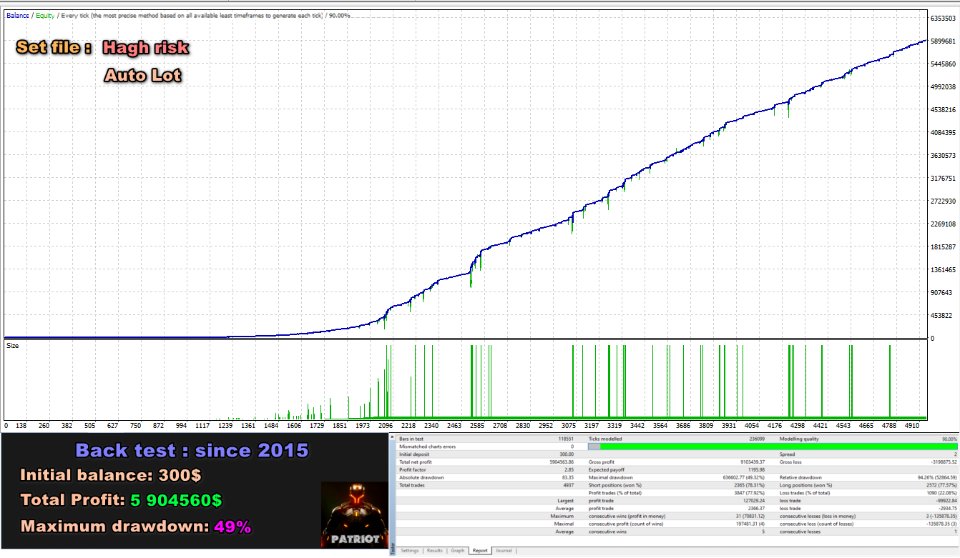
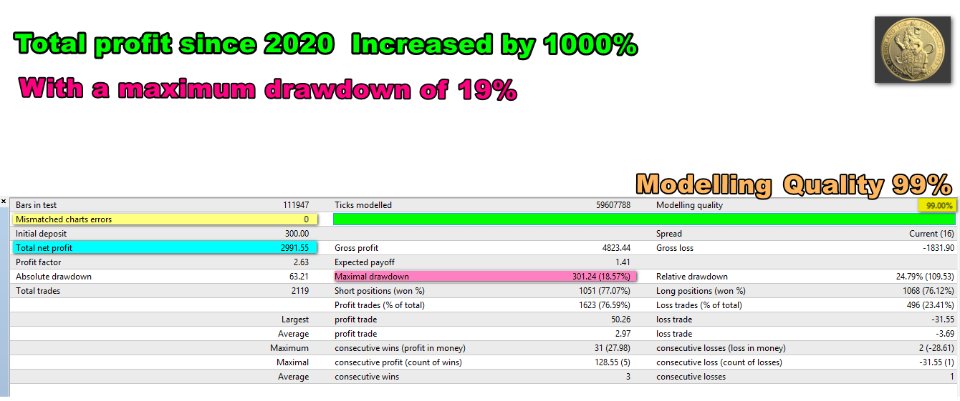
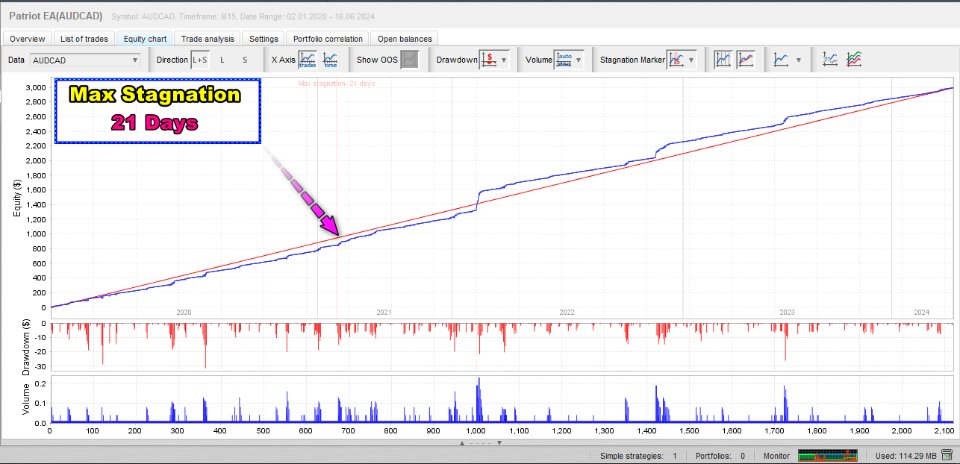
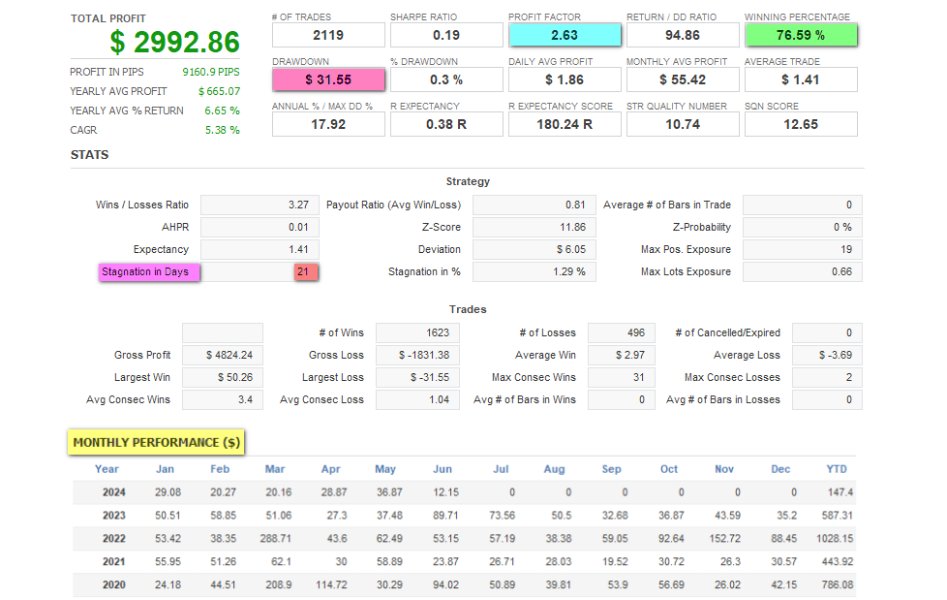
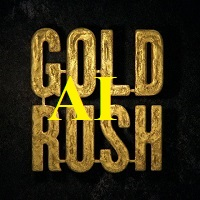













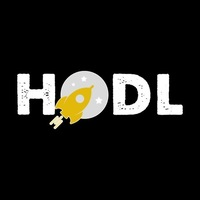







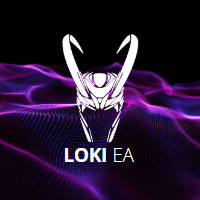





































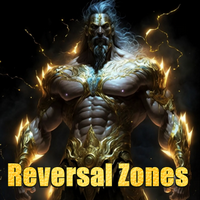


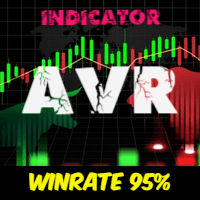
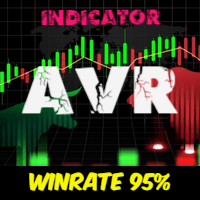



L'utilisateur n'a laissé aucun commentaire sur la note