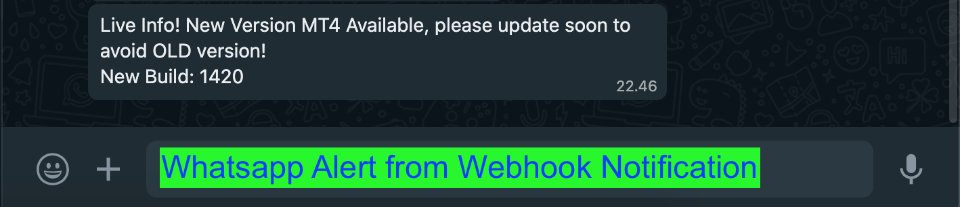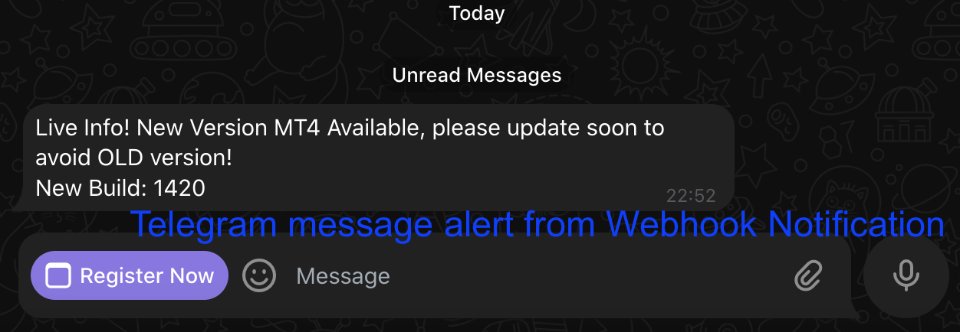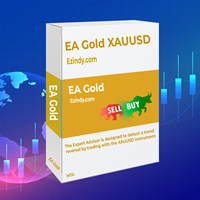Check Version MT4
- Utilitaires
- Oka Mahendra
- Version: 1.0
- Activations: 20
Check Version MT4
This expert tool sends alerts whenever there is a new MetaTrader 4 version update to help avoid the OLD version error.The OLD version error in MetaTrader 4 can be quite troublesome for users. To address this issue, a tool has been created to periodically check for the latest releases from MetaQuotes.
When a new MetaTrader 4 release is detected, the expert tool will send a Windows Alert, enabling immediate LiveUpdate. This LiveUpdate process is simple: just re-launch the MetaTrader 4 program in administrator mode. The program will then automatically update to the latest version.
This straightforward approach helps avoid the common OLD version errors, particularly when running MetaTrader 4 on a VPS server.
For those who need it (optional), there is also an option to subscribe to Webhook Notifications for direct alerts via personal WhatsApp or Telegram accounts.
This tool is free for everyone. However, supporting the creator with a coffee treat $30 USD would help motivate the continuous development of useful tools for traders.
ATTENTION:
- This tool is created using Expert Advisor mode, not as an indicator or script. This is because it has the capability to send WebRequests, which is only possible with Expert Advisor programming. To use this tool, install the file in your Experts Data Folder.
- To use Webhook Notifications, add the Webhook Notification domain URL you use through the menu Tools > Options > Expert Advisors. There, check the box for "Allow WebRequest for listed URL" and add the Webhook provider's domain.