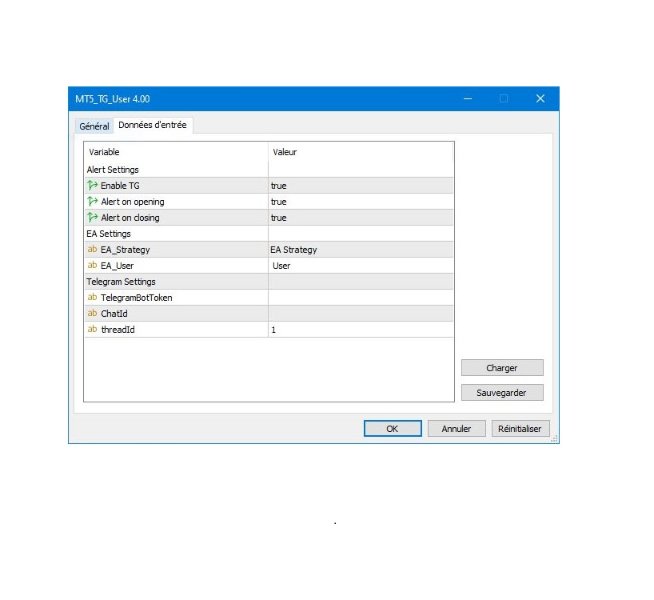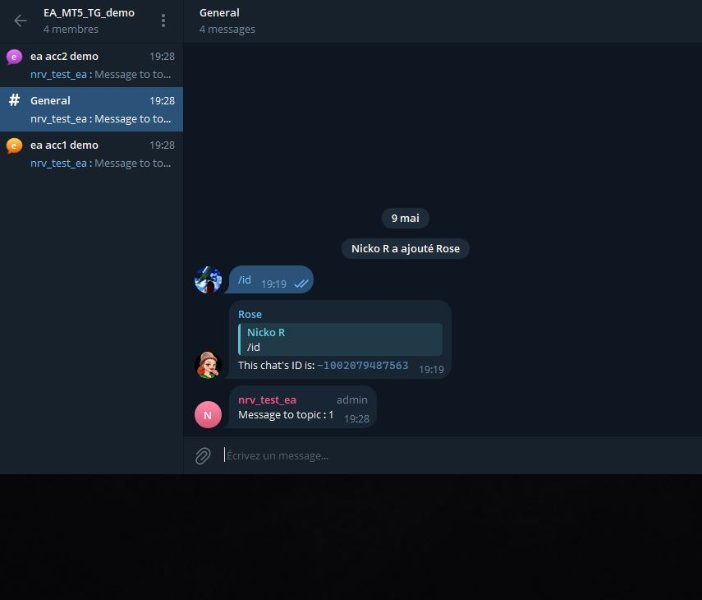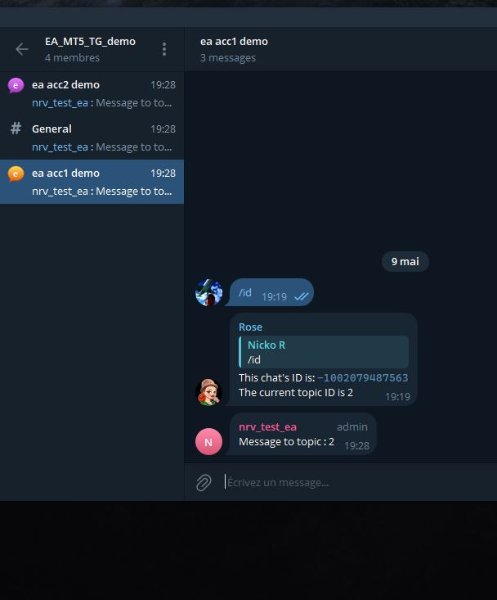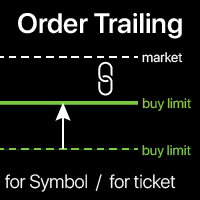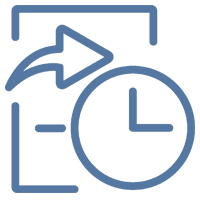MT5 TG Notif ThreadID
- Utilitaires
- Nicolas Raffin
- Version: 4.0
- Activations: 5
"Telegram Notification EA for MetaTrader 5 with ThreadID Mode"
Description:
Introducing our advanced Expert Advisor (EA) tailor-made for MetaTrader 5, delivering seamless notifications for trade openings and closures, along with comprehensive profit and drawdown tracking. Stay ahead of the market curve with timely updates, empowering you to make informed decisions and optimize your trading strategy effortlessly.
Key Features:
-
Instant Trade Notifications: Receive real-time updates directly from your MetaTrader 5 platform to your Telegram account, ensuring you stay informed of every trade entry and exit.
-
Trade Tracking: Gain insights into your trading performance with detailed profit and drawdown monitoring, allowing you to analyze your strategy's effectiveness and make data-driven decisions.
-
Flexible Alert Settings: Customize your notification preferences to suit your trading style. Choose which events trigger alerts, such as trade openings and closures, and define how they are delivered to your Telegram account.
-
User-Friendly Interface: With an intuitive interface, configuring and managing your notification settings is straightforward, empowering traders of all levels to harness the power of our EA effortlessly.
- Thread ID Support: Seamlessly send notifications to specific channels or discussions within your Telegram account using Thread ID functionality, ensuring organized and efficient communication within your trading community.
Get Started Today:
Don't miss out on valuable trading opportunities. Elevate your trading experience and gain a competitive edge with our Telegram Notification EA for MetaTrader 5.
Start your journey today and unlock the full potential of your trading strategy!